.ARTB File Extension
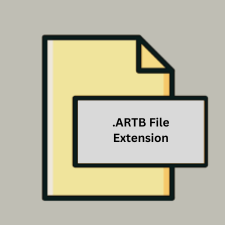
Artboard Document
| Developer | Mapdiva |
| Popularity | |
| Category | Vector Image Files |
| Format | .ARTB |
| Cross Platform | Update Soon |
What is an ARTB file?
The .ARTB file extension is associated with Artboard, a vector graphic design software developed by Mapdiva, LLC. Artboard is used for creating a wide range of graphics, including illustrations, logos, technical drawings, and layouts.
More Information.
Artboard was developed to provide a user-friendly yet powerful tool for creating vector graphics. The .ARTB file format was created to support the complex and detailed vector illustrations that users could produce with the software. The initial purpose was to offer an accessible format for saving, sharing, and editing vector graphic designs within the Artboard application.
Origin Of This File.
The .ARTB file extension was introduced by Mapdiva, LLC as the native file format for its Artboard software. It was designed to store vector graphics projects created within the application.
File Structure Technical Specification.
The .ARTB file format is a proprietary format used exclusively by the Artboard application.
It contains the following elements:
- Vector Graphics Data: Stores information about shapes, paths, and other vector elements.
- Layers: Supports multiple layers to organize different elements of the design.
- Styles and Effects: Contains information about applied styles, colors, gradients, and effects.
- Metadata: Stores project-related metadata, such as author, creation date, and modification history.
How to Convert the File?
Windows
- Using a Virtual Machine or Emulation:
- Set up a macOS virtual machine using software like VMware or VirtualBox.
- Install Artboard on the macOS virtual machine.
- Open the .ARTB file in Artboard and use the “Export” or “Save As” feature to convert it to a compatible format (e.g., SVG, PDF, PNG, JPEG).
- Transfer the converted file to your Windows system.
- Online Conversion Tools:
- Some online services may support converting .ARTB files, but their reliability and quality may vary.
- Upload the .ARTB file to the service and select the desired output format.
- Download the converted file once the process is complete.
Linux
- Using a Virtual Machine:
- Set up a macOS virtual machine using software like VMware or VirtualBox.
- Install Artboard on the macOS virtual machine.
- Open the .ARTB file in Artboard and use the “Export” or “Save As” feature to convert it to a compatible format (e.g., SVG, PDF, PNG, JPEG).
- Transfer the converted file to your Linux system.
- Wine (Windows Emulator):
- Run Artboard using Wine, a compatibility layer that allows Windows applications to run on Linux. However, this method might be less reliable.
- Convert the .ARTB file to a supported format within Artboard.
- Online Conversion Tools:
- Use online services that may support .ARTB file conversion.
- Upload the .ARTB file to the service and select the desired output format.
- Download the converted file once the process is complete.
macOS
- Using Artboard:
- Open the .ARTB file in Artboard.
- Go to the “File” menu and select “Export” or “Save As.”
- Choose the desired output format (e.g., SVG, PDF, PNG, JPEG) and save the file.
Android
- Convert on macOS First:
- Open the .ARTB file in Artboard on a macOS system.
- Export the file to a compatible format (e.g., PDF, PNG) using Artboard.
- Transfer the converted file to your Android device via email, cloud storage, or a direct file transfer.
- Online Conversion Tools:
- Use an online conversion service that supports .ARTB files.
- Upload the .ARTB file and select the desired output format.
- Download the converted file to your Android device.
iOS
- Convert on macOS First:
- Open the .ARTB file in Artboard on a macOS system.
- Export the file to a compatible format (e.g., PDF, PNG) using Artboard.
- Transfer the converted file to your iOS device via email, cloud storage, or a direct file transfer.
- Online Conversion Tools:
- Use an online conversion service that supports .ARTB files.
- Upload the .ARTB file and select the desired output format.
- Download the converted file to your iOS device.
Other Platforms
- Web-Based Solutions:
- Use web-based vector graphics editors or viewers that support common formats like SVG or PDF.
- First, convert the .ARTB file using Artboard on macOS, then upload and edit/view the converted file online.
- Online Conversion Tools:
- Use an online conversion service that supports .ARTB files.
- Upload the .ARTB file and select the desired output format.
- Download the converted file for use on your platform of choice.
Advantages And Disadvantages.
Advantages:
- Comprehensive Design Features: Supports complex vector graphics with multiple layers, styles, and effects.
- Native Support: Fully compatible with the Artboard application, ensuring all features and elements are preserved.
- Editable: Allows for easy editing and updating of vector graphic designs within Artboard.
Disadvantages:
- Proprietary Format: Limited compatibility with other graphic design software, requiring conversion for use in other applications.
- Platform Limitation: Primarily supported on macOS, limiting use across different operating systems.
How to Open ARTB?
Open In Windows
- Use a Virtual Machine or Emulation: Run macOS on a virtual machine and install Artboard to open .ARTB files.
- Convert the File: Convert the .ARTB file to a compatible format using Artboard on macOS and then open the converted file in a compatible Windows application.
Open In Linux
- Use a Virtual Machine: Run macOS on a virtual machine and install Artboard.
- Convert the File: Use Artboard on macOS to convert the .ARTB file to a more compatible format for Linux applications.
Open In MAC
Direct Support: Open the .ARTB file directly in the Artboard application. Simply double-click the file or open it from within the Artboard app.
Open In Android
Convert the File: Convert the .ARTB file to a supported format (such as PDF or PNG) using Artboard on macOS, then transfer and view the converted file on your Android device.
Open In IOS
Convert the File: Convert the .ARTB file to a supported format (such as PDF or PNG) using Artboard on macOS, then transfer and view the converted file on your iOS device.
Open in Others
- Web-Based Solutions: If you have access to a web-based vector graphics editor or viewer that supports formats like SVG, you can convert the .ARTB file using Artboard and then use the converted file online.
- Online Converters: Use online file conversion services to change the .ARTB file into a more widely supported format for viewing or editing on different platforms.













