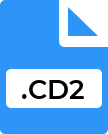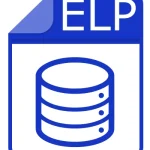.ARTPAGE File Extension

Artisan 5 Page
| Developer | FOREVER |
| Popularity | |
| Category | Page Layout Files |
| Format | .ARTPAGE |
| Cross Platform | Update Soon |
What is an ARTPAGE file?
.ARTPAGE file extension is associated with Artisan 5, a digital scrapbooking software designed to create and manage digital scrapbooks, photo books, and other graphic-intensive projects.
Artisan 5 is a popular choice for hobbyists and professional designers who want to combine images, text, and creative elements into a cohesive and visually appealing format. The .ARTPAGE files contain individual pages created within the Artisan 5 software.
More Information.
The initial purpose of the .ARTPAGE file format was to provide a robust and versatile format for storing individual pages of digital scrapbooks.
This format was intended to encapsulate all the elements on a scrapbook page, including images, text, shapes, and other decorative elements, ensuring that users could save, share, and print their creations with high fidelity.
Artisan 5, and its predecessors, were designed to cater to the growing demand for digital scrapbooking solutions.
As traditional scrapbooking shifted to the digital realm, there was a need for specialized software that could offer the same level of creativity and customization.
The .ARTPAGE file format emerged as a solution to meet these needs, providing a way to preserve digital scrapbook pages in a structured and accessible manner.
Origin Of This File.
The .ARTPAGE file format was developed by Panstoria Inc., which later became part of the Forever Inc. family of digital memory-keeping products.
Artisan 5, the software responsible for generating .ARTPAGE files, evolved from earlier versions of digital scrapbooking software, incorporating enhanced features and improved user experience.
This software allows users to create rich, detailed, and personalized scrapbooks, leveraging a wide array of design tools, templates, and elements.
File Structure Technical Specification.
The .ARTPAGE file is a proprietary format that encapsulates various types of data used in digital scrapbooking:
- Images and Graphics: Includes embedded images and graphics used on the page.
- Text: Contains formatted text elements, including font styles, sizes, and colors.
- Layer Information: Details about the layering of elements, which allows for complex designs and arrangements.
- Metadata: Information about the project, such as creation date, author, and other relevant details.
- Templates and Layouts: Predefined templates and custom layouts created by the user.
The technical structure of an .ARTPAGE file ensures that all these elements are preserved in their intended format, enabling seamless editing, sharing, and printing. The file format uses a binary structure to efficiently store the diverse types of data required for digital scrapbooking.
How to Convert the File?
Converting .ARTPAGE files to other formats require the use of Artisan 5 software. Here are the steps to convert an .ARTPAGE file to a more universally accessible format such as PDF or JPEG:
- Open Artisan 5: Launch the Artisan 5 software on your computer.
- Load the .ARTPAGE File: Open the .ARTPAGE file you wish to convert by navigating to the file menu and selecting ‘Open’.
- Export: Once the file is open, go to the ‘File’ menu and select ‘Export’. Choose the desired output format (e.g., PDF, JPEG).
- Settings: Adjust any export settings as needed (such as resolution, quality, etc.).
- Save: Choose the destination folder and save the exported file.
This process allows users to share their designs with others who may not have access to Artisan 5.
Advantages And Disadvantages.
Advantages:
- Comprehensive Design Capabilities: The .ARTPAGE format supports a wide range of design elements, allowing users to create detailed and intricate scrapbook pages.
- High-Quality Output: Ensures that designs are preserved with high fidelity, suitable for printing and sharing.
- User-Friendly: Artisan 5 provides an intuitive interface for creating and editing .ARTPAGE files, making it accessible to users with varying levels of design expertise.
- Integration: Works seamlessly within the Artisan 5 ecosystem, allowing for easy integration with other Forever Inc. products and services.
Disadvantages:
- Proprietary Format: Being a proprietary format, .ARTPAGE files can only be opened and edited using Artisan 5 or compatible software from Forever Inc.
- Limited Compatibility: The format’s proprietary nature limits its compatibility with other graphic design or scrapbooking software.
- File Size: Depending on the complexity and number of elements on the page, .ARTPAGE files can become large, potentially requiring significant storage space.
How to Open ARTPAGE?
Open In Windows
- Using Artisan 5: Install Artisan 5 on your Windows computer. Open the software, then use the ‘File’ menu to navigate and open the .ARTPAGE file.
- Virtual Machine: If you have a different OS and still need to open an .ARTPAGE file, you can use a Windows virtual machine with Artisan 5 installed.
Open In Linux
- Wine: Use Wine, a compatibility layer capable of running Windows applications on Linux. Install Artisan 5 using Wine and open .ARTPAGE files.
- Virtual Machine: Similar to macOS, use a Windows virtual machine with software like VirtualBox or VMware, install Artisan 5, and open the files.
Open In MAC
- Using Parallels Desktop: Install Parallels Desktop on your Mac, which allows you to run a Windows environment. Install Artisan 5 within this virtual environment to open .ARTPAGE files.
- Boot Camp: Use Apple’s Boot Camp to install Windows on your Mac. Once Windows is installed, you can install Artisan 5 and open .ARTPAGE files.