.AS4 File Extension
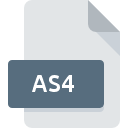
askSam Backup File
| Developer | askSam Systems |
| Popularity | |
| Category | Backup Files |
| Format | .AS4 |
| Cross Platform | Update Soon |
What is an AS4 file?
The .AS4 file extension denotes a backup file associated with the askSam database software. AskSam is a specialized database management system designed to help users manage large volumes of information, such as documents, text, and other forms of data.
The .AS4 file format is crucial for maintaining the integrity of data stored in askSam databases by providing a means for backup and restoration.
This article explores the origin, history, file structure, technical specifications, advantages, disadvantages, conversion methods, and how to open .AS4 files across different operating systems.
More Information.
askSam’s initial versions were geared towards users who needed a flexible database management tool for various applications, including research, project management, and information retrieval.
Over time, as the software evolved, the need for robust data protection mechanisms became apparent. The .AS4 file extension was introduced as part of this evolution to address the necessity of reliable backup solutions.
The primary purpose of the .AS4 file is to store a snapshot of an askSam database at a given point in time, allowing users to restore their data if needed.
Origin Of This File.
The .AS4 file extension is native to askSam, a software application developed by askSam Systems.
Founded in the early 1990s, askSam Systems initially released its database management software to cater to users requiring a versatile solution for organizing and retrieving unstructured data.
The .AS4 file extension was introduced to handle backup operations within askSam, enabling users to preserve their databases and recover them in case of data loss or corruption.
File Structure Technical Specification.
The .AS4 file is a binary file format used by askSam to create backups of its databases. While the specific internal structure of the .AS4 file is proprietary and not publicly documented, it generally contains the following elements:
- Header Information: This section includes metadata about the backup file, such as the creation date, version of askSam used, and possibly encryption details if the backup is secured.
- Database Content: This is the core of the .AS4 file, containing a copy of the data from the original askSam database. It includes text entries, document attachments, metadata, and other elements present in the database.
- Indexing and References: The .AS4 file maintains indexing and references that allow askSam to efficiently restore the database to its original state, preserving relationships between different data elements.
- Compression: To optimize storage space, .AS4 files may employ compression techniques to reduce the file size while preserving the integrity of the data.
Technical specifications of the .AS4 file are tightly coupled with askSam’s internal data management protocols, and detailed documentation is generally restricted to askSam Systems’ technical resources.
How to Convert the File?
Converting .AS4 files directly to other formats can be challenging due to their proprietary nature. There are some approaches that can help:
- Using askSam: The most straightforward method for converting .AS4 files is to use askSam itself. Within the software, users can restore the .AS4 backup and then export the data into other formats supported by askSam, such as CSV or TXT.
- Third-Party Tools: Some third-party tools or services may offer conversion or extraction capabilities for .AS4 files, but these are less common and may not support all features of the original file.
- Data Extraction: In cases where direct conversion is not feasible, users might consider extracting data from the restored database and then manually converting it to the desired format.
Advantages And Disadvantages.
Advantages:
- Data Protection: The primary advantage of the .AS4 file format is its role in ensuring data protection. By providing a means to back up askSam databases, users can safeguard their information against accidental loss, corruption, or system failures.
- Ease of Restoration: .AS4 files facilitate easy restoration of databases to a previous state, ensuring minimal disruption in case of data issues.
- Version Compatibility: askSam is designed to maintain backward compatibility with its backup files, making it possible to restore data from older versions of the software using newer versions of askSam.
Disadvantages:
- Proprietary Format: As a proprietary format, .AS4 files are only fully compatible with askSam software. This can limit the ability to access or convert the backup data without using askSam.
- Limited Accessibility: Users who do not have access to askSam may find it challenging to open or utilize .AS4 files, which can be a drawback for data sharing or migration.
- File Size: Depending on the amount of data backed up, .AS4 files can become quite large, which may pose storage and transfer challenges.
How to Open AS4?
Open In Windows
- askSam Software: The primary method for opening .AS4 files is through askSam itself. Install the askSam software, then use the “Restore Backup” feature to open and work with .AS4 files.
- File Associations: Ensure that .AS4 files are associated with askSam in the Windows operating system for seamless integration.
Open In Linux
- Virtualization or Emulation: Similar to MacOS, Linux users may need to use virtualization software or emulators to run askSam in a Windows environment. Native support for .AS4 files is not available on Linux systems.
Open In MAC
- askSam Compatibility: Historically, askSam has been a Windows-centric application, and there is no native MacOS version of the software. Mac users may need to use virtualization tools like Parallels Desktop or Boot Camp to run askSam on a Windows virtual machine or partition.










