.ASK File Extension
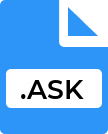
askSam Database
| Developer | askSam Systems |
| Popularity | |
| Category | Database Files |
| Format | .ASK |
| Cross Platform | Update Soon |
What is an ASK file?
.ask files are databases created by askSam software to store and manage information in a structured manner. These files can contain a wide range of data types, including text, images, and multimedia, making them suitable for various applications such as research, project management, and content organization.
More Information.
.ask files were created to address the need for a user-friendly database management solution capable of handling unstructured data effectively. The software aimed to provide users with a way to organize, search, and retrieve information from diverse sources quickly.
Origin Of This File.
.ask files originated from the development of askSam software, which was first released in the 1980s. They were designed to provide users with a flexible platform for organizing and querying large volumes of unstructured data efficiently.
File Structure Technical Specification.
.ask files store data in a proprietary format optimized for fast retrieval and manipulation. The structure of these files typically includes indexes, metadata, and pointers to the actual data stored within the database. Technical specifications for .ask files may vary depending on the version of askSam software used to create them.
How to Convert the File?
Windows: To convert .ask files on Windows, you can use askSam software itself. Open the .ask file in askSam, then use the export feature within the software to convert the data into a different format, such as .csv (comma-separated values) or .txt (plain text), which can be opened with a wide range of applications.
Linux: On Linux, you might try using Wine, a compatibility layer that enables running Windows applications on Linux. Install Wine, then install askSam through Wine and open the .ask file. Once opened, you can export the data to a compatible format using askSam’s export feature.
macOS: For macOS, you can utilize compatibility software like Wine or set up a virtual machine running Windows using software such as Parallels Desktop or VMware Fusion. Install askSam within the virtual machine or using Wine and open the .ask file. Then, export the data to a compatible format using askSam’s export feature.
Android: Unfortunately, there aren’t direct methods to convert .ask files on Android devices. You may need to transfer the .ask file to a Windows computer or use remote desktop software to access askSam on a Windows-based system. Once accessed, you can convert the file using askSam’s export feature.
iOS: Similar to Android, direct conversion of .ask files on iOS devices isn’t feasible. Transfer the .ask file to a Windows or macOS computer, then utilize askSam software to open and convert the file into a compatible format like .csv or .txt.
Others: For other platforms, such as Chrome OS or alternative operating systems, you may explore options like running askSam through emulation software or accessing it via virtualization. Once you have access to askSam on the respective platform, follow the same steps as described for Windows, macOS, or Linux to convert the .ask file into a compatible format.
Advantages And Disadvantages.
Advantages of .ask files include:
- Efficient organization of unstructured data.
- Powerful search and retrieval capabilities.
- Support for various data types.
- User-friendly interface for creating and managing databases.
Disadvantages may include:
- Limited compatibility with other database software.
- Dependence on askSam software for accessing and manipulating data.
- Potential for data loss if the software becomes obsolete.
How to Open ASK?
Open In Windows
.ask files can be opened in Windows using the askSam software, which is compatible with various versions of the Windows operating system.
Open In Linux
.ask files may not have native support in Linux. However, you can try using compatibility software or emulators to run askSam on a Linux system.
Open In MAC
.ask files are not natively supported on macOS. You may attempt to run askSam using compatibility software like Wine or set up a virtual machine running Windows to access the files.
Open In Android
.ask files cannot be directly opened on Android devices. You may need to convert the files to a compatible format or use remote desktop software to access askSam on a Windows-based system.
Open In IOS
.ask files are not compatible with iOS devices. You may need to transfer the files to a Windows or macOS computer to access them using askSam software.
Open in Others
Compatibility with other platforms may vary, and opening .ask files on alternative operating systems may require using emulation or virtualization software to run askSam. Alternatively, you can explore third-party applications or conversion tools that support .ask file formats.













