.ASMX File Extension
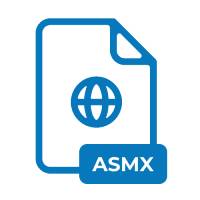
What is an ASMX file?
The .ASMX file extension is associated with ASP.NET Web Services. It is used to define web services in the ASP.NET framework, allowing applications to communicate over the web using standard protocols such as SOAP (Simple Object Access Protocol).
More Information.
Introduced with ASP.NET, .ASMX files were created to enable developers to build web services that could be accessed and utilized by other applications over the internet. They provided a way to expose server-side functionality as services that could be consumed by clients across different platforms.
Origin Of This File.
ASMX files originated as part of Microsoft’s ASP.NET technology stack, designed to facilitate the development and deployment of web services on the .NET platform.
File Structure Technical Specification.
- Code-behind: Contains server-side logic written in languages like C# or VB.NET.
- Markup: Defines the service endpoints and configuration settings.
- Web Methods: Functions within the ASMX file marked with attributes like
[WebMethod], which are accessible over HTTP.
How to Convert the File?
Windows
- Convert to ASP.NET Web API:
- Refactor the functionality of the .ASMX file into ASP.NET Web API controllers.
- Use Visual Studio to create new API controllers and migrate existing logic.
- Update SOAP Services:
- If SOAP is still required, consider using WCF (Windows Communication Foundation) services as an intermediate step before transitioning to more modern alternatives.
Linux & macOS
- Move to ASP.NET Core:
- Rewrite the .ASMX service using ASP.NET Core, which is cross-platform and can run on Linux and macOS.
- Utilize Visual Studio Code or JetBrains Rider for development.
- Use gRPC:
- Consider converting to gRPC, a modern open-source remote procedure call (RPC) framework that works across platforms and languages.
macOS
- Refactor to ASP.NET Core:
- Rewrite the .ASMX service using ASP.NET Core, leveraging tools like Visual Studio for Mac or JetBrains Rider.
Android & iOS
- Create RESTful APIs:
- Rewrite the .ASMX service as RESTful APIs using technologies like ASP.NET Web API or ASP.NET Core.
- Use Android Studio for Android development and Xcode for iOS development.
Others (Cross-platform)
- Use Modern Web Service Technologies:
- Consider rewriting the functionality using modern web service frameworks that support cross-platform deployment.
- Options include ASP.NET Core for web services, gRPC for efficient communication, or even cloud-native approaches like AWS Lambda or Azure Functions.
- Containerization:
- Dockerize the new web service application for easier deployment across different environments and platforms.
- Integration with Native Apps:
- Ensure APIs are designed to be platform-agnostic, allowing integration into native applications across different operating systems.
Advantages And Disadvantages.
Advantages
- Interoperability: Supports SOAP and other web standards, making it compatible with various platforms and languages.
- Integration: Seamlessly integrates with other ASP.NET applications and Microsoft technologies.
- Ease of Use: Simplifies the process of creating and consuming web services within the .NET ecosystem.
Disadvantages
- Legacy: ASP.NET Web Services (.ASMX) are considered legacy technology with the advent of more modern approaches like ASP.NET Web API and gRPC.
- Complexity: Setting up and configuring web services with .ASMX files can sometimes involve a steep learning curve, especially for complex scenarios.
How to Open ASMX?
Open In Windows
Open in Visual Studio or any text editor like Notepad++.
Open In Linux
Use a text editor like VS Code or Vim.
Open In MAC
Use a text editor like VS Code or Vim.
Open In Android
Typically viewed and edited using appropriate text editors or IDEs compatible with the respective platforms.
Open In IOS
Typically viewed and edited using appropriate text editors or IDEs compatible with the respective platforms.
Open in Others
Similar to Linux and macOS, .ASMX files can be handled with any text editor on other platforms.













