.AST File Extension
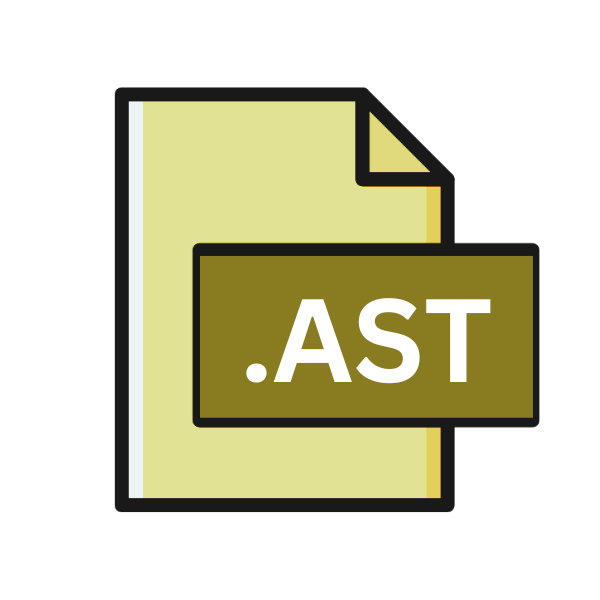
ClarisWorks Assistant File
| Developer | Apple |
| Popularity | |
| Category | Data Files |
| Format | .AST |
| Cross Platform | Update Soon |
What is an AST file?
AST files, short for ClarisWorks Assistant files, are associated with ClarisWorks, a versatile office suite developed by Claris, a subsidiary of Apple Inc. during the 1990s.
These files primarily functioned as assistant files, aiding users in various tasks within the ClarisWorks environment.
More Information.
ClarisWorks, later rebranded as AppleWorks, gained popularity for its user-friendly interface and comprehensive set of features.
.AST files served as assistants within the suite, providing users with context-sensitive help, tips, and templates to streamline their workflow.
These files essentially acted as interactive guides, offering assistance tailored to the specific task or application the user was engaged with.
Origin Of This File.
The .AST file extension owes its existence to ClarisWorks, which was initially developed by Claris Corporation, a software company wholly owned by Apple Inc.
The suite encompassed word processing, spreadsheet, database management, drawing, and painting functionalities, offering users an integrated solution for their productivity needs.
File Structure Technical Specification.
The internal structure of .AST files is closely tied to the functionalities of ClarisWorks. While exact details may vary based on the version of ClarisWorks in use, .AST files typically contain text, images, and instructions encoded in a proprietary format specific to the application.
Technical specifications for .AST files may include metadata such as author information, creation date, and version compatibility.
Additionally, the files may incorporate scripting elements to enable interactive assistance within ClarisWorks.
How to Convert the File?
Converting .AST files to more widely compatible formats may be necessary to access their contents outside of ClarisWorks. Several methods can be employed for conversion:
- Export Functionality: ClarisWorks and AppleWorks typically offer built-in export functionality to save .AST files in formats such as DOC, PDF, or RTF, which can be opened using a variety of applications.
- Third-Party Conversion Tools: Various third-party conversion tools are available online that can convert .AST files to formats such as PDF, TXT, or HTML.
- Manual Conversion: Users can manually copy and paste the contents of .AST files into other applications, albeit with potential loss of formatting and interactivity.
Advantages And Disadvantages.
Advantage:
- Enhanced Productivity: .AST files provided users with contextual assistance, helping them navigate and utilize ClarisWorks more efficiently.
- User-Friendly Interface: The interactive nature of .AST files made them particularly useful for users, especially those who were new to the ClarisWorks environment.
- Customization: Developers could create custom .AST files tailored to specific workflows or tasks, enhancing the versatility of ClarisWorks.
Disadvantage:
- Dependency on ClarisWorks: .AST files were inherently tied to the ClarisWorks ecosystem, limiting their utility outside of this environment.
- Compatibility Issues: As ClarisWorks evolved and eventually transitioned into AppleWorks, compatibility issues with older .AST files could arise.
- Limited Use Cases: While valuable within the ClarisWorks environment, .AST files had limited applicability beyond this specific software suite.
How to Open AST?
Open In Windows
- ClarisWorks/AppleWorks: Install ClarisWorks or AppleWorks on a Windows system. Once installed, simply double-click the .AST file to open it within the application.
- Conversion Tools: Use third-party conversion tools to convert .AST files to formats like DOC, PDF, or RTF, which can be opened using software like Microsoft Word or Adobe Acrobat Reader.
Open In Linux
- Emulation: Run ClarisWorks or AppleWorks through emulation software compatible with Linux distributions. This allows you to open .AST files directly within the emulated environment.
- Conversion: Convert .AST files to formats like PDF or HTML using third-party conversion tools. Once converted, you can open these files using compatible applications available on Linux, such as LibreOffice Writer or Evince.
Open In MAC
- ClarisWorks/AppleWorks: On macOS systems, .AST files can be opened directly using ClarisWorks or AppleWorks if you have access to a compatible version of the software.
- QuickLook: macOS’s QuickLook feature may provide a preview of .AST files, allowing you to view their contents without opening ClarisWorks.
Open In Android
- Conversion: Convert .AST files to formats like PDF or TXT using online conversion tools or third-party apps available on the Google Play Store.
- Third-Party Apps: Explore third-party office suite apps available on the Google Play Store, some of which may offer support for opening .AST files directly or after conversion to a compatible format.
Open In IOS
- Conversion: Convert .AST files to formats like PDF or TXT using online conversion tools or third-party apps available on the App Store.
- Third-Party Apps: Look for office suite apps on the App Store that support opening .AST files directly or after conversion to a compatible format.
Open in Others
- Web-Based Tools: Utilize online conversion tools that support .AST file conversion to common formats like PDF or TXT. These tools can be accessed from any platform with a web browser.
- Virtual Machines: Set up a virtual machine environment running a compatible operating system (e.g., Windows) and install ClarisWorks or AppleWorks to open .AST files within the virtualized environment.













