.ATOMSVC File Extension
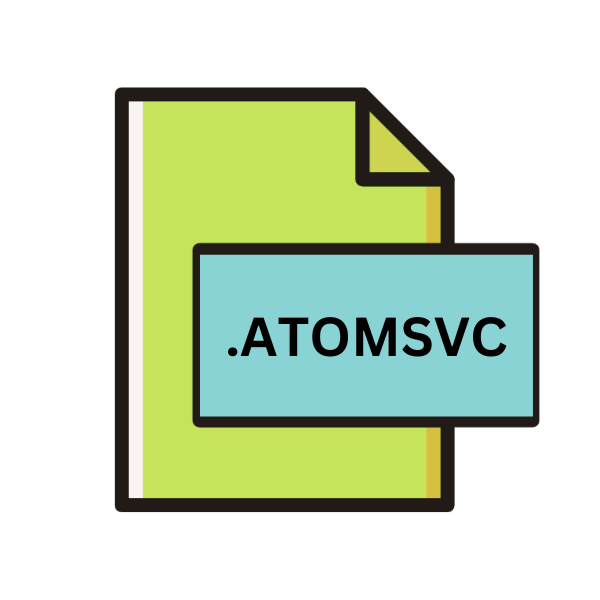
Atom Service Document
| Developer | Microsoft |
| Popularity | |
| Category | Data Files |
| Format | .ATOMSVC |
| Cross Platform | Update Soon |
What is an ATOMSVC file?
The .ATOMSVC file extension is associated with Atom Service Documents, which are XML-based files utilized for defining web services in the Atom Publishing Protocol (AtomPub).
AtomPub, an HTTP-based protocol, facilitates the creation and editing of web resources through standard HTTP methods such as GET, POST, PUT, and DELETE.
Atom Service Documents play a pivotal role in enabling clients to discover and interact with AtomPub-enabled services efficiently.
More Information.
The inception of .ATOMSVC files coincided with the proliferation of web services and the need for standardized protocols to facilitate their discovery and consumption.
AtomPub emerged as a successor to the earlier XML-RPC and SOAP-based web service protocols, offering a simpler, more lightweight alternative for publishing and editing web resources.
Atom Service Documents were introduced to provide a machine-readable description of AtomPub-enabled services, enabling clients to dynamically discover service endpoints and uniformly interact with them.
Origin Of This File.
The genesis of .ATOMSVC files can be traced back to the development of the Atom Publishing Protocol, which was standardized by the Internet Engineering Task Force (IETF) in 2007.
AtomPub emerged as a protocol for publishing and editing web resources, providing a standardized mechanism for web services to expose their capabilities and allow clients to interact with them programmatically.
Atom Service Documents, represented by .ATOMSVC files, were introduced as a means to define the structure and endpoints of AtomPub-enabled services.
File Structure Technical Specification.
ATOMSVC files are structured according to the XML format, adhering to the Atom Publishing Protocol specification. The key elements typically included in an .ATOMSVC file are:
- Service Element: This element encapsulates information about the AtomPub service, including its title and workspace.
- Workspace Element: Workspaces represent logical groupings of collections within the service.
- Collection Element: Collections define sets of related resources that can be accessed and manipulated by clients.
How to Convert the File?
Converting .ATOMSVC files to other formats is typically unnecessary, as they serve a specific purpose within the context of AtomPub-enabled services.
If the need arises to transform .ATOMSVC files for compatibility with different systems or tools, one approach is to parse the XML content of the file and extract relevant information for conversion.
This may involve mapping elements and attributes to the desired output format and generating the corresponding representation accordingly.
Advantages And Disadvantages.
Advantage:
- Standardized Format: .ATOMSVC files adhere to the AtomPub specification, ensuring interoperability across different implementations.
- Dynamic Service Discovery: Clients can dynamically discover service endpoints and capabilities by parsing .ATOMSVC files, simplifying integration and development.
- Lightweight: Atom Service Documents are designed to be lightweight and easy to parse, making them suitable for resource-constrained environments.
Disadvantage:
- Limited Functionality: Atom Service Documents primarily focus on service discovery and metadata, lacking support for advanced functionality such as authentication and authorization.
- Complexity: While .ATOMSVC files follow a standardized format, the intricacies of parsing and interpreting XML can introduce complexity, especially for novice developers.
- Potential for Inconsistency: Inconsistencies in the structure or content of .ATOMSVC files can lead to interoperability issues between clients and services.
How to Open ATOMSVC?
Open In Windows
Double-click the .ATOMSVC file, and it will likely open in Notepad or another default text editor. Alternatively, you can right-click the file, select “Open with,” and choose a text editor of your preference such as Notepad, Notepad++, or Visual Studio Code.
Open In Linux
Use any text editor available on your Linux distribution. You can open the file using the terminal with command-line text editors like Vim, Nano, or open it with graphical text editors like Gedit or Kate by double-clicking the file in your file manager.
Open In MAC
Double-click the .ATOMSVC file, and it will likely open in TextEdit, which is macOS’s default text editor. Alternatively, you can right-click the file, select “Open with,” and choose TextEdit or any other text editor installed on your Mac.
Open In Android
Android doesn’t natively support .ATOMSVC files, but you can use text editor apps available on the Google Play Store. Install a text editor app like “QuickEdit” or “Jota Text Editor,” then navigate to the .ATOMSVC file using a file manager app and open it with the installed text editor.
Open In IOS
iOS doesn’t have native support for .ATOMSVC files, but you can use text editor apps from the App Store. Install a text editor like “Textastic Code Editor” or “TextEdit” from the App Store, then open the .ATOMSVC file using the installed app.
Open in Others
On other platforms or less common operating systems, you would follow similar principles. Look for text editors or XML parsing tools compatible with the respective operating system and open the .ATOMSVC file using those tools.













