.AUTOSAVE File Extension
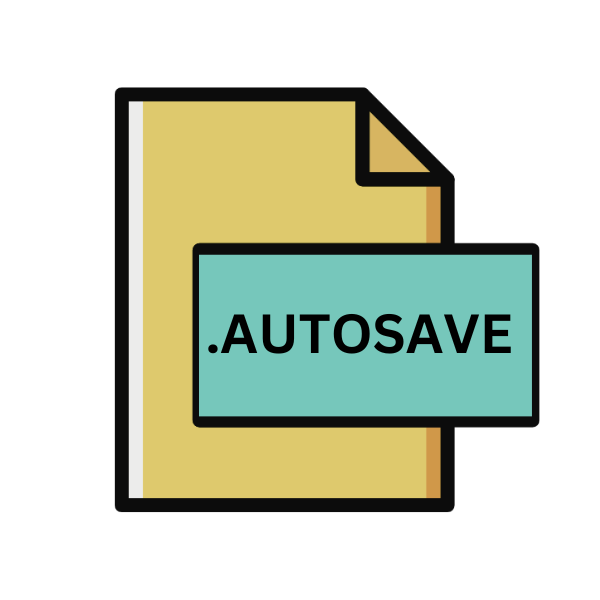
Fusion Auto-save File
| Developer | Blackmagic Design |
| Popularity | |
| Category | Data Files |
| Format | .AUTOSAVE |
| Cross Platform | Update Soon |
What is an AUTOSAVE file?
.AUTOSAVE files are temporary files created by software applications to automatically save the progress of a document or project. They act as backups in case of unexpected system crashes, power failures, or program errors, ensuring that valuable work is not lost.
These files typically contain the most recent changes made to a document, providing a safety net for users who may forget to save their work manually.
More Information.
The history of .AUTOSAVE files traces back to the early days of computing, where they were introduced to mitigate data loss risks due to system crashes.
Initially, their purpose revolved around automatically saving document changes, ensuring users’ work remained intact during unexpected interruptions.
This innovative feature significantly enhanced user experience and productivity by providing a safety net against potential loss of valuable data.
Origin Of This File.
The concept of autosaving files dates back to the early days of computing when system reliability was lower, and data loss due to crashes was a common occurrence.
As software applications became more sophisticated, developers integrated autosave functionalities to enhance user experience and minimize the risk of losing important work.
The .AUTOSAVE file extension likely originated from the need to distinguish these automatic backup files from regular documents.
While the specific history of the extension may vary depending on the software application, its purpose remains consistent across different platforms and programs.
File Structure Technical Specification.
.AUTOSAVE files do not adhere to a standardized structure since their content depends on the software application that generates them. They typically contain the unsaved changes made to a document since the last manual save.
The format of .AUTOSAVE files may vary based on factors such as the file type they represent (e.g., text document, spreadsheet, graphic design project) and the specific features of the software application.
From a technical standpoint, .AUTOSAVE files may be stored in a proprietary binary format or a more universally recognized format such as XML or JSON. The choice of format depends on the developer’s preferences and the requirements of the software application.
How to Convert the File?
Converting .AUTOSAVE files is essential for accessing their contents across different platforms or restoring work from backups. To convert these files, users can employ various methods depending on their operating system.
In Windows, utilizing built-in software functionality or third-party conversion tools offers efficient solutions. Linux users may leverage terminal commands or open-source software like Pandoc or LibreOffice for conversion.
macOS users can rely on built-in applications such as TextEdit or third-party options from the App Store. For Android devices, file manager apps or online conversion tools accessible through mobile browsers are viable options. Similarly, iOS users can install compatible apps or utilize cloud storage integration for file conversion.
Cross-platform tools accessible via web browsers provide versatility for converting .AUTOSAVE files across different devices and operating systems, ensuring seamless access to important data regardless of the platform.
Advantages And Disadvantages.
Advantage:
- Automatic Backup: .AUTOSAVE files provide a convenient way to back up work without requiring user intervention.
- Minimizes Data Loss: In the event of a system crash or software failure, .AUTOSAVE files help prevent data loss by preserving recent changes.
- Enhanced Productivity: Users can focus on their work without worrying about manually saving documents, leading to improved productivity and workflow efficiency.
Disadvantage:
- Disk Space Usage: .AUTOSAVE files consume disk space, especially if the software application generates them frequently or for large documents.
- Potential Confusion: Users may confuse .AUTOSAVE files with regular documents, leading to accidental deletion or overwriting of important work.
- Compatibility Issues: .AUTOSAVE files may not be compatible with older versions of software applications or different operating systems, limiting their usefulness in certain scenarios.
How to Open AUTOSAVE?
Open In Windows
Windows users can open .AUTOSAVE files using software applications like Microsoft Word, Excel, or PowerPoint, which are commonly used for creating and editing documents, spreadsheets, and presentations. Alternatively, users can utilize specialized text editors like Notepad++ or Sublime Text for viewing and editing text-based .AUTOSAVE files.
Open In Linux
Linux users have access to a wide range of text editors and office suites that support opening .AUTOSAVE files. Popular options include LibreOffice Writer for documents, Calc for spreadsheets, and Impress for presentations.
Additionally, text editors like Vim and Emacs provide advanced editing capabilities for viewing and modifying .AUTOSAVE files.
Open In MAC
Mac users can open .AUTOSAVE files using native applications such as Pages, Numbers, and Keynote, which are part of the iWork suite. These applications support various file formats, including those generated by .AUTOSAVE backups.
Additionally, macOS includes built-in apps like TextEdit for viewing and editing text-based .AUTOSAVE files.
Open In Android
Android users can open .AUTOSAVE files using compatible apps available on the Google Play Store. Office suites like Microsoft Office for Android, Google Docs, and WPS Office provide comprehensive support for opening and editing .AUTOSAVE files on mobile devices.
File manager apps like File Explorer allow users to navigate to the location of .AUTOSAVE files and open them using compatible applications.
Open In IOS
iOS users can open .AUTOSAVE files using apps available on the App Store, such as Microsoft Office for iOS, Pages, Numbers, and Keynote. These apps offer similar functionality to their desktop counterparts, allowing users to view, edit, and save .AUTOSAVE files on their iPhones and iPads.
Additionally, cloud storage integration with services like iCloud, Google Drive, and Dropbox enables seamless access to .AUTOSAVE files across iOS devices.
Open in Others
For other platforms or operating systems, users can explore cross-platform software applications or online services that support opening .AUTOSAVE files.
These tools may offer compatibility with a wide range of file formats and provide options for viewing and editing .AUTOSAVE files regardless of the platform used.
Additionally, some cloud storage services offer web-based interfaces that allow users to access and manage .AUTOSAVE files from any device with an internet connection and a compatible web browser.













