.AVENIRPROJ File Extension
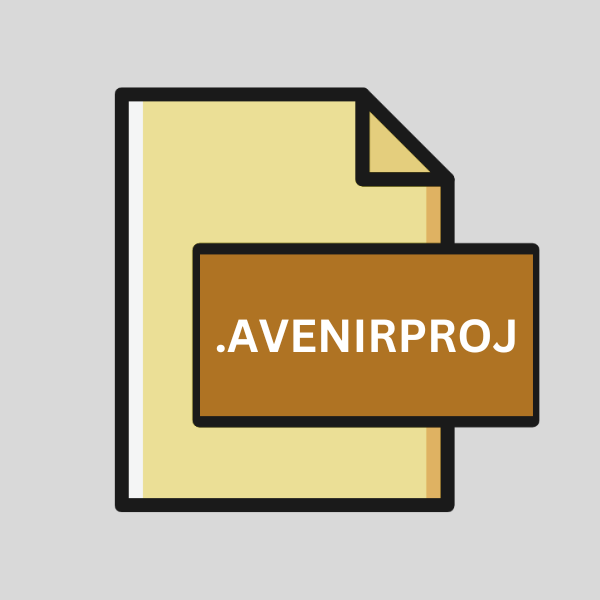
StoryMill Project
| Developer | Mariner Software |
| Popularity | |
| Category | Data Files |
| Format | .AVENIRPROJ |
| Cross Platform | Update Soon |
What is an AVENIRPROJ file?
.AVENIRPROJ files are project files created and used exclusively by StoryMill. These files encapsulate a writer’s entire project, including character profiles, plot outlines, scene descriptions, notes, and any other pertinent information related to the story being developed.
Think of them as digital containers that hold all the elements necessary for crafting a cohesive narrative within the StoryMill environment.
More Information.
StoryMill emerged as a response to the growing demand for specialized writing software tailored to the needs of authors and novelists.
Prior to its release, writers often relied on generic word processors or complex project management tools, which lacked the specific features necessary for crafting intricate narratives.
StoryMill aimed to fill this gap by offering a dedicated environment for structuring stories, nurturing creativity, and enhancing productivity.
The .AVENIRPROJ file format was designed to serve as the primary vessel for storing and managing projects within StoryMill.
Its initial purpose was to provide writers with a centralized repository where they could store all their story-related assets in a structured and easily accessible manner.
By encapsulating various elements of a writing project into a single file, .AVENIRPROJ files simplified the process of organization and collaboration, thereby empowering writers to focus more on their craft.
Origin Of This File.
The .AVENIRPROJ file format originated alongside the development of StoryMill, which was first introduced by Mariner Software in the early 2000s. It was conceived to provide writers with a comprehensive platform to plan, organize, and execute their writing projects effectively.
The file extension “.AVENIRPROJ” is derived from the name of the software itself, with “AVENIR” likely representing the aspirations of writers to envision and shape the future of their stories.
File Structure Technical Specification.
.AVENIRPROJ files exhibit a hierarchical structure that mirrors the organization of a writing project within StoryMill.
While the exact specifications of the file format are proprietary to Mariner Software, it generally comprises sections dedicated to different aspects of storytelling, such as characters, scenes, chapters, and research materials.
Within each section, data is stored in a format that allows for easy retrieval and manipulation by the StoryMill software.
The technical details governing the .AVENIRPROJ file format are not publicly documented, as Mariner Software maintains proprietary control over its specifications.
From a user perspective, .AVENIRPROJ files are essentially archives that encapsulate various data elements, such as text, images, and metadata, in a format optimized for efficient storage and retrieval within StoryMill.
How to Convert the File?
Converting .AVENIRPROJ files to other formats can be necessary for compatibility with various software or platforms. Here’s a comprehensive guide on how to convert the file:
Export from StoryMill:
- Open your .AVENIRPROJ file in StoryMill.
- Navigate to the File menu and select the Export option.
- Choose the desired export format from the available options, such as .DOCX (Microsoft Word) or .RTF (Rich Text Format).
- Follow the prompts to save the exported file to your desired location on your computer.
Using Online Conversion Tools:
- Search for reputable online file conversion services that support .AVENIRPROJ to the desired format conversion.
- Upload your .AVENIRPROJ file to the online converter.
- Select the target format (e.g., .DOCX or .RTF) and initiate the conversion process.
- Once the conversion is complete, download the converted file to your computer.
Using Third-Party Software:
- Explore third-party software applications designed for file conversion purposes.
- Install and open a reliable file conversion tool on your computer.
- Follow the software’s instructions to import your .AVENIRPROJ file and select the desired output format.
- Initiate the conversion process and wait for it to complete.
- Once finished, save the converted file to your preferred location.
Manual Conversion:
- If you prefer manual conversion, you can open your .AVENIRPROJ file in StoryMill.
- Copy and paste the content of your project into a new document in a compatible application, such as Microsoft Word or a text editor.
- Save the new document in the desired format (e.g., .DOCX or .RTF) on your computer.
Using Cross-Platform Alternatives:
- Consider using cross-platform writing software that supports both .AVENIRPROJ and the desired output format.
- Import your .AVENIRPROJ file into the alternative software.
- Export or save the project in the desired format directly from the alternative software.
Advantages And Disadvantages.
Advantage:
- Comprehensive Project Management: .AVENIRPROJ files allow writers to consolidate all aspects of their writing projects into a single, organized container, facilitating easier project management.
- Integration with StoryMill: Being the native file format of StoryMill, .AVENIRPROJ files seamlessly integrate with the software’s features and functionalities, providing a cohesive writing environment.
- Version Control: StoryMill offers version control features, enabling writers to track changes, revert to previous versions, and collaborate with others more effectively.
- Rich Multimedia Support: .AVENIRPROJ files can incorporate various forms of media, such as images, audio files, and reference materials, enriching the storytelling experience.
Disadvantage:
- Proprietary Nature: The closed nature of the .AVENIRPROJ file format limits interoperability with other software platforms, potentially hindering data portability and collaboration.
- Dependency on StoryMill: Since .AVENIRPROJ files are tied to the StoryMill software ecosystem, users may encounter compatibility issues or limitations if they choose to migrate to alternative writing tools.
- Learning Curve: While StoryMill offers robust features for writers, mastering its intricacies may require a learning curve for new users, especially those accustomed to more traditional word processing software.
How to Open AVENIRPROJ?
Open In Windows
- Install StoryMill on your Windows computer.
- Double-click on the .AVENIRPROJ file to open it within StoryMill.
Open In Linux
- Use compatibility layers like Wine to run StoryMill on Linux.
- Once Wine is installed, download the Windows version of StoryMill and run it using Wine.
- Double-click on the .AVENIRPROJ file within StoryMill to open it.
Open In MAC
- StoryMill is natively supported on macOS.
- Simply double-click on the .AVENIRPROJ file, and it should open directly in StoryMill.
Open In Android
- Save your .AVENIRPROJ file in a universal format like .DOCX or .RTF.
- Move the exported file to your Android device using USB or cloud storage.
- Use a compatible writing or document viewer app on Android to access the file.
Open In IOS
- Convert your .AVENIRPROJ file to a universal format such as .DOCX or .RTF within StoryMill.
- Transfer the exported file to your iOS device via cloud storage, email, or a USB connection.
- Utilize a compatible writing or document viewing app on iOS to access and edit the file.
Open in Others
- Explore third-party tools or services that offer .AVENIRPROJ file conversion capabilities.
- Be cautious and ensure the legitimacy and safety of such tools before proceeding.
- Convert the .AVENIRPROJ file to a format supported by your desired platform or application.













