.AWBR File Extension
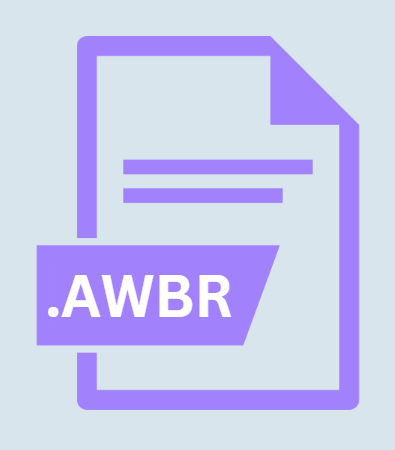
WriteOnline WordBar File
| Developer | Crick Software |
| Popularity | |
| Category | Data Files |
| Format | .AWBR |
| Cross Platform | Update Soon |
What is an AWBR file?
In the realm of digital documents, file extensions serve as crucial indicators of the file’s format and its associated applications. One such extension is .AWBR, which is associated with WriteOnline WordBar files.
We delve into the origins, history, structure, technical specifications, advantages, and disadvantages of .AWBR files. Additionally, we explore methods to convert and open these files across various operating systems.
More Information.
The development of WriteOnline WordBar files can be traced back to the need for assistive technology in educational and professional settings. Individuals with learning disabilities often face challenges in expressing themselves through writing.
To address these challenges, Crick Software introduced WriteOnline, incorporating features like the WordBar to facilitate the writing process for such individuals.
.AWBR files were designed to store personalized word lists, predictions, and other settings configured within the WordBar tool.
These files serve as repositories of user-specific linguistic data, enhancing the effectiveness of word prediction and writing support features offered by WriteOnline.
Origin Of This File.
The .AWBR file extension is primarily associated with WriteOnline, an online literacy support tool developed by Crick Software.
WriteOnline aims to assist individuals with learning difficulties, such as dyslexia, by providing customizable writing support.
The WordBar feature within WriteOnline allows users to access word prediction and writing support tools, aiding in the creation of written content with increased efficiency and accuracy.
File Structure Technical Specification.
The .AWBR file format follows a structured layout optimized for storing word lists and associated metadata. While the exact specifications may vary based on the version of WriteOnline and the WordBar tool, a typical .AWBR file comprises:
- Header Information: Contains metadata such as file version, creation date, and author details.
- Word List: A structured list of words and phrases, often organized based on frequency or relevance.
- Settings: Configuration parameters for customizing WordBar behavior, including prediction algorithms, display options, and user preferences.
The file structure is designed to ensure efficient storage and retrieval of linguistic data, optimizing the performance of the WordBar tool within WriteOnline.
How to Convert the File?
Converting .AWBR files to other formats may be challenging due to the proprietary nature of WriteOnline and its associated file structures.
Users seeking to export word lists or writing data from .AWBR files can explore the following options:
- Export Functionality: WriteOnline may offer built-in export functionality to extract word lists or writing data in standard formats such as CSV (Comma-Separated Values) or TXT (Plain Text).
- Third-Party Tools: Some third-party software applications or scripts may provide conversion utilities specifically designed for .AWBR files. However, caution must be exercised to ensure compatibility and data integrity.
- Manual Extraction: In cases where automated conversion is not feasible, users can manually copy and paste content from .AWBR files into alternative formats using text editors or spreadsheet software.
Advantages And Disadvantages.
Advantages:
- Enhanced Writing Support: .AWBR files enable WriteOnline users to personalize their writing experience, leveraging tailored word prediction and support tools.
- Improved Productivity: The WordBar feature assists users in generating written content more efficiently, reducing errors and enhancing overall productivity.
- Customization: Users can create and maintain personalized word lists within .AWBR files, catering to their specific vocabulary and writing preferences.
Disadvantages:
- Compatibility Limitations: .AWBR files are primarily compatible with WriteOnline and may not be directly accessible in other software applications.
- Dependency on WriteOnline: Users reliant on WriteOnline for writing support may face limitations in accessing .AWBR files without the corresponding software environment.
How to Open AWBR?
Open In Windows
- Install WriteOnline or any compatible software that supports .AWBR files.
- Double-click on the .AWBR file to open it within the designated application.
Open In Linux
- While WriteOnline may not have native support for Linux, users can explore compatibility options using Wine or other emulation software.
- Alternatively, users can attempt to open .AWBR files on Linux using virtualization solutions or online platforms supporting WriteOnline.
Open In MAC
- Similar to Windows, users can open .AWBR files using WriteOnline or compatible software available for macOS.
- Ensure that the software is installed and configured correctly to handle .AWBR files.













