.AWCAV File Extension
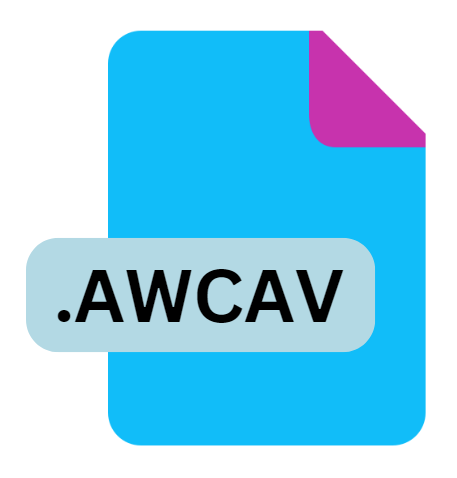
ActiveWorlds Custom Avatar File
| Developer | ActiveWorlds |
| Popularity | |
| Category | Settings Files |
| Format | .AWCAV |
| Cross Platform | Update Soon |
What is an AWCAV file?
The .AWCAV file extension stands for ActiveWorlds Custom Avatar File. This file format is used within the ActiveWorlds virtual reality environment to store custom avatar designs.
ActiveWorlds, a pioneer in the virtual reality space, allows users to create and interact within 3D virtual worlds.
The .AWCAV file type is specifically designed to handle the data and graphical assets associated with custom avatars in this environment.
More Information.
ActiveWorlds was launched as one of the early platforms for 3D virtual interaction, pioneering features that would later become common in virtual worlds and online gaming.
Initially, avatars in ActiveWorlds were generic and predefined. As the platform evolved, the need for user-generated content and personalization grew.
The .AWCAV file extension was introduced to address this need, allowing users to create and implement their own custom avatars.
The initial purpose of the .AWCAV file was to provide a standardized way for storing custom avatar data, including textures, animations, and other visual elements.
This standardization ensured that custom avatars could be easily imported, shared, and used within the ActiveWorlds environment, enhancing user experience and engagement.
Origin Of This File.
The .AWCAV file extension is native to ActiveWorlds, a platform that has been operational since 1995.
ActiveWorlds is known for its expansive virtual environments where users can create and explore virtual spaces. The introduction of custom avatars was a significant step in allowing users to personalize their virtual presence.
As part of this customization, the .AWCAV file extension was developed to facilitate the integration of unique avatars into the ActiveWorlds system.
File Structure Technical Specification.
The .AWCAV file format is designed to be a container for various components that make up a custom avatar. The file structure typically includes:
- 3D Model Data: This includes the geometry and mesh information of the avatar. It defines the shape and structure of the avatar.
- Texture Maps: These are image files that provide the surface details of the avatar, such as skin texture, clothing, and accessories.
- Animation Data: Information that dictates how the avatar moves and behaves within the virtual world.
- Metadata: Includes data about the avatar, such as author information and version details.
Technical specifications for .AWCAV files are tailored to the ActiveWorlds platform, and the format supports various types of data compression and encoding to optimize performance and reduce file sizes. The file may utilize specific encoding schemes to ensure compatibility with ActiveWorlds’ rendering and animation systems.
How to Convert the File?
Converting .AWCAV files can be challenging due to their proprietary nature and specialized use. There are a few approaches you might consider:
- ActiveWorlds Tools: The most straightforward method of working with .AWCAV files is using the tools provided by ActiveWorlds. These tools are designed to handle .AWCAV files natively, allowing for import, export, and editing within the ActiveWorlds environment.
- 3D Modeling Software: Some advanced 3D modeling software may support importing .AWCAV files if they have plugins or extensions available. Software like Blender or 3ds Max may allow for conversion or export to more common formats, although this can require additional steps and custom scripts.
- Community Solutions: The ActiveWorlds community may offer tools or scripts for converting .AWCAV files to other formats. Engaging with community forums or user groups can provide insights and resources for handling .AWCAV files.
Advantages And Disadvantages.
Advantages:
- Personalization: .AWCAV files enable users to create highly personalized avatars, enhancing their immersion and interaction within the virtual world of ActiveWorlds.
- Flexibility: The format supports a range of data types, including 3D models, textures, and animations, allowing for complex and detailed avatars.
- Compatibility: Being a native file format for ActiveWorlds, .AWCAV files are seamlessly integrated into the platform, ensuring that avatars function correctly and efficiently.
Disadvantages:
- Proprietary Format: The .AWCAV file is specific to ActiveWorlds, which limits its use to this platform. This proprietary nature can make it difficult to use or convert the files for other virtual reality environments or applications.
- Complexity: The file structure and technical specifications can be complex, requiring specialized knowledge and tools to create or modify .AWCAV files effectively.
- Size Limitations: Depending on the complexity of the avatar, .AWCAV files can become large, which may impact performance within the virtual environment.
How to Open AWCAV?
Open In Windows
- ActiveWorlds is primarily designed for Windows, and .AWCAV files can be opened directly within the ActiveWorlds client. Users can import custom avatars through the platform’s built-in features.
Open In Linux
- Similar to macOS, running ActiveWorlds on Linux may require using a Windows compatibility layer or virtual machine. Tools like Wine or virtualization software can facilitate this, although native support for .AWCAV files is not available.
Open In MAC
- While ActiveWorlds itself does not natively support macOS, users can try running ActiveWorlds through a Windows emulator or virtual machine, such as Parallels Desktop or Boot Camp. This setup would allow for the use of .AWCAV files on macOS indirectly.












