.AZ! File Extension
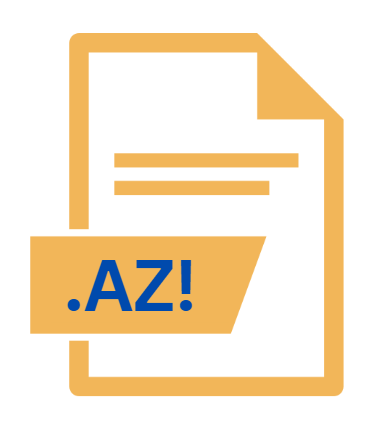
Vuze Partial Download File
| Developer | Vuze |
| Popularity | |
| Category | Misc Files |
| Format | .AZ! |
| Cross Platform | Update Soon |
What is an AZ! file?
The .AZ! file extension is associated with partial download files used by the Vuze BitTorrent client. Vuze, a popular torrent client, utilizes the .AZ! extension as a temporary marker for files being downloaded.
These files are integral to the process of downloading large files via peer-to-peer networks, helping manage and track incomplete downloads.
More Information.
The initial purpose of the .AZ! file was to serve as a placeholder for files that are being downloaded via Vuze.
In the early days of Vuze (originally Azureus), the need for a method to handle partial downloads became evident as the use of torrent files became more widespread.
The .AZ! file extension was introduced to help Vuze keep track of downloads that are in progress and to manage the download process efficiently.
Over time, as Vuze evolved and new features were added, the use of the .AZ! file remained a crucial part of the download management system.
It allowed users to resume interrupted downloads and ensured that the downloaded data could be properly assembled once the entire file was completely downloaded.
Origin Of This File.
The .AZ! file extension originated from the Vuze BitTorrent client, formerly known as Azureus. Vuze is an open-source application that facilitates file sharing through the BitTorrent protocol.
The client was developed by the Azureus team, and the .AZ! extension was introduced to manage and distinguish files that are still in the process of being downloaded.
The use of .AZ! files is a byproduct of Vuze’s way of handling downloads efficiently. When a file is being downloaded through Vuze, it is first saved with the .AZ! extension to indicate that it is incomplete and still in progress.
This mechanism helps in managing large downloads and ensures that incomplete files are not mistakenly considered as fully downloaded or corrupted.
File Structure Technical Specification.
The .AZ! file is essentially a temporary placeholder file created by Vuze. Its structure and technical specifications are relatively straightforward:
- File Header: The .AZ! file typically contains metadata about the download, such as file name, size, and download progress.
- Data Blocks: The file may include partial data blocks of the actual content being downloaded. These blocks are segments of the file that are downloaded incrementally.
- Checksum Information: Some .AZ! files include checksum or hash information to verify the integrity of the downloaded data.
The file itself is not meant to be directly opened or accessed by users. Instead, it is managed by Vuze, which handles the conversion of .AZ! files into the final, fully downloaded file format once the download is complete.
How to Convert the File?
Converting a .AZ! file into a usable format is not something that is typically done manually. Instead, the conversion process occurs automatically within Vuze:
- Complete the Download: Ensure that the download is complete. Vuze will automatically convert the .AZ! file into the final file format once the download is finished.
- File Location: The converted file will be saved in the same directory where the .AZ! file was located, but with the proper file extension of the final downloaded content (e.g., .avi, .mp4, .iso).
If for some reason the conversion does not happen automatically, you may need to troubleshoot the download process within Vuze or consult the Vuze support resources for assistance.
Advantages And Disadvantages.
Advantages:
- Efficient Management: .AZ! files allow Vuze to manage large downloads efficiently. They help in tracking the progress of incomplete downloads and ensure that data is not lost if the download is interrupted.
- Resumable Downloads: The .AZ! file system supports resumable downloads. If a download is paused or interrupted, Vuze can resume from where it left off using the .AZ! file.
- Error Handling: By keeping track of partial data, .AZ! files can help Vuze handle errors and ensure that incomplete or corrupted downloads do not impact the final file.
Disadvantages:
- Limited Usability: .AZ! files are not intended to be directly accessed or used by users. They serve a temporary purpose and are only meaningful within the context of Vuze.
- Potential Confusion: Users might be confused if they encounter .AZ! files outside of Vuze, as they are not standard file formats and do not represent finished or usable content.
How to Open AZ!?
Open In Windows
- Install Vuze: Ensure that Vuze is installed on your Windows machine.
- Open Vuze: Launch Vuze and navigate to your downloads list.
- Manage Downloads: Vuze will handle .AZ! files automatically. If there’s an issue with the download, you can manage it through the Vuze interface.
Open In Linux
- Install Vuze: Vuze is available for Linux distributions. Install it using your package manager or from the Vuze website.
- Open Vuze: Start Vuze on your Linux system.
- Manage Downloads: Vuze will handle .AZ! files as part of its download management system. Check the Vuze application for download status and issues.
Open In MAC
- Install Vuze: Download and install Vuze for macOS.
- Open Vuze: Launch Vuze on your Mac.
- Manage Downloads: Similar to Windows, Vuze will manage .AZ! files automatically. Ensure that Vuze is running and check the download status through the application.











