.B2A File Extension
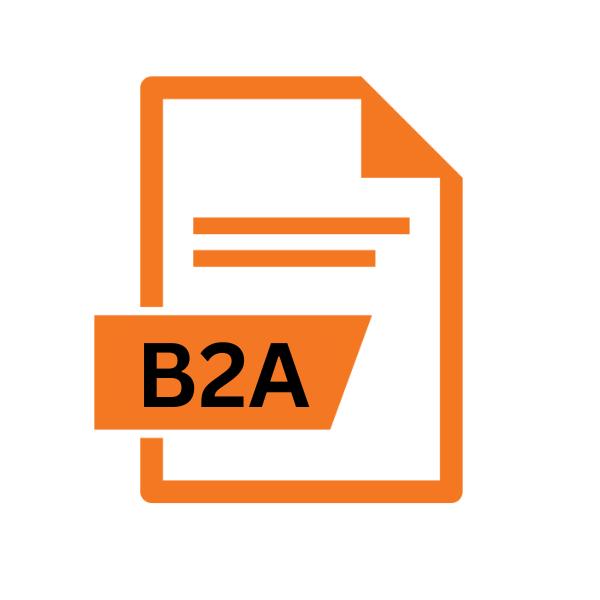
Btoa Encoded File
| Developer | N/A |
| Popularity | |
| Category | Encoded Files |
| Format | .B2A |
| Cross Platform | Update Soon |
What is an B2A file?
The .B2A file extension represents a file encoded using Btoa encoding. Btoa, short for Binary-to-ASCII, is a binary-to-text encoding scheme that converts binary data into printable ASCII characters.
This encoding method is primarily used for encoding binary data in ASCII format to ensure compatibility with systems or protocols that only support ASCII characters.
More Information.
The Btoa encoding algorithm was first introduced by Bob Jueneman in 1983. It was initially implemented as part of the uucp package, a set of utilities for Unix-to-Unix Copy.
The primary purpose of Btoa encoding was to facilitate the transmission of binary files over communication channels that were designed to handle only ASCII text.
Origin Of This File.
The concept of Btoa encoding traces back to the early days of computing when there was a need to transmit binary data over systems that only supported ASCII characters.
By converting binary data into a textual representation, it became feasible to transfer binary data across systems without compatibility issues.
File Structure Technical Specification.
A .B2A file is a plain text document containing ASCII characters representing binary data encoded with the Btoa algorithm.
Each ASCII character corresponds to a portion of the original binary data. The file’s technical specifications include Btoa encoding, ASCII character set, and plain text format.
How to Convert the File?
Converting a .B2A file to its original binary format involves decoding the ASCII characters using the reverse Btoa decoding process. Several tools and libraries are available for performing this conversion:
- Using Command-Line Tools: Various command-line utilities, such as
btoaor custom scripts, can decode .B2A files back to binary format. These tools typically provide options to specify input and output files. - Programming Libraries: Programming languages like Python, Java, or C++ offer libraries or built-in functions for Btoa decoding, enabling developers to integrate decoding functionality into their applications.
- Online Converters: Some online services and websites allow users to upload .B2A files and convert them to binary format using web-based interfaces.
Advantages And Disadvantages.
Advantage:
- Compatibility: .B2A files are compatible with systems or protocols that only support ASCII characters, making them suitable for transmission over various communication channels.
- Human Readability: Since .B2A files consist of ASCII characters, they are human-readable and editable using simple text editors.
- Data Integrity: Btoa encoding ensures that binary data is preserved accurately during transmission or storage in textual format.
Disadvantage:
- Increased File Size: Btoa encoding typically results in larger file sizes compared to the original binary data due to the expansion of binary data into ASCII characters.
- Processing Overhead: Encoding and decoding .B2A files can incur additional processing overhead compared to handling binary files directly, especially for large files.
How to Open B2A?
Open In Windows
.B2A files can be opened in Windows using text editors like Notepad or specialized encoding/decoding software.
Users can simply double-click the file to open it with the default text editor, or utilize third-party software for more advanced manipulation of the encoded data.
Open In Linux
Linux users can open .B2A files using command-line utilities like btoa or text editors. Through the terminal, users can decode the ASCII-encoded data back to binary format using appropriate commands.
On the other hand, employ text editors with built-in encoding support to view and edit the content.
Open In MAC
macOS users can access .B2A files using text editors like TextEdit or terminal-based utilities. By opening the file in a text editor, users can view and modify the encoded ASCII data.
Terminal-based tools offer additional options for decoding and manipulating .B2A files directly from the command line.
Open In Android
Android users can utilize text editing apps from the Google Play Store to open and modify .B2A files.
These apps provide a user-friendly interface for viewing and editing text files, including those encoded with Btoa. Users can simply open the file within the text editor app to access its contents.
Open In IOS
iOS users can open .B2A files using text editing apps available from the App Store. These apps offer similar functionality to their Android counterparts, allowing users to view and edit text files, including those encoded with Btoa.
Users can install a compatible text editor app and open the file within the app’s interface.
Open in Others
.B2A files can be opened on other operating systems using compatible text editors or command-line utilities.
Users can choose from a variety of text editing software available for their respective platforms, ensuring that they can access and manipulate .B2A files regardless of the operating system they are using.













