.B83 File Extension
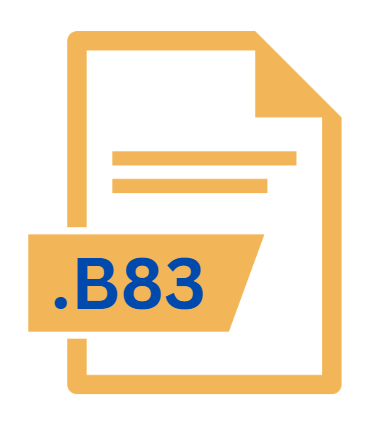
TI-83 Premium CE Bundle Image
| Developer | Texas Instruments |
| Popularity | |
| Category | System Files |
| Format | .B83 |
| Cross Platform | Update Soon |
What is an B83 file?
The .B83 file extension is associated with the TI-83 Premium CE graphing calculator. Specifically, it is a bundle image file used by the TI-83 Premium CE calculator for software management and data transfer.
These files contain various types of data including software applications, data sets, or other resources that the calculator needs to operate efficiently.
Understanding how to handle .B83 files is crucial for users of TI-83 Premium CE calculators who wish to manage their devices effectively or transfer files between devices.
More Information.
Texas Instruments has been a significant player in the field of graphing calculators for decades. The TI-83 Premium CE is a modern evolution in their product lineup, offering features like a color display and advanced mathematical functions.
Initially, the .B83 file format was introduced to address the need for a more efficient way to manage multiple files and applications on the TI-83 Premium CE.
It was designed to streamline the process of updating software and transferring data, making it easier for users and educators to manage their calculators.
Origin Of This File.
The .B83 file extension was introduced by Texas Instruments (TI), a prominent manufacturer of graphing calculators and educational technology.
The TI-83 Premium CE, a member of the TI-83 family of calculators, is an advanced model designed for enhanced functionality in mathematics and science education.
The .B83 file format was developed to facilitate the bundling and management of software and data on the TI-83 Premium CE calculators, offering a streamlined way to load and organize content.
File Structure Technical Specification.
The .B83 file is essentially a bundle image, which means it packages multiple files into a single container. This bundling helps in organizing and transferring data efficiently. The internal structure of a .B83 file typically includes:
- Header Information: Contains metadata about the file, such as the version of the TI-83 Premium CE software and the type of data included.
- Data Blocks: These blocks contain the actual data, which can include software applications, data sets, or configuration files.
- Checksum or Integrity Information: Ensures that the file has not been corrupted or tampered with during transfer.
The file structure is optimized for the TI-83 Premium CE’s internal file system and includes both compressed and uncompressed data sections to facilitate faster processing and efficient use of storage space.
How to Convert the File?
Converting .B83 files typically involves either extracting the contents of the bundle or converting the file to a different format suitable for other devices or calculators. Here’s a basic guide to conversion:
- Using TI Software: Texas Instruments provides software such as TI Connect CE, which can manage .B83 files. You can use this software to extract the contents or update the calculator.
- File Extraction: To extract the contents of a .B83 file, use specialized tools or utilities provided by TI or third-party applications designed for handling TI calculator files.
- Format Conversion: If you need to convert the file for use on different calculators, you may need to consult the documentation of the target device or use conversion tools that support the file formats compatible with that device.
Advantages And Disadvantages.
Advantages:
- Organizational Efficiency: Bundling multiple files into a single .B83 file simplifies the process of managing software and data on the TI-83 Premium CE.
- Ease of Transfer: Users can easily transfer a whole bundle of applications or data sets to the calculator without having to handle each file individually.
- Integrity Management: The inclusion of checksum or integrity information helps ensure that the file remains intact and uncorrupted during transfers.
Disadvantages:
- Compatibility Issues: .B83 files are specifically designed for TI-83 Premium CE calculators, which means they may not be compatible with other calculators or devices.
- Complex Handling: Users need specific software to open or manipulate .B83 files, which can be a hurdle if the appropriate tools are not available.
- File Size Limitations: Bundling multiple files into a single .B83 file can lead to large file sizes, which might be cumbersome to transfer or manage.
How to Open B83?
Open In Windows
- TI Connect CE: This is the primary software provided by Texas Instruments for managing TI calculator files. You can use it to open and manage .B83 files directly.
- Third-Party Tools: Some third-party utilities and file managers designed for TI calculators may also support .B83 files.
Open In Linux
- TI Connect Alternatives: While TI Connect CE is not officially available for Linux, there are open-source alternatives and community-developed tools that may support .B83 files.
- File Conversion: If direct support is not available, you might need to use cross-platform tools or run Windows applications through compatibility layers such as Wine.
Open In MAC
- TI Connect CE for Mac: Texas Instruments offers a version of TI Connect CE for macOS users. This software allows you to open and manage .B83 files.
- Alternative Software: Similar to Windows, there may be third-party applications available for macOS that can handle .B83 files.











