.BA8 File Extension
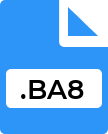
TaxAct 2018 Tax Return Backup File
| Developer | TaxAct |
| Popularity | |
| Category | Backup Files |
| Format | .BA8 |
| Cross Platform | Update Soon |
What is an BA8 file?
The .BA8 file extension is associated with TaxAct 2018 Tax Return Backup files. TaxAct is a tax preparation software used for filing income taxes in the United States. The .BA8 files are specifically backup files created by TaxAct 2018 to store and protect tax return data.
More Information.
The .BA8 file extension was introduced with TaxAct 2018 as part of the software’s backup functionality. Its purpose is to create a backup of the tax return data to prevent data loss in case of accidental deletion, software corruption, or other issues that might compromise the integrity of the tax return information.
Origin Of This File.
The .BA8 file extension originates from TaxAct, a tax software developed by TaxAct, Inc. The software provides tools for individuals and tax professionals to prepare and file federal and state tax returns. The .BA8 file is a proprietary format used by the TaxAct 2018 version to create backup copies of tax return data.
File Structure Technical Specification.
- File Format: Binary
- Content: Backup of tax return data
- Structure: The file contains serialized data that TaxAct uses to restore tax returns. It includes information such as personal details, financial data, and tax calculations.
- Specification: As a proprietary format, detailed technical specifications of
.BA8files are not publicly available. They are designed to be used exclusively with TaxAct software.
How to Convert the File?
Windows
- Using TaxAct Software:
- Restore: Open TaxAct 2018 or a compatible version on Windows.
- Restore Backup: Use the “Restore Backup” feature to open the
.BA8file within the TaxAct application. - Export/Save: Once the file is restored, you can export the tax return data to a more accessible format (such as PDF or Excel) if TaxAct provides this functionality.
- TaxAct Export Options:
- Check if TaxAct allows exporting the data in formats like PDF or CSV, which can then be used or shared more easily.
Linux
- Using TaxAct via Emulation:
- Set Up a Windows VM: Install a Windows virtual machine using software like VirtualBox or VMware on your Linux system.
- Install TaxAct: Within the virtual machine, install TaxAct 2018.
- Restore and Export: Use TaxAct to restore the
.BA8file and export the data to a compatible format.
- Alternative Approaches:
- If running TaxAct in a VM is not feasible, consider reaching out to a friend or colleague with access to a Windows machine and TaxAct for assistance.
macOS
- Using a Windows VM or Boot Camp:
- Install Windows: Use Boot Camp or a virtual machine software like Parallels Desktop or VMware Fusion to run Windows on your Mac.
- Install TaxAct: Install TaxAct 2018 in the Windows environment.
- Restore and Export: Open the
.BA8file in TaxAct, then export the data to a more accessible format.
- Other Options:
- Seek Assistance: You might need to find a Windows computer with TaxAct if setting up a VM is not possible.
Android
- Using Cloud Storage:
- Upload File: Transfer the
.BA8file to a cloud storage service (e.g., Google Drive) accessible from a computer with TaxAct. - Access from Computer: Use a computer to access the file and convert it using TaxAct.
- Upload File: Transfer the
- Seek Help:
- Since Android does not support
.BA8files, you may need to use a desktop environment to handle the conversion.
- Since Android does not support
iOS
- Cloud Storage:
- Upload File: Move the
.BA8file to a cloud storage service (e.g., iCloud Drive, Dropbox). - Access on a Computer: Open the file from a computer with TaxAct to restore and convert the data.
- Upload File: Move the
- Use Desktop Software:
- iOS devices do not support
.BA8files directly, so you need access to a desktop environment for conversion.
- iOS devices do not support
Other Methods
- Professional Services:
- Consult Tax Professionals: Some tax professionals or services might offer to help convert or extract data from
.BA8files.
- Consult Tax Professionals: Some tax professionals or services might offer to help convert or extract data from
- Direct Assistance:
- TaxAct Support: Contact TaxAct support for advice on handling
.BA8files and possible conversion options.
- TaxAct Support: Contact TaxAct support for advice on handling
Advantages And Disadvantages.
Advantages:
- Data Security: Ensures that tax return data is securely backed up and can be restored if needed.
- Integrity: Maintains the integrity of tax return information for future reference or amendments.
Disadvantages:
- Proprietary Format: The
.BA8file is a proprietary format, which limits its use outside the TaxAct software. - Limited Compatibility: It is not compatible with other tax software or generic file viewers.
How to Open BA8?
Open In Windows
TaxAct 2018: To open a .BA8 file on Windows, you need to use the TaxAct 2018 software. Open TaxAct, then use the software’s backup restore feature to load the .BA8 file.
Open In Linux
Not Supported: There is no native support for .BA8 files on Linux. You would need to use TaxAct software, which is not available for Linux. One possible workaround is to use a Windows emulator or virtual machine.
Open In MAC
Not Supported: TaxAct 2018 is not available for macOS. You would need to use a Windows emulator or virtual machine to run TaxAct and access .BA8 files.
Open In Android
Not Supported: There is no direct support for .BA8 files on Android devices. You would need to access the file on a computer with TaxAct 2018 installed.
Open In IOS
Not Supported: .BA8 files cannot be directly opened on iOS devices. The file must be accessed using TaxAct 2018 on a compatible computer.
Open in Others
TaxAct Alternatives: To work with .BA8 files, you generally need to use the TaxAct 2018 software or later versions of the TaxAct software that support similar file formats. Other software or applications do not support .BA8 files due to their proprietary nature.










