.BAS File Extension
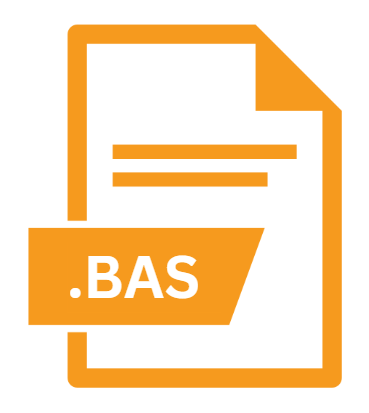
BASIC Source Code File
| Developer | N/A |
| Popularity | |
| Category | Developer Files |
| Format | .BAS |
| Cross Platform | Update Soon |
What is an BAS file?
The .BAS file extension primarily denotes a BASIC source code file. BASIC, an acronym for Beginner’s All-purpose Symbolic Instruction Code, emerged in the 1960s as a simplified programming language aimed at novices.
As its name suggests, BASIC provided a straightforward syntax, making it accessible to beginners while retaining sufficient power for more advanced users.
More Information.
Originally developed by John G. Kemeny and Thomas E. Kurtz at Dartmouth College in 1964, BASIC aimed to democratize programming by providing a user-friendly language for non-specialists.
Its simplicity made it an ideal choice for educational purposes and hobbyist programming on early microcomputers such as the Altair 8800, Apple II, and Commodore PET.
Origin Of This File.
The roots of the .BAS file extension can be traced back to the early days of personal computing.
During the late 1960s and 1970s, as microcomputers began to gain popularity, BASIC became one of the predominant programming languages due to its simplicity and ease of use.
As a result, BASIC source code files, represented by the .BAS extension, became ubiquitous across various computing platforms.
File Structure Technical Specification.
.BAS file contains human-readable text written in the BASIC programming language. The structure of a BASIC source code file typically consists of lines of code, each containing instructions or commands written in BASIC syntax.
These files may include variable declarations, control structures (such as loops and conditionals), subroutines, and comments.
The syntax of BASIC is relatively straightforward, employing keywords like “PRINT,” “IF…THEN,” and “GOTO” to facilitate programming tasks.
Additionally, BASIC supports various data types, including integers, floating-point numbers, strings, and arrays, providing flexibility for diverse applications.
How to Convert the File?
Converting a .BAS file to a different format typically involves translating the BASIC source code into another programming language or executable binary. Several tools and techniques facilitate this conversion process:
- Manual Conversion: Programmers can manually rewrite the code in a different programming language, adhering to the logic and functionality of the original BASIC code.
- Automated Tools: Various software tools and scripts can assist in converting BASIC source code to other languages, such as Python, C, or Java. These tools often employ parsing algorithms to analyze the structure of the code and generate equivalent code in the target language.
- BASIC Compilers: Some compilers support the direct compilation of BASIC source code into executable binaries or bytecode, eliminating the need for manual conversion. However, the availability of such compilers may be limited, especially for obsolete dialects of BASIC.
Advantages And Disadvantages.
Advantages:
- Ease of Learning: BASIC’s simplicity makes it an excellent choice for beginners learning to code.
- Platform Independence: BASIC source code files can be executed on a wide range of platforms with minimal modifications.
- Rapid Prototyping: BASIC’s concise syntax allows for the quick development of prototypes and proof-of-concept applications.
Disadvantages:
- Limited Scalability: While suitable for small to medium-sized projects, BASIC may not be well-suited for large-scale software development due to its lack of advanced features.
- Performance: BASIC interpreters often exhibit slower performance compared to compiled languages, which may impact the execution speed of programs.
- Dated Syntax: As computing technology has evolved, the syntax and features of BASIC may appear outdated when compared to modern programming languages.
How to Open BAS?
Open In Windows
- Notepad, Notepad++, Visual Studio Code, and Sublime Text are popular text editors for opening and editing .BAS files on Windows.
Open In Linux
- Gedit, Vim, Emacs, and Sublime Text are among the text editors available on Linux distributions for viewing and editing .BAS files.
Open In MAC
- TextEdit, BBEdit, Sublime Text, and Visual Studio Code are commonly used text editors on MacOS that support .BAS files.













