.BC! File Extension
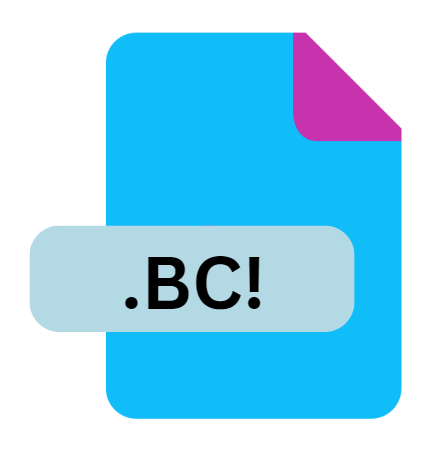
BitComet Incomplete File
| Developer | BitComet |
| Popularity | |
| Category | Misc Files |
| Format | .BC! |
| Cross Platform | Update Soon |
What is an BC! file?
The .BC! file extension denotes an incomplete download file created by the BitComet torrent client.
BitComet, a popular BitTorrent client, uses this extension to mark files that are in the process of being downloaded but are not yet complete.
These files serve as placeholders to manage incomplete downloads and facilitate the resumption of interrupted downloads.
Understanding the .BC! file extension is crucial for users working with torrent files, ensuring proper file management and download integrity.
More Information.
BitComet was first released in 2003 and quickly gained popularity due to its robust features and ease of use.
The introduction of the .BC! file extension was aimed at improving the user experience by clearly differentiating between complete and incomplete files.
This system allowed users to easily locate incomplete files, manage their download progress, and avoid confusion with fully downloaded files.
The .BC! extension essentially acts as a temporary placeholder for files being downloaded, ensuring that users can resume the download process from where it left off in case of interruptions.
Origin Of This File.
The .BC! file extension originated with BitComet, a BitTorrent client developed to provide a fast and efficient way to download large files via peer-to-peer networking.
BitComet was designed to handle torrent files and offer features such as multi-threaded downloads and support for various protocols.
The .BC! extension was introduced as part of BitComet’s file management system to help users identify and manage incomplete downloads easily.
File Structure Technical Specification.
Files with the .BC! extension are essentially incomplete versions of the final file being downloaded. The file structure of a .BC! file is not meant to be accessed or used independently; rather, it is a part of the torrent file’s overall structure.
The .BC! file is created by BitComet and includes metadata and partial data related to the download. Here’s a breakdown of the technical specification:
- File Metadata: The .BC! file contains metadata about the torrent, such as file size, download progress, and tracker information.
- Partial Data: As the download progresses, portions of the file are written to the .BC! file. This partial data represents a segment of the final file.
- BitTorrent Protocol: The .BC! file adheres to the BitTorrent protocol for managing and resuming downloads. It includes information on which pieces of the file have been downloaded and which are still pending.
The .BC! file is used internally by BitComet and is not designed to be edited or directly manipulated by users. Instead, it functions within the BitComet application to track and manage download progress.
How to Convert the File?
Converting a .BC! file to a different format is not necessary or practical, as the .BC! file is not a complete file but rather a placeholder for an ongoing download. The correct approach is to complete the download using BitComet:
- Open BitComet: Launch the BitComet application on your computer.
- Locate the .BC! File: Navigate to the location of the .BC! file within BitComet’s download list.
- Resume Download: If the download was interrupted, select the file and choose the option to resume. BitComet will continue downloading and eventually replace the .BC! file with the completed file.
If you need to access the final file, ensure that the download is complete and the .BC! file has been replaced by the fully downloaded file.
Advantages And Disadvantages.
Advantages:
- Download Management: The .BC! file extension helps users manage downloads by clearly indicating incomplete files, thus preventing confusion with completed downloads.
- Resumption of Downloads: In case of interruptions, BitComet can use the .BC! file to resume downloads from the point where they left off, avoiding the need to restart the entire process.
- Organizational Clarity: By marking incomplete files with a distinct extension, users can easily differentiate between files that are fully downloaded and those still in progress.
Disadvantages:
- Limited Usefulness Outside BitComet: The .BC! file is specific to BitComet and does not have utility outside of this application. It is not intended to be opened or used independently.
- Potential Confusion: Users unfamiliar with BitComet might find the .BC! extension confusing, particularly if they encounter these files outside the context of the BitComet client.
- File Size Management: Incomplete files with the .BC! extension can take up disk space, and users may need to manage these files carefully to avoid excessive storage use.
How to Open BC!?
Open In Windows
- Install BitComet on your Windows machine.
- Open BitComet and locate the .BC! file within the application.
- Resume the download to complete the process.
Open In Linux
- Linux users may need to use a compatible torrent client that recognizes .BC! files.
- Install a torrent client such as qBittorrent or Deluge.
- Add the torrent file associated with the .BC! file to the client and resume the download.
Open In MAC
- BitComet is not available for macOS, but similar torrent clients can handle .BC! files.
- If using a compatible torrent client, locate the .BC! file and follow similar steps to resume the download.











