.BCMX File Extension
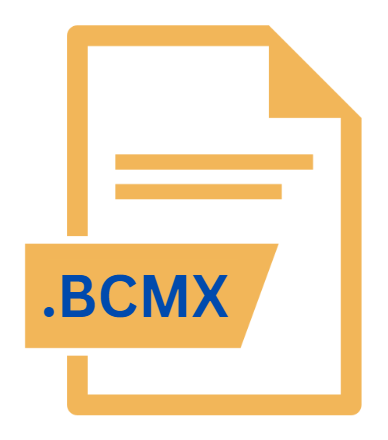
Business Contact Manager Customization
| Developer | Microsoft |
| Popularity | |
| Category | Settings Files |
| Format | .BCMX |
| Cross Platform | Update Soon |
What is an BCMX file?
The .BCMX file extension refers to Business Contact Manager Customization files used within Microsoft Outlook.
These files play a crucial role in tailoring the Business Contact Manager (BCM) to fit the specific needs of a business. BCM is an add-in for Outlook that helps manage and organize business contacts, sales, and customer interactions.
.BCMX files specifically store customization data that modifies how BCM operates or presents data, enhancing its functionality and adaptability for various business requirements.
More Information.
Business Contact Manager was designed to integrate seamlessly with Microsoft Outlook, providing features tailored for managing customer data, tracking sales, and organizing business activities.
The initial purpose of .BCMX files was to allow users to customize the BCM interface and functionality. This customization could include modifications to forms, fields, and reports, enabling businesses to adapt the tool to their specific operational needs.
Over time, as BCM evolved, the .BCMX file format continued to be used for preserving these customizations, facilitating the migration of settings between different installations or versions of BCM.
Although Microsoft discontinued BCM support after Outlook 2013, the .BCMX files remain a critical part of legacy systems where BCM is still in use.
Origin Of This File.
The .BCMX file extension originated with the introduction of Business Contact Manager for Microsoft Outlook, a tool designed to help small businesses and professionals manage their client relationships more effectively.
BCM was first introduced with Outlook 2003 and saw various updates in subsequent versions, including Outlook 2007, 2010, and 2013.
The .BCMX file format emerged as part of this evolution, serving as a means to save and load customized settings within BCM.
File Structure Technical Specification.
The .BCMX file is a binary file that stores data in a format proprietary to Microsoft Outlook’s BCM. This file encapsulates various aspects of customization, such as:
- Field Customizations: Definitions of custom fields and their properties.
- Form Layouts: Specifications for altering the layout of BCM forms.
- Reports: Custom configurations for business reports.
- User Settings: Specific settings related to user preferences and configurations.
Technically, the file structure of a .BCMX file includes serialized data objects that are interpreted by BCM. The format is not openly documented by Microsoft, which means users and developers typically rely on BCM’s built-in tools or Microsoft-provided utilities to interact with these files.
How to Convert the File?
Since .BCMX files are specifically designed for use with BCM, there is no direct conversion process for these files to other formats. There are a few approaches you might consider:
- Migration within BCM: To move customizations to a different BCM installation, simply use BCM’s built-in export and import features. These tools allow you to transfer custom settings between BCM instances without needing to convert the .BCMX files to a different format.
- Manual Recreation: In cases where migration is not possible, you might need to manually recreate customizations in a new BCM environment. This involves reapplying the settings and customizations from scratch.
- Third-Party Tools: Some third-party tools and utilities might offer limited support for BCM files, but their effectiveness and reliability can vary. Always ensure compatibility and backup your data before using such tools.
Advantages And Disadvantages.
Advantages:
- Enhanced Functionality: Customizations via .BCMX files allow businesses to adapt BCM to their specific processes, making the tool more relevant and useful for various business scenarios.
- Consistency Across Installations: .BCMX files enable businesses to maintain consistent customizations across multiple installations of BCM, facilitating uniformity and efficiency in business operations.
- Backup and Restore: These files can be used to back up and restore custom settings, which is valuable for system migrations or recovering from data loss.
Disadvantages:
- Limited Documentation: The proprietary nature of the .BCMX file format means that there is limited official documentation available, making it challenging for users to understand or modify these files manually.
- Compatibility Issues: As Microsoft has discontinued support for BCM, there may be compatibility issues with newer versions of Outlook or other software, limiting the file’s utility and requiring workarounds for continued use.
- Potential for Corruption: Like any file that stores critical data, .BCMX files are susceptible to corruption, which can lead to loss of customizations or functionality within BCM.
How to Open BCMX?
Open In Windows
- Microsoft Outlook with BCM: The primary way to open and use .BCMX files is through Microsoft Outlook with Business Contact Manager installed. Open Outlook, navigate to the BCM section, and use the import functionality to load the .BCMX file.
- File Association: .BCMX files should be automatically associated with BCM if the necessary software is installed. Double-clicking the file should open it within BCM, assuming the application is properly configured.
Open In Linux
- Similar to macOS, Linux systems do not support Microsoft Outlook or BCM natively. Users would need to employ a virtual machine or compatibility layer, such as Wine, to run Windows applications and access .BCMX files. However, this approach can be complex and may not always be successful.
Open In MAC
- Microsoft Outlook for Mac does not support Business Contact Manager or .BCMX files. Consequently, there is no direct method to open or use .BCMX files on macOS. Users requiring access to these files would need to use a Windows environment or virtual machine to run Outlook with BCM.












