.BGI File Extension
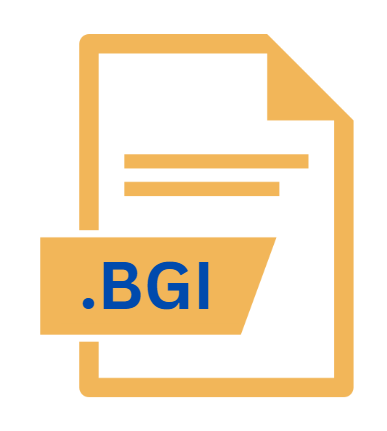
BgInfo Configuration File
| Developer | Microsoft |
| Popularity | |
| Category | Settings Files |
| Format | .BGI |
| Cross Platform | Update Soon |
What is an BGI file?
.BGI file extension plays a crucial role in customizing and managing desktop environments.
The .BGI file is associated with BgInfo, a tool developed by Microsoft Sysinternals, which displays system information on the desktop background.
This article delves into the details of the .BGI file, exploring its origin, history, technical specifications, and practical implications.
More Information.
BgInfo was first released in 1997 as part of the Sysinternals suite of tools, which aimed to provide IT professionals with utilities to diagnose, troubleshoot, and manage systems more effectively.
The initial purpose of BgInfo was to offer a quick and convenient way for system administrators to view important system information without having to dig through various settings or use additional software.
By embedding this information directly onto the desktop background, BgInfo helped streamline system management tasks and improve efficiency in handling multiple systems.
Origin Of This File.
The .BGI file extension is primarily linked with BgInfo, a utility created by Mark Russinovich and Bryce Cogswell, the founders of Sysinternals, which was later acquired by Microsoft in 2006.
BgInfo, which stands for “Background Info,” is designed to display system information on a computer’s desktop background.
This information can include details such as computer name, IP address, operating system version, and more. The .BGI files are configuration files used by BgInfo to define how and what information is displayed.
File Structure Technical Specification.
The .BGI file is essentially a configuration file used by BgInfo to customize the display of system information.
It is a text-based file, which means it can be opened and edited using any standard text editor. The structure of a .BGI file typically includes:
- Configuration Settings: The file contains various settings that define what information is displayed, how it is formatted, and where it is positioned on the desktop background.
- Information Fields: These fields specify the system information that BgInfo will display. Common fields include the computer name, IP address, operating system version, and uptime.
- Formatting Options: The file allows customization of the font style, size, and color used for displaying the information. This helps in aligning the displayed data with the user’s aesthetic preferences or organizational standards.
- Positioning Parameters: The .BGI file includes parameters that determine where on the desktop the information is placed, ensuring it does not obscure important icons or other desktop elements.
How to Convert the File?
The .BGI file format is specific to BgInfo, and there is no direct conversion process to other file formats due to its specialized nature. If you need to use the information contained in a .BGI file elsewhere, you could:
- Extract the Information: Open the .BGI file with a text editor to view the configuration settings. You can manually copy this information and use it as needed.
- Recreate Settings in Other Tools: If you need similar functionality in other applications or tools, you can manually configure those tools based on the settings found in the .BGI file.
- Use Screenshots: If you want to share the display setup, you can take screenshots of the desktop background as configured by BgInfo and use those images in other contexts.
Advantages And Disadvantages.
Advantages:
- Convenience: BgInfo provides immediate access to vital system information without requiring additional steps or tools. This is particularly useful for system administrators managing multiple machines.
- Customization: The .BGI file offers significant customization options, allowing users to tailor the information display to their needs. This includes selecting what information to show, how it is formatted, and where it is positioned.
- Ease of Use: As a text-based configuration file, .BGI files are straightforward to edit and manage. Users can make changes using any text editor and apply them quickly without requiring advanced technical knowledge.
Disadvantages:
- Limited Scope: While BgInfo is excellent for displaying system information, it does not provide in-depth diagnostic capabilities or system management features beyond what is shown on the desktop.
- Potential Clutter: Depending on the amount of information displayed and the chosen formatting, the desktop background can become cluttered or obstructive, potentially affecting usability.
- Compatibility Issues: .BGI files and BgInfo are specific to Windows operating systems. Users on other platforms, such as macOS or Linux, cannot use .BGI files or BgInfo directly.
How to Open BGI?
Open In Windows
- Legacy Software: To open .BGI files, one can use the original Borland development tools like Turbo C or Turbo Pascal. These tools are available for download from legacy software archives.
- Conversion Tools: Utilizing conversion tools designed for .BGI files can facilitate opening and viewing the files in modern graphics applications.
Open In Linux
- Emulators and Wine: Linux users can use emulators or Wine (a compatibility layer) to run Windows applications capable of opening .BGI files.
- Conversion: Similar to other operating systems, converting .BGI files to a more universally supported format is a practical approach.
Open In MAC
- Virtual Machines: Running a Windows virtual machine with legacy Borland software installed can allow macOS users to access .BGI files.
- Conversion: As with Windows, converting .BGI files using appropriate tools can help view the contents on macOS.












