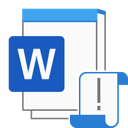.BIB File Extension

Bibliography Document
| Developer | N/A |
| Popularity | |
| Category | Text Files |
| Format | .BIB |
| Cross Platform | Update Soon |
What is an BIB file?
.BIB files are primarily associated with bibliographic data used in LaTeX typesetting. They serve as reference libraries for managing citations within LaTeX documents, aiding in organizing and formatting academic or research papers.
More Information.
.BIB files were designed to simplify the inclusion of citation information in LaTeX documents. They aimed to centralize bibliographic data, making it easier to manage and reference sources within academic writing.
Origin Of This File.
The .BIB file format emerged alongside LaTeX, a typesetting system developed by Leslie Lamport in the late 1980s. These files were introduced to streamline the handling of references and citations within LaTeX documents.
File Structure Technical Specification.
.BIB files utilize a plain text format and adhere to BibTeX standards. They consist of entries representing individual references, structured with key-value pairs. Each entry contains metadata such as author names, title, publication details, and unique identifiers.
How to Convert the File?
Windows:
- Using Reference Management Software: Install reference management software like Zotero or JabRef on your Windows system.
- Import .BIB File: Open the software and import the .BIB file by selecting “Import” or a similar option.
- Export to Desired Format: Once imported, these software usually allow exporting references in various formats like APA, MLA, or specific document formats like Word (.docx).
Linux:
- Terminal Commands: Utilize command-line tools like bibtex2html or bib2xhtml available in most Linux distributions.
- Conversion Command: Use the command bibtex2html input.bib (replace input.bib with the actual file name) to convert .BIB files to HTML format, for instance.
Mac:
- Reference Management Software: Install reference management software such as Zotero or BibDesk on your Mac system.
- Import and Export: Open the software, import the .BIB file, and then navigate to the export options within the software to convert the references to your desired format.
Android:
- Online Conversion Tools: Use online platforms like BibMe or Online Converters directly from the browser on your Android device.
- Upload .BIB File: Access the online converter, upload the .BIB file, and select the desired output format for conversion.
iOS:
- Mobile Apps: Utilize mobile apps like Papership or Documents by Readdle, available on the App Store.
- Import and Export: Import the .BIB file into the app and explore its export functionalities to convert the references to other formats if supported.
Advantages And Disadvantages.
Advantages:
- Centralized management of references within LaTeX documents.
- Streamlines citation inclusion and formatting.
- Supports various reference types and fields.
- Allows for consistent citation formatting across multiple documents.
Disadvantages:
- Requires familiarity with BibTeX syntax for effective use.
- Manual editing can be error-prone.
- Limited compatibility with non-LaTeX document formats.
How to Open BIB?
Open In Windows
- Text Editors: Use text editors like Notepad++ or Sublime Text. Right-click on the .BIB file, select “Open With,” and choose the preferred text editor.
- LaTeX Editors: Software like Texmaker or WinEdt can directly open .BIB files, offering dedicated environments for LaTeX-related files.
Open In Linux
- Terminal: Use command-line text editors like Vim or Emacs. Open the terminal, navigate to the directory containing the .BIB file, and use commands like
vim filename.biboremacs filename.bibto access and edit the file. - GUI Text Editors: GUI-based text editors like gedit or Sublime Text can also be used to open .BIB files in Linux.
Open In MAC
- Text Editors: Similar to Windows, you can use TextEdit or Sublime Text. Right-click on the .BIB file, select “Open With,” and choose the preferred text editor.
- LaTeX Editors: Software like Texmaker or BibDesk can be used on Mac systems to open and edit .BIB files in dedicated LaTeX environments.
Open In Android
- Mobile Text Editor Apps: Install text editor apps like QuickEdit or Jota Text Editor from the Google Play Store. Open the app, navigate to the .BIB file, and tap to open and edit it.
- LaTeX Editor Apps: Some LaTeX-focused apps like VerbTeX or TeX Writer might support opening and editing .BIB files on Android devices.
Open In IOS
- Mobile Text Editor Apps: Install text editor apps like Textastic or Documents by Readdle from the App Store. Open the app, navigate to the .BIB file, and tap to open and edit it.
- LaTeX Editor Apps: Similar to Android, LaTeX-focused apps like Papership might support .BIB file handling on iOS devices.
Open in Others
For other platforms, you can use cross-platform text editors like Sublime Text, Atom, or online LaTeX editors like Overleaf that are accessible through web browsers. These options often support .BIB file manipulation irrespective of the operating system used.