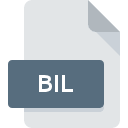.BIL File Extension
What is an BIL file?
.BIL files are used for storing raster data, typically related to remote sensing and GIS (Geographic Information System) applications. They are part of a broader family of file formats used for storing geospatial data.
More Information.
Originally developed to handle satellite imagery and other types of remotely sensed data, the BIL format organizes data in a way that makes it conducive to rapid processing and manipulation.
Origin Of This File.
The BIL format was developed to efficiently store large amounts of raster data in a structured manner that facilitates processing and analysis in GIS software.
File Structure Technical Specification.
Band Interleaved by Line: Data is organized with each line of the image containing sequential bands of data. For example, the first line contains the first pixel of each band, the second line contains the second pixel of each band, and so on.
Header Information: Often accompanied by a header file (.HDR or .BIL.hdr) that contains metadata such as data dimensions, pixel size, and other information essential for correctly interpreting the raster data.
How to Convert the File?
Windows:
- Using GDAL (Geospatial Data Abstraction Library):
- GDAL provides command-line tools like
gdal_translatewhich can convert .BIL files to other formats like GeoTIFF. - Open Command Prompt and use a command like.
- Replace
input.bilwith your .BIL file andoutput.tifwith the desired output file format.
- GDAL provides command-line tools like
- Using GIS Software:
- Software such as ArcGIS or QGIS on Windows can directly open .BIL files and allow you to export them to various raster formats through their interface.
Linux:
- GDAL (Geospatial Data Abstraction Library):
- Use the terminal and GDAL command-line tools (
gdal_translate).
- Use the terminal and GDAL command-line tools (
- QGIS:
- Install QGIS via package manager or from source.
- Open QGIS, add your .BIL file as a raster layer, and then export it to another format like GeoTIFF.
macOS:
- GDAL (Geospatial Data Abstraction Library):
- Use Terminal and GDAL command-line tools (
gdal_translate).
- Use Terminal and GDAL command-line tools (
- QGIS:
- Install QGIS for macOS.
- Open QGIS, import your .BIL file, and then export it to a different raster format like GeoTIFF.
Android:
- Converting .BIL files on Android is challenging due to the specialized nature of the format and limited support for GIS software.
- Consider converting .BIL files on a desktop using GDAL or GIS software to a more mobile-friendly format like JPEG or PNG before transferring to Android.
iOS:
- Similar to Android, .BIL file conversion on iOS is limited.
- Convert .BIL files on a desktop to a compatible format like JPEG or PNG before transferring to iOS devices.
Other Platforms:
- For other platforms not explicitly listed (e.g., Unix variants, embedded systems):
- Use GDAL if available.
- Adapt based on available software and compatibility with standard raster formats like GeoTIFF.
Advantages And Disadvantages.
Advantages: Efficient for processing large datasets due to its sequential organization. Suitable for multispectral and hyperspectral imagery analysis.
Disadvantages: Can be complex to handle without appropriate software due to its specialized nature.
How to Open BIL?
Open In Windows
- Use GIS software such as ArcGIS, QGIS, or ERDAS IMAGINE.
- Some image viewers and converters may support opening .BIL files directly.
Open In Linux
- GIS software like QGIS is available for Linux and can handle .BIL files.
- Command-line tools like GDAL (Geospatial Data Abstraction Library) can also be used for conversion and processing.
Open In MAC
- Similar to Linux, GIS software such as QGIS or GDAL can open and process .BIL files on macOS.
- Some commercial GIS applications with macOS versions are also available.
Open In Android
- Limited options directly on Android due to the specialized nature of .BIL files.
- Consider converting to a more common format like JPEG or PNG for use with mobile GIS apps.
Open In IOS
- Similar to Android, direct support is limited.
- Conversion to a compatible format may be necessary for use on iOS devices.
Open in Others
- .BIL files can be opened and processed on other platforms using GIS software that supports raster data formats.
- Conversion to widely supported formats may be required for compatibility with non-specialized software.