.BK File Extension
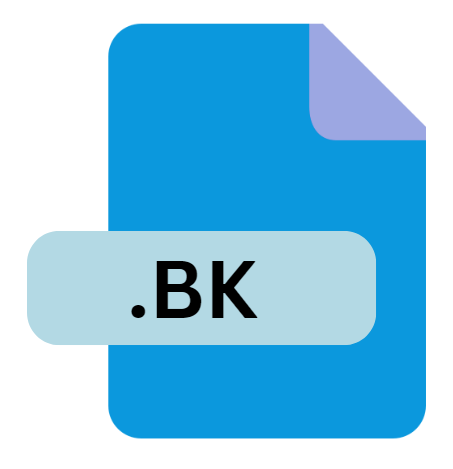
FrameMaker Book File
| Developer | Adobe Systems |
| Popularity | |
| Category | Page Layout Files |
| Format | .BK |
| Cross Platform | Update Soon |
What is an BK file?
Files with the .BK extension are associated with Adobe FrameMaker, a powerful desktop publishing and authoring tool primarily used for creating technical documents, manuals, and large documents with complex formatting.
The .BK file specifically refers to a FrameMaker Book File, which serves as a container for organizing multiple FrameMaker documents into a cohesive project.
More Information.
The .BK file format was introduced alongside Adobe FrameMaker’s development to address the need for efficiently organizing and referencing multiple FrameMaker documents within a project.
Initially conceived for use in the aerospace and technical documentation sectors, FrameMaker’s .BK files enabled users to create book-like structures where individual documents (such as chapters or sections) could be managed collectively.
Origin Of This File.
Adobe FrameMaker, first developed by Frame Technology Corporation in the 1980s, gained prominence as a robust tool for technical writers and publishers due to its advanced formatting capabilities and support for large, structured documents.
The .BK file format emerged as a way to manage and compile various FrameMaker documents into a single entity, facilitating the management and publication of complex technical publications.
File Structure Technical Specification.
.BK file is essentially a structured text file that contains references to other FrameMaker files (.FM) and serves as a table of contents or a book file.
It includes metadata and links to each document within the project, defining the order and structure in which these documents should be compiled and presented.
The structure typically adheres to FrameMaker’s proprietary formatting and metadata standards, ensuring compatibility and consistency within the FrameMaker environment.
How to Convert the File?
Converting .BK files to other formats can be challenging due to their specific structure and dependencies on Adobe FrameMaker. Conversion tools and methods exist:
- Save As: FrameMaker allows saving individual documents within a .BK file as separate .FM files, which can then be exported or converted using FrameMaker itself.
- Third-Party Tools: Some third-party tools or plugins may offer limited conversion capabilities to formats like PDF or HTML, preserving basic formatting and structure.
Advantages And Disadvantages.
Advantages:
- Organization: Facilitates the organization of multiple FrameMaker documents into a cohesive project structure.
- Consistency: Ensures consistency in formatting and styling across all documents within the .BK file.
- Efficiency: Streamlines the process of compiling and managing large technical documents by providing a centralized management tool.
- Version Control: Helps in version control and collaboration among multiple authors working on the same project.
Disadvantages:
- Dependency on FrameMaker: .BK files are primarily usable within the Adobe FrameMaker environment, limiting interoperability with other document management systems.
- Complexity: Managing and editing .BK files can be complex, especially when dealing with large-scale projects with numerous linked documents.
- Proprietary Format: Being a proprietary format, .BK files may pose challenges for users who prefer open-source or cross-platform solutions.
How to Open BK?
Open In Windows
- Adobe FrameMaker: Install Adobe FrameMaker on your Windows PC. Double-click on the .BK file, or use the File > Open menu within FrameMaker to open and access the contents of the .BK file.
Open In Linux
- Adobe FrameMaker (via Wine): Adobe FrameMaker is not natively supported on Linux. However, you may attempt to run FrameMaker through compatibility layers like Wine. Install Wine, then install and run Adobe FrameMaker to open .BK files.
Open In MAC
- Adobe FrameMaker: Install Adobe FrameMaker for macOS. Launch FrameMaker and use the File > Open menu to navigate to and open the .BK file.
Open In Android
- Adobe FrameMaker (via Adobe Acrobat): Adobe Acrobat for Android may offer limited support for viewing PDFs generated from FrameMaker documents. Convert .BK files to PDF format using Adobe FrameMaker on a desktop, then transfer and open the PDF on your Android device using Adobe Acrobat or another PDF viewer.
Open In IOS
- Adobe FrameMaker (via Adobe Acrobat): Similar to Android, use Adobe Acrobat for iOS to view PDFs converted from .BK files. Convert .BK files to PDF format on a desktop using Adobe FrameMaker, then transfer and open the PDF on your iOS device using Adobe Acrobat or another PDF viewer.













