.BLEND2 File Extension
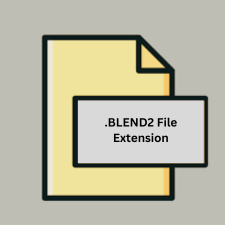
Blender Document Backup 2 File
| Developer | Blender |
| Popularity | |
| Category | Backup Files |
| Format | .BLEND2 |
| Cross Platform | Update Soon |
What is an BLEND2 file?
The .BLEND2 file extension is used for Blender Document Backup files, specifically the second iteration of backup files created by Blender, a popular open-source 3D modeling and animation software. These files serve as a backup to save the state of a project, enabling users to recover work if necessary.
More Information.
Blender introduced backup file formats as a means to protect user work from data loss due to crashes, accidental deletion, or other issues. The .BLEND2 file format was introduced as a successor to the .BLEND1 format, providing an additional level of backup. This system allows users to revert to previous versions of their work, ensuring continuity and recovery options.
Origin Of This File.
The .BLEND2 file format originates from Blender, which was first released in 1995. Blender is known for its extensive feature set, including 3D modeling, animation, rendering, and more. The .BLEND2 file extension is part of Blender’s backup system to ensure that users have multiple layers of backup for their work.
File Structure Technical Specification.
The .BLEND2 file is a binary file that contains a snapshot of a Blender project at a particular point in time. It includes all the data required to reconstruct the 3D scene, including objects, textures, animations, and other project settings. The file structure is similar to the main .BLEND file format, with additional metadata indicating that it is a backup.
How to Convert the File?
Windows
- Rename the File Extension:
- Right-click the
.BLEND2file and select Rename. - Change the extension from
.BLEND2to.BLEND. - Confirm the change if prompted.
- Right-click the
- Open the File in Blender:
- Open Blender.
- Go to File > Open and select the renamed
.BLENDfile.
Linux
- Rename the File Extension:
- Open a terminal.
- Navigate to the directory containing the
.BLEND2file using thecdcommand. - Use the
mvcommand to rename the file:mv filename.BLEND2 filename.BLEND.
- Open the File in Blender:
- Open Blender.
- Go to File > Open and select the renamed
.BLENDfile.
macOS
- Rename the File Extension:
- Select the
.BLEND2file in Finder. - Press Return (or Enter) to make the filename editable.
- Change the extension from
.BLEND2to.BLEND. - Confirm the change if prompted.
- Select the
- Open the File in Blender:
- Open Blender.
- Go to File > Open and select the renamed
.BLENDfile.
Android
Blender is not available on Android, so you cannot directly convert or open .BLEND2 files on this platform. However, you can transfer the file to a computer where Blender is installed for conversion.
iOS
Blender is not available on iOS, so you cannot directly convert or open .BLEND2 files on this platform. Similar to Android, you would need to transfer the file to a computer where Blender is available.
Others
For other platforms or devices where Blender is not available, the .BLEND2 file cannot be directly converted or opened. The typical approach is to transfer the file to a system with Blender installed, rename the file extension to .BLEND, and open it there.
Advantages And Disadvantages.
Advantages:
- Data Recovery: Provides a backup that can be used to recover lost or corrupted work.
- Version Control: Helps maintain multiple versions of a project for better version management.
Disadvantages:
- File Size: Backup files can be large, consuming significant disk space.
- Limited Compatibility: These files are specific to Blender and cannot be used outside of it.
How to Open BLEND2?
Open In Windows
- Rename the file extension from
.BLEND2to.BLEND. - Open Blender and use the File > Open menu to select the renamed file.
Open In Linux
- Rename the file extension from
.BLEND2to.BLEND. - Open Blender and use the File > Open menu to select the renamed file.
Open In MAC
- Rename the file extension from
.BLEND2to.BLEND. - Open Blender and use the File > Open menu to select the renamed file.
Open In Android
Blender is not natively available for Android, so .BLEND2 files cannot be directly opened on Android devices.
Open In IOS
Blender is not available for iOS, so .BLEND2 files cannot be opened on iOS devices.
Open in Others
The .BLEND2 file format is specific to Blender and does not have direct support in other software applications. To open it, you must use Blender, renaming the file extension to .BLEND for access.










