.BLOCKPLT File Extension
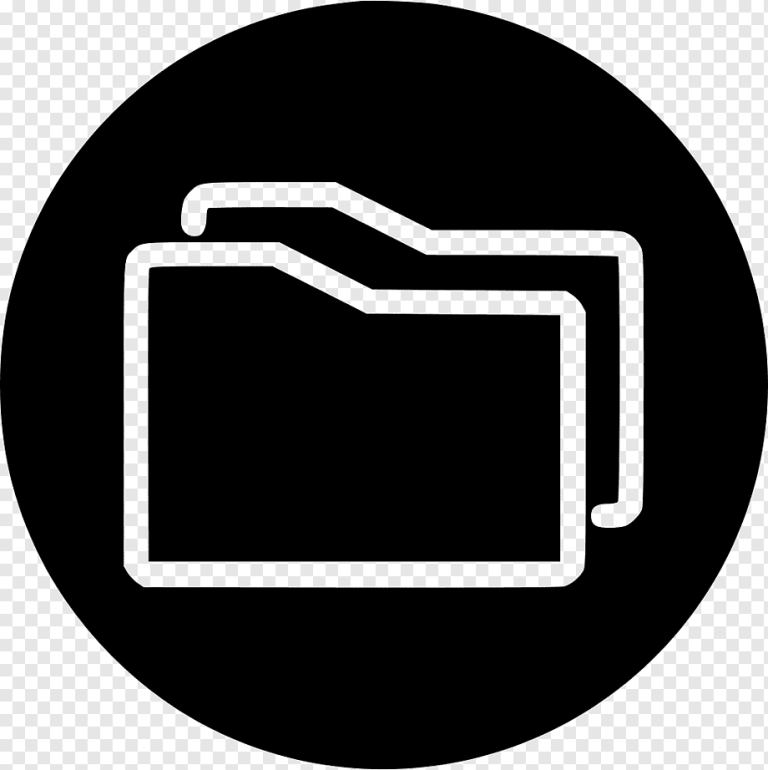
LEGO MINDSTORMS NXT Block Palette File
| Developer | The LEGO Group |
| Popularity | |
| Category | Data Files |
| Format | .BLOCKPLT |
| Cross Platform | Update Soon |
What is an BLOCKPLT file?
The .BLOCKPLT file extension is associated with LEGO MINDSTORMS NXT, a programmable robotics kit released by LEGO. These files contain the block palette configuration for the NXT-G programming environment.
NXT-G is a graphical programming language used to create programs for LEGO MINDSTORMS robots. The block palette is the collection of programming blocks available for users to drag and drop into their programs, facilitating the creation of complex behaviors and functions for the robots.
More Information.
When LEGO released the MINDSTORMS NXT kit, they also developed the NXT-G programming environment to accompany it. The initial purpose of .BLOCKPLT files was to store the configuration of the block palette within NXT-G. This allowed users to customize the available blocks based on their programming needs, providing flexibility and adaptability to the programming environment.
Origin Of This File.
The .BLOCKPLT file extension originates from the NXT-G programming environment developed by LEGO for use with their MINDSTORMS NXT robotics kit. LEGO introduced MINDSTORMS NXT in 2006 as the successor to the original MINDSTORMS robotics kit. The kit aimed to provide a platform for teaching robotics and programming concepts to children and enthusiasts in an engaging and accessible manner.
File Structure Technical Specification.
.BLOCKPLT files are typically XML-based files that store information about the arrangement and configuration of programming blocks in the block palette. The structure of these files may include elements such as block categories, individual block definitions, icons, and metadata. The technical specifications for .BLOCKPLT files are proprietary to LEGO and are primarily designed to be compatible with the NXT-G programming environment.
How to Convert the File?
Windows:
- One potential approach to converting .BLOCKPLT files on Windows is to explore third-party software or utilities that may support the file format. Look for tools designed for working with LEGO MINDSTORMS or NXT-G files.
- Alternatively, if you have access to the LEGO MINDSTORMS NXT-G software on Windows, you can manually recreate the block palette configuration in a different programming environment.
Linux:
- Converting .BLOCKPLT files on Linux may be more challenging due to the lack of official support for LEGO MINDSTORMS NXT-G software on this platform.
- You can explore running Windows software using compatibility layers like Wine, though success with this method may vary.
- Consider looking into open-source alternatives to NXT-G that may offer compatibility or conversion options for .BLOCKPLT files.
Mac:
- On macOS, you can utilize the LEGO MINDSTORMS NXT-G software if it’s compatible with your version of macOS. This software allows you to open and work with .BLOCKPLT files directly.
- Additionally, you may explore third-party software or utilities that claim to support .BLOCKPLT files on macOS.
Android:
- Converting .BLOCKPLT files on Android devices is challenging due to the lack of official LEGO MINDSTORMS NXT-G software for this platform.
- You might explore emulators or virtual machine solutions that allow you to run Windows software on Android, though this approach may be complex and performance-intensive.
iOS:
- Similarly to Android, there’s no official LEGO MINDSTORMS NXT-G software available for iOS devices.
- You can explore remote desktop solutions that enable you to access a Windows or macOS computer running the NXT-G software from your iOS device, allowing you to work with .BLOCKPLT files indirectly.
Advantages And Disadvantages.
Advantages:
- Customization: .BLOCKPLT files allow users to customize the block palette to suit their specific programming requirements.
- Flexibility: Users can add, remove, or rearrange blocks within the palette, providing flexibility in the programming environment.
- Ease of Use: The graphical interface of NXT-G and the organized block palette make it accessible to beginners and educational settings.
Disadvantages:
- Proprietary Format: .BLOCKPLT files are designed for use specifically with the NXT-G programming environment, limiting interoperability with other platforms or tools.
- Limited Extensibility: The block palette customization options may be limited compared to more advanced programming environments.
How to Open BLOCKPLT?
Open In Windows
Use LEGO MINDSTORMS NXT-G software or explore third-party tools.
Open In Linux
Consider Wine for running Windows software or seek open-source alternatives.
Open In MAC
Utilize LEGO MINDSTORMS NXT-G software or explore third-party options.
Open In Android
Use emulators or virtual machines to run Windows software.
Open In IOS
Use remote desktop solutions to access Windows or macOS environments.
Open in Others
Due to limited official support, options may include emulation, virtualization, or remote desktop solutions.













