.BLOGTHIS File Extension
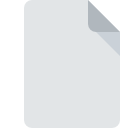
Windows Live Writer Data File
| Developer | Microsoft |
| Popularity | |
| Category | Data Files |
| Format | .BLOGTHIS |
| Cross Platform | Update Soon |
What is an BLOGTHIS file?
.BLOGTHIS files are associated with Windows Live Writer, a desktop blog-publishing application developed by Microsoft. These files contain data created by Windows Live Writer, typically comprising blog posts, articles, or drafts authored within the application. The files may include text, images, formatting, and other metadata related to the blog content.
More Information.
Windows Live Writer was initially released in 2007 as part of the Windows Live suite of applications. Its primary purpose was to simplify the process of creating and publishing blog content by offering a user-friendly interface with features such as WYSIWYG editing, offline drafting, and seamless integration with popular blogging platforms like WordPress, Blogger, and others.
Origin Of This File.
The .BLOGTHIS file extension originates from Windows Live Writer, which was part of the Windows Live Essentials suite. It was designed to provide users with a convenient tool for composing and publishing blog posts to various platforms.
File Structure Technical Specification.
.BLOGTHIS files are essentially XML-based files that store structured data representing the content authored within Windows Live Writer. The exact structure may vary depending on the specific content included in the file, but typically, it contains elements for text, images, formatting, and metadata such as publication date, tags, and categories.
How to Convert the File?
Windows:
- Download and install Windows Live Writer, if not already installed.
- Open Windows Live Writer.
- Navigate to the “File” menu and select “Open” or “Import”.
- Browse to the location of the .BLOGTHIS file you want to convert and select it.
- Follow the on-screen prompts to import the file into Windows Live Writer.
- Once imported, you can edit and publish the content as desired.
Linux:
- Install a compatible blogging client on your Linux system, such as Open Live Writer (an open-source alternative to Windows Live Writer) or another compatible application.
- Open the blogging client.
- Navigate to the import or open option within the application.
- Locate the .BLOGTHIS file on your Linux system.
- Select the file and follow the on-screen instructions to import it into the blogging client.
- Once imported, you can edit and publish the content using the blogging client.
Mac:
- Download and install a compatible blogging client for macOS, such as Open Live Writer or another suitable application.
- Launch the blogging client.
- Look for the import or open option in the application’s menu.
- Navigate to the location of the .BLOGTHIS file on your Mac.
- Select the file and proceed with the import process as directed by the application.
- Once imported, you can edit and publish the content using the blogging client on your Mac.
Android:
- Install a compatible blogging app from the Google Play Store, such as WordPress or Blogger.
- Open the blogging app on your Android device.
- Look for the import or open option within the app’s menu.
- Navigate to the location of the .BLOGTHIS file on your device.
- Select the file and follow the prompts to import it into the app.
- Once imported, you can edit and publish the content using the blogging app on your Android device.
iOS:
- Install a compatible blogging app from the App Store, such as WordPress or Blogger.
- Open the blogging app on your iOS device.
- Locate the import or open option within the app’s menu.
- Find the .BLOGTHIS file on your iOS device.
- Select the file and proceed with the import process as instructed by the app.
- Once imported, you can edit and publish the content using the blogging app on your iOS device.
Advantages And Disadvantages.
Advantages:
- Provides an easy-to-use interface for composing and editing blog posts.
- Offers offline drafting capabilities, allowing users to work on blog content without an internet connection.
- Supports integration with various blogging platforms, streamlining the publishing process.
Disadvantages:
- Limited features compared to more advanced blogging tools.
- Discontinued by Microsoft, which means lack of updates and support.
- Compatibility issues with newer operating systems and blogging platforms may arise.
How to Open BLOGTHIS?
Open In Windows
Use Windows Live Writer or another compatible blogging client to open and edit .BLOGTHIS files on Windows.
Open In Linux
Utilize blogging clients like Open Live Writer or other compatible applications to open and edit .BLOGTHIS files on Linux.
Open In MAC
Use blogging clients such as Open Live Writer or other compatible applications to open and edit .BLOGTHIS files on Mac.
Open In Android
Use compatible blogging apps like WordPress or Blogger to open and edit .BLOGTHIS files on Android devices.
Open In IOS
Use compatible blogging apps like WordPress or Blogger to open and edit .BLOGTHIS files on iOS devices.
Open in Others
For other operating systems or platforms, consider using compatible blogging clients or apps, if available, to open and edit .BLOGTHIS files. Alternatively, converting the file to a universally readable format like HTML may be necessary for viewing and editing on different platforms.













