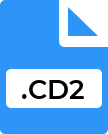.BMML File Extension
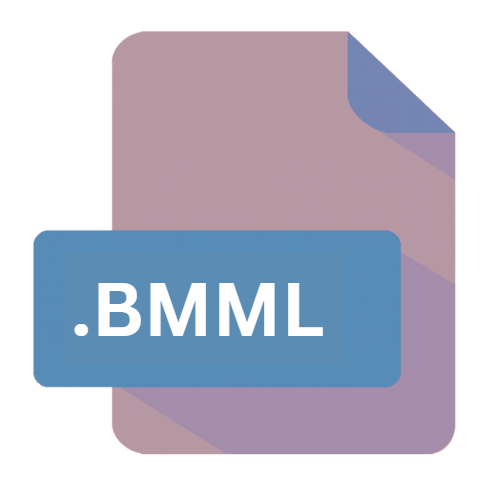
Balsamiq Mockups Markup Language File
| Developer | Balsamiq Studios |
| Popularity | |
| Category | Page Layout Files |
| Format | .BMML |
| Cross Platform | Update Soon |
What is an BMML file?
The ‘.BMML’ file extension is associated with Balsamiq Mockups, a popular rapid wireframing tool used for creating mockups of user interfaces (UIs).
These files contain the visual layout and structure of UI elements designed within Balsamiq Mockups. They are saved in a markup language specific to the application, facilitating easy editing and sharing of mockup designs.
More Information.
The creation of Balsamiq Mockups stemmed from the need for a tool that could streamline the prototyping phase of software development.
Before its inception, UI designers often relied on complex tools or even paper sketches to communicate their ideas.
Balsamiq Mockups revolutionized this process by offering a digital platform where designers could drag and drop UI components onto a canvas, creating rough drafts that closely resembled hand-drawn sketches.
The ‘.BMML’ files served as containers for these sketches, storing information about the placement, size, and relationships of various UI elements.
Initially, the focus was on simplicity and speed, allowing designers to iterate rapidly and gather feedback early in the design process.
Origin Of This File.
Balsamiq Mockups was developed by Peldi Guilizzoni and released in 2008. The ‘.BMML’ file format was introduced as the default format for saving projects within the software.
It aimed to simplify the process of prototyping by allowing designers to quickly sketch out ideas without worrying about intricate details or coding.
File Structure Technical Specification.
‘.BMML’ files are essentially XML-based documents that encapsulate the mockup’s structure and layout information. The XML structure includes tags and attributes that define each UI component present in the mockup.
Elements such as buttons, text fields, menus, and containers are represented with their respective properties like position coordinates, dimensions, text content, and styling options.
This markup language approach ensures that ‘.BMML’ files remain lightweight and easily editable. Designers can open these files in any text editor to make manual adjustments or use Balsamiq Mockups’ interface to modify the mockup visually.
How to Convert the File?
Converting BMML files may be necessary to utilize mockups outside of Balsamiq Mockups or integrate them into different workflows. Several methods can be employed:
- Export to PNG/PDF: Balsamiq Mockups allows exporting mockups as PNG or PDF files, which can be universally opened and viewed.
- Export to BMPR: Balsamiq’s native project file format, BMPR, can encapsulate multiple BMML files along with project-specific settings.
- Third-party Converters: Some third-party tools or online services may offer conversion to formats compatible with other design or prototyping software.
Advantages And Disadvantages.
Advantages:
- Ease of Use: Balsamiq Mockups’ intuitive drag-and-drop interface makes it accessible to both designers and non-designers.
- Speed: Rapid prototyping capabilities allow for quick iteration and refinement of design ideas.
- Collaboration: ‘.BMML’ files can be easily shared and reviewed, fostering collaboration among team members and stakeholders.
- Platform Independence: The XML format ensures compatibility across different operating systems and software versions.
Disadvantages:
- Limited Functionality: While great for wireframing, Balsamiq Mockups and ‘.BMML’ files are not suited for high-fidelity design or interactive prototypes.
- Dependency on Specific Software: Editing ‘.BMML’ files requires access to Balsamiq Mockups, which may be a limitation if collaborators do not have the software.
- Version Control Challenges: Managing changes and versions of ‘.BMML’ files manually can be cumbersome without dedicated version control systems.
How to Open BMML?
Open In Windows
- Balsamiq Mockups: Install Balsamiq Mockups software on your Windows PC from the official Balsamiq website. Once installed, double-click the BMML file, and it will open within the Balsamiq Mockups application.
Open In Linux
- Balsamiq Mockups: Balsamiq Mockups is not natively supported on Linux. However, you can use the web-based version, Balsamiq Cloud, through a compatible web browser. Upload your BMML file to Balsamiq Cloud to view and edit it.
Open In MAC
- Balsamiq Mockups: Download and install Balsamiq Mockups for macOS from the official Balsamiq website. Open the application, and use the ‘File > Open’ menu to load and view your BMML files directly within the software.
Open In Android
- Balsamiq Cloud: Install a compatible web browser on your Android device and navigate to Balsamiq Cloud. Log in to your account and upload the BMML file to view and interact with it using the online editor.
Open In IOS
- Balsamiq Cloud: Similarly, on iOS devices, you can access Balsamiq Cloud through a web browser. Log in to your account, upload the BMML file, and open it within the web-based editor to view and make changes.