.BOOTSKIN File Extension
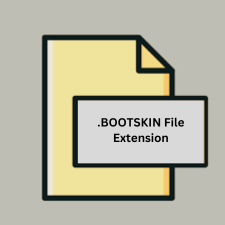
Stardock Bootskin File
| Developer | Stardock |
| Popularity | |
| Category | Misc Files |
| Format | .BOOTSKIN |
| Cross Platform | Update Soon |
What is an BOOTSKIN file?
The .bootskin file extension is associated with Stardock Bootskin, a software utility designed to customize the appearance of the Windows boot screen. Bootskin allows users to change the visual look of the startup screen that appears before the Windows operating system loads.
More Information.
Bootskin was first introduced in the early 2000s, with the primary goal of allowing users to personalize the Windows startup experience. Initially, it supported customization for Windows XP, but over time, it has evolved to support various versions of Windows, allowing users to apply their custom designs and themes to the boot screen.
Origin Of This File.
The .bootskin file type is a proprietary format created by Stardock Corporation, known for its suite of customization tools for the Windows operating system. Bootskin was introduced as part of Stardock’s efforts to provide users with greater control over their system’s appearance.
File Structure Technical Specification.
- File Structure: The
.bootskinfile typically contains graphical resources such as images, XML configuration files, and possibly scripts that define the appearance and behavior of the boot screen. - Technical Specification: The format is specific to the Bootskin application and may include compressed or encoded data to ensure efficient loading and display. It often encapsulates the visual elements and settings required for a customized boot screen.
How to Convert the File?
Windows
- Use Bootskin: The primary method to work with
.bootskinfiles is through Stardock Bootskin on Windows. If you want to convert or use the file in a different format or for another application, you would typically extract the resources (images, configuration files) from within Bootskin. - Extract Resources: Open the
.bootskinfile with Bootskin and export the images or data. You might need to manually recreate the customization in a different format or application if required.
Linux
- Extract Files: Use tools like 7-Zip or similar to extract the contents of the
.bootskinfile if it’s a compressed archive. This will give you access to images or configuration files. - Recreate Boot Screen: Use Linux-specific tools and themes to recreate a similar boot screen experience. Linux boot screen customization can be handled through tools like GRUB themes or Plymouth for boot splash screens.
Mac
- Extract Files: If you can extract the contents of the
.bootskinfile, you can use tools like The Unarchiver or command-line utilities to access the files inside. - Convert Content: Convert any image files or resources into formats compatible with macOS boot screen customization. Note that macOS does not support custom boot screens in the same way Windows does.
Android
- Extract Files: Extract images or other resources from the
.bootskinfile. - Custom Boot Animations: Android uses a different system for boot animations. Convert any images or animations into the Android boot animation format (
bootanimation.zip), and use tools or custom ROMs to apply the new boot screen.
iOS
- Extract Files: Extract images or content if possible.
- Customizations: iOS has a very closed system and doesn’t allow for boot screen customization by users. Customizations typically require jailbreaking the device, which is not recommended and may void warranties.
Others
- Extract Files: For other systems, start by extracting the files if the
.bootskinis a compressed archive. - Recreate: You’ll need to recreate or adapt the content for the specific system. Many platforms have different methods for boot screen customization, so you’ll need to use tools and methods suitable for those systems.
Advantages And Disadvantages.
- Advantages:
- Customization: Allows users to personalize their boot screen, enhancing the visual appeal of the startup process.
- Ease of Use: Provides a user-friendly interface for applying and managing custom boot screens.
- Disadvantages:
- Compatibility: Limited to Windows operating systems; newer versions of Windows may not be fully supported.
- Potential Risks: Custom boot screens might cause conflicts or stability issues if not properly designed or if incompatible with certain system configurations.
How to Open BOOTSKIN?
Open In Windows
.bootskin files are opened and managed using Stardock Bootskin software. Users can apply, modify, or create boot screens through the Bootskin interface.
Open In Linux
Linux does not natively support .bootskin files. Users interested in similar customization would need to explore alternative boot screen customization tools available for Linux.
Open In MAC
.bootskin files are not compatible with macOS. Mac users would need to use macOS-specific tools for startup screen customization.
Open In Android
Android does not support .bootskin files as it uses a different system architecture and boot process. Boot screen customization on Android would require Android-specific tools and approaches.
Open In IOS
iOS does not support .bootskin files. iOS has a closed system for customization, and boot screen customization is not typically available for end-users.
Open in Others
.bootskin files are specific to Stardock Bootskin and are not widely supported outside of Windows environments. Other operating systems and platforms do not have native support for this file format.











