.BQY File Extension
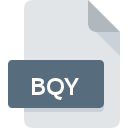
Brio Query File
| Developer | Brio Software |
| Popularity | |
| Category | Misc Files |
| Format | .BQY |
| Cross Platform | Update Soon |
What is an BQY file?
The .BQY file extension is associated with BrioQuery, a software application used for querying and analyzing data. BrioQuery was a component of the Brio Intelligence suite, which was later acquired by Hyperion, and subsequently by Oracle. The .BQY file specifically represents a saved query that contains instructions for querying a database or data warehouse.
More Information.
BrioQuery was first introduced in the 1990s as part of Brio Intelligence, a suite aimed at improving business analytics and reporting capabilities. The .BQY file format was used to store complex queries that could be reused and shared among users. The acquisition of Brio Technology by Hyperion in 2003 and later by Oracle in 2007 led to the integration of BrioQuery’s functionalities into Oracle’s suite of business intelligence tools.
Origin Of This File.
.BQY files originated from the BrioQuery tool, developed by Brio Technology. The software was designed to facilitate business intelligence and data analysis. BrioQuery allowed users to create and save queries to extract and analyze data from various data sources.
File Structure Technical Specification.
- File Extension: .BQY
- File Type: Query file
- Structure: .BQY files typically contain metadata about the query, including SQL statements or other query languages, parameters, and configurations. They do not contain actual data but instructions for retrieving data from a database.
- Technical Details: The files are usually saved in a text-based format, which can include SQL or other query language syntax.
How to Convert the File?
Windows
- Using BrioQuery or Oracle BI Tools:
- BrioQuery: If you have access to BrioQuery, open the .BQY file and use the export or save-as feature to convert the query into a more widely used format like SQL, CSV, or Excel.
- Oracle BI Tools: Open the .BQY file in an Oracle Business Intelligence tool (if supported) and export it to a compatible format.
- Using Data Migration Tools:
- Conversion Tools: Some third-party tools may support the conversion of .BQY files. Look for tools designed for business intelligence or data migration that can handle .BQY files.
Linux
- Using Wine or a Virtual Machine:
- Wine: Install Wine (a compatibility layer for running Windows applications on Linux) and then run BrioQuery or an equivalent tool that supports .BQY files.
- Virtual Machine: Set up a Windows virtual machine using software like VirtualBox or VMware. Install BrioQuery or Oracle BI Tools on the virtual machine to perform the conversion.
- Data Migration Services:
- Seek third-party data migration or business intelligence services that can convert .BQY files to other formats. Some services may offer cloud-based solutions.
macOS
- Using Wine or a Virtual Machine:
- Wine: Install Wine on macOS and run BrioQuery or similar software to open and convert the .BQY file.
- Virtual Machine: Use Parallels Desktop or VMware Fusion to create a Windows virtual machine on your Mac. Install BrioQuery or Oracle BI Tools within the virtual environment.
- Conversion Tools:
- Cloud Services: Look for cloud-based data migration tools that support .BQY file conversion. Some services may allow you to upload and convert files online.
Android
- Remote Access:
- Remote Desktop Apps: Use a remote desktop application (like Microsoft Remote Desktop or TeamViewer) to access a Windows machine with BrioQuery or conversion tools installed.
- Cloud Conversion Services:
- Online Tools: Some online data conversion services might support .BQY file conversion. Upload the .BQY file to a cloud-based service that supports it.
iOS
- Remote Access:
- Remote Desktop Apps: Use a remote desktop application (such as Microsoft Remote Desktop or VNC Viewer) to connect to a Windows machine with the necessary software for conversion.
- Online Conversion Services:
- Cloud Services: Similar to Android, use online data conversion platforms that might support .BQY file formats. Upload your .BQY file to these services for conversion.
Other Environments
- Consult Data Migration Experts:
- If you are working in a specialized environment or with legacy systems, consulting with data migration experts or business intelligence consultants can provide tailored solutions for converting .BQY files.
- Specialized Conversion Software:
- Look for specialized software that can handle .BQY files. Some enterprise-level data tools or custom scripts may be available for converting these files to other formats.
Advantages And Disadvantages.
Advantages:
- Reusability: Queries saved in .BQY files can be reused across different sessions and shared with other users.
- Efficiency: Helps in quickly accessing and running complex queries without having to recreate them from scratch.
Disadvantages:
- Compatibility: .BQY files are specific to the BrioQuery tool and may not be easily opened or used with other software without conversion.
- Obsolescence: With the discontinuation of BrioQuery, users may face challenges in accessing and managing .BQY files.
How to Open BQY?
Open In Windows
- BrioQuery Software: The native application for opening .BQY files.
- Oracle Business Intelligence: Since Oracle acquired BrioQuery, some versions of Oracle’s BI tools may support opening .BQY files.
Open In Linux
- BrioQuery Compatibility: BrioQuery itself is not natively supported on Linux.
- Workaround: Use a Windows emulator or virtual machine to run BrioQuery or use conversion tools if available.
Open In MAC
- BrioQuery Compatibility: Like Linux, BrioQuery is not natively supported on macOS.
- Workaround: Use a Windows emulator or virtual machine to run BrioQuery or seek out conversion solutions.
Open In Android
- BrioQuery Compatibility: There are no known native applications for Android that support .BQY files.
- Workaround: Use a remote desktop application to access a Windows machine with BrioQuery installed.
Open In IOS
- BrioQuery Compatibility: Similar to Android, .BQY files are not natively supported on iOS.
- Workaround: Use remote desktop applications or cloud-based services to access a compatible environment.
Open in Others
- Specialized Tools: Some third-party tools and data migration services might offer support for opening or converting .BQY files.
- Consult Experts: For legacy systems or enterprise use, consulting with a data migration or business intelligence expert might be necessary.











