.BRS File Extension
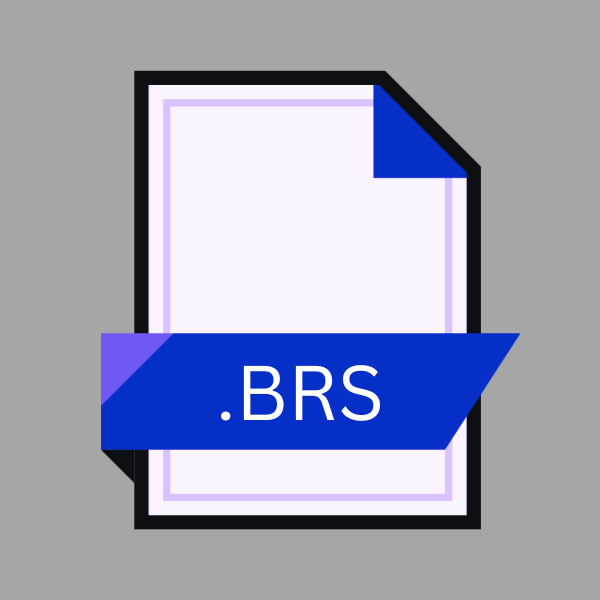
RoboHelp Browse Sequence File
| Developer | Adobe Systems |
| Popularity | |
| Category | Data Files |
| Format | .BRS |
| Cross Platform | Update Soon |
What is an BRS file?
The .BRS file extension primarily denotes RoboHelp Browse Sequence Files. These files are integral components of projects created using Adobe RoboHelp, a powerful tool used for authoring help systems, knowledge bases, and user manuals.
The Browse Sequence File essentially dictates the navigation flow within the generated documentation.
More Information.
The primary purpose of .BRS files within RoboHelp projects define the sequence in which topics and pages are presented to users during navigation. They serve as blueprints for the hierarchical structure and flow of information within the help system.
Initially conceived to streamline the organization and accessibility of digital documentation, .BRS files have become indispensable for creating user-friendly help systems across diverse domains.
Origin Of This File.
The inception of the .BRS file can be traced back to the evolution of Adobe RoboHelp, which has a rich history spanning several decades. Initially developed by Blue Sky Software in the late 1980s, RoboHelp emerged as one of the pioneering help-authoring tools.
Over the years, it transitioned through various ownerships, including eHelp Corporation, Macromedia, and ultimately Adobe Systems.
File Structure Technical Specification.
.BRS files follow a structured format optimized for defining browse sequences. They typically consist of XML (Extensible Markup Language) markup, encapsulating metadata and directives about navigation.
The structure may include tags specifying topics, their hierarchical relationships, and navigational attributes such as Next, Previous, and Parent links. RoboHelp employs these specifications to orchestrate the user’s journey through the help system.
How to Convert the File?
Converting .BRS files to other formats may not be a common requirement, given their specialized role within Adobe RoboHelp projects. For archival, compatibility, or interoperability purposes, conversion options are available.
- Export to HTML: Adobe RoboHelp provides functionality to export projects to HTML format, which preserves the content and navigation structure while eliminating the dependency on .BRS files.
- Manual Conversion: Advanced users familiar with XML manipulation can manually convert .BRS files to alternative formats such as JSON or Markdown, adhering to the desired structure and semantics.
- Third-Party Tools: Some third-party tools or plugins may offer conversion capabilities for .BRS files, although their availability and efficacy may vary.
Advantages And Disadvantages.
Advantage:
- Structured Navigation: .BRS files facilitate organized and intuitive navigation within help systems, enhancing user experience.
- Customizability: Authors can tailor browse sequences to suit the specific requirements of their documentation projects, ensuring optimal information dissemination.
- Integration: Seamless integration with Adobe RoboHelp enables efficient management and synchronization of browse sequences with the overall project.
Disadvantage:
- Complexity: Understanding and manipulating .BRS files may pose challenges for novice users, particularly those unfamiliar with XML syntax and RoboHelp’s intricacies.
- Dependency: Since .BRS files are integral to the navigation structure, any errors or inconsistencies can adversely impact the usability and coherence of the help system.
- Compatibility Issues: Compatibility issues may arise when migrating or sharing projects across different versions of Adobe RoboHelp or alternative help authoring tools.
How to Open BRS?
Open In Windows
Adobe RoboHelp: The primary and most efficient method to open .BRS files in Windows is by using Adobe RoboHelp itself. Adobe RoboHelp is a Windows-based application designed specifically for creating, managing, and publishing help systems, including those utilizing .BRS files. Simply launch Adobe RoboHelp and navigate to the .BRS file within your project to access and edit it seamlessly.
Open In Linux
WineHQ: Linux users can utilize compatibility layers such as WineHQ to run Windows applications on their systems. Install WineHQ, then download and install Adobe RoboHelp. Once installed, you can open .BRS files within Adobe RoboHelp as you would in a Windows environment.
Open In MAC
Virtualization: Mac users can employ virtualization software like VMware Fusion or Parallels Desktop to create a Windows virtual machine (VM) on their Mac systems. Install Adobe RoboHelp within the VM and proceed to open .BRS files within the application.
Open In Android
Unsupported: Android operating systems are not designed to run desktop applications like Adobe RoboHelp, and there are no dedicated apps available for opening .BRS files on Android devices directly. However, you can transfer .BRS files to a Windows PC or use cloud storage services to access them on a compatible platform.
Open In IOS
Unsupported: Similar to Android, iOS devices do not support the direct opening of .BRS files due to the lack of compatible desktop authoring software like Adobe RoboHelp. Users can transfer .BRS files to a Windows PC for editing or utilize cloud storage solutions for access on compatible platforms.
Open in Others
Third-Party Tools: While there are no specific tools designed solely for opening .BRS files on alternative platforms, users may explore generic text editors or XML viewers available for their respective platforms. These tools may provide basic viewing capabilities but lack the specialized features for editing and managing .BRS files efficiently.













