.BS4 File Extension
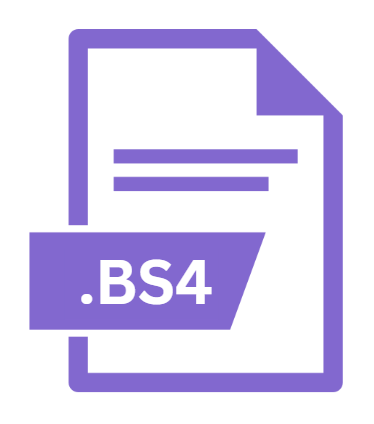
Mikogo Session Video Recording
| Developer | BeamYourScreen |
| Popularity | |
| Category | Video Files |
| Format | .BS4 |
| Cross Platform | Update Soon |
What is an BS4 file?
The .BS4 file extension is associated with Mikogo, a popular screen-sharing and online meeting tool. This file type is relatively obscure but important within the context of Mikogo’s usage, as it represents the video recording of a session conducted using the software.
The .BS4 file format stores the visual content captured during a session, allowing users to review meetings or presentations at a later time.
This article delves into the origins, structure, and technical specifications of the .BS4 file format, as well as its advantages, disadvantages, and the methods available for converting and opening these files on various operating systems.
More Information.
Mikogo was first released in 2007, targeting both business professionals and individual users who needed an easy-to-use tool for conducting online meetings and screen-sharing sessions.
As the software evolved, the demand for recording these sessions grew, leading to the development of the .BS4 file format.
This format was specifically tailored to efficiently store the visual data of a session, capturing everything that occurred during a Mikogo meeting, including desktop activity, presentations, and other on-screen interactions.
The initial purpose of the .BS4 file was to provide a compact, efficient way to save session recordings. Unlike generic video formats such as .MP4 or .AVI, the .BS4 format was optimized for the type of data generated during a screen-sharing session, ensuring that the recordings were both space-efficient and of sufficient quality for later viewing.
Origin Of This File.
The .BS4 file format was developed by BeamYourScreen, the company behind the Mikogo software. Mikogo itself is designed to facilitate remote desktop sharing, online meetings, and web conferencing.
While the primary function of Mikogo is to enable real-time collaboration, the ability to record these sessions is crucial for documentation, training, and later review.
To serve this purpose, BeamYourScreen introduced the .BS4 file extension as a proprietary format to store session recordings.
File Structure Technical Specification.
The .BS4 file is a binary file format designed to store video data in a compressed form. The file typically contains several key elements:
- Session Metadata: This includes information about the session, such as the date and time of the recording, the participants, and the duration of the session.
- Video Data: The actual content of the screen during the session is stored in a compressed video format. The compression algorithm is designed to optimize the file size while preserving the clarity of the content.
- Audio Data: If audio was recorded during the session, it is stored alongside the video data, synchronized to ensure that the playback is accurate.
- Indexing Information: To facilitate easy navigation within the recording, the .BS4 file includes indexing information that allows users to jump to specific points in the session.
Technical Specifications
- File Size: The size of a .BS4 file can vary significantly depending on the length of the session and the complexity of the visual data. Typically, the file size ranges from a few megabytes to several hundred megabytes.
- Compression: The video data within a .BS4 file is compressed using a proprietary codec developed by BeamYourScreen. This codec is optimized for screen capture, focusing on maintaining the readability of text and the clarity of graphical elements.
- Compatibility: The .BS4 file format is primarily designed to be used within the Mikogo software. As such, it is not natively supported by most video players or editing software.
How to Convert the File?
Given the limited compatibility of the .BS4 format, users often need to convert these files to more common video formats such as .MP4 or .AVI. Unfortunately, Mikogo does not provide a built-in conversion tool, so users must rely on third-party software for this purpose.
Conversion Tools
- HandBrake: HandBrake is a popular, open-source video transcoder that can be used to convert .BS4 files to other formats. Users can load the .BS4 file into HandBrake, choose the desired output format, and convert the file.
- Any Video Converter: Another option is Any Video Converter, which supports a wide range of input and output formats. Users can import a .BS4 file and convert it to a more common format with just a few clicks.
- Online Conversion Services: Several online services allow users to upload .BS4 files and convert them to other formats. These services are often convenient, but they may have limitations on file size and may compromise the quality of the output.
Advantages And Disadvantages.
Advantages:
- Efficient Storage: The .BS4 format is highly efficient in terms of storage space, thanks to its specialized compression algorithm. This makes it ideal for storing long sessions without consuming excessive disk space.
- Optimized for Screen Capture: The compression and encoding techniques used in .BS4 files are specifically designed for screen capture, ensuring that the text and images are clear and readable during playback.
- Integration with Mikogo: Since the .BS4 format is native to Mikogo, it integrates seamlessly with the software, allowing users to easily record, save, and review their sessions.
Disadvantages:
- Proprietary Format: The .BS4 format is proprietary, meaning it is not widely supported outside of the Mikogo ecosystem. This can make it difficult to share recordings with users who do not have Mikogo installed.
- Limited Compatibility: Unlike more common video formats such as .MP4 or .AVI, the .BS4 format cannot be easily opened or edited in most video editing software. This limits the flexibility of how the recordings can be used.
- Conversion Required for Broader Use: To share or edit .BS4 recordings outside of Mikogo, users typically need to convert the files to a more widely supported format, which can be an additional hassle.
How to Open BS4?
Open In Windows
- On Windows, .BS4 files can be opened using the Mikogo software. After installing Mikogo, users can simply double-click the .BS4 file to open it. Mikogo will launch and play back the recorded session. If you need to convert the file, you can use one of the conversion tools mentioned earlier.
Open In Linux
- On Linux, Mikogo is not natively supported, which complicates opening .BS4 files. However, users can try running Mikogo through compatibility layers like Wine. If this is not successful, the best alternative is to use a Linux-compatible conversion tool to convert the .BS4 file to a more common format that can be opened with standard media players.
Open In MAC
- Similarly, macOS users can open .BS4 files by installing the Mikogo software. The process is identical to that on Windows, with Mikogo handling the playback of the session recording. Conversion tools like HandBrake are also available for macOS if you need to convert the file.












