.BSDL File Extension
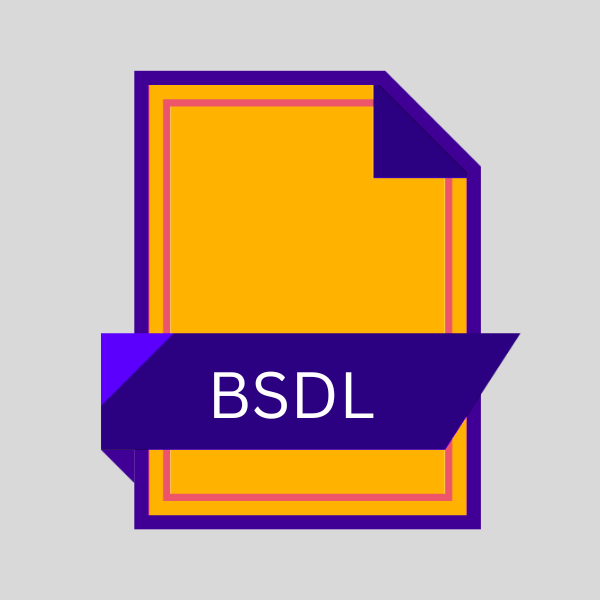
Boundary Scan Description Language File
| Developer | IEEE |
| Popularity | |
| Category | Data Files |
| Format | .BSDL |
| Cross Platform | Update Soon |
What is an BSDL file?
.BSDL files serve as crucial components in the realm of digital testing, particularly in boundary scan testing. They essentially contain descriptions of the boundary scan architecture for a specific integrated circuit.
These descriptions enable the configuration and testing of the IC’s pins for functionalities such as input, output, and boundary scan test access.
More Information.
The primary purpose of .BSDL files was to facilitate boundary scan testing, which allows for the comprehensive testing of interconnects and logic functionality within an IC.
By providing a standardized description of the boundary scan architecture, .BSDL files enable automated testing procedures and ensure compatibility across different testing platforms and equipment.
Origin Of This File.
The development of the Boundary Scan Description Language (BSDL) can be traced back to the Institute of Electrical and Electronics Engineers (IEEE) standardization efforts in the late 1980s.
IEEE Standard 1149.1, commonly known as JTAG (Joint Test Action Group), introduced the concept of boundary scan testing.
.BSDL files were subsequently introduced to provide a standardized format for describing the boundary scan capabilities of ICs.
File Structure Technical Specification.
.BSDL files adhere to a specific syntax defined by the IEEE 1149.1 standard. They typically consist of several sections, including:
- Entity Declaration: Describes the IC being tested, including its name and generic parameters.
- Port Declaration: Defines the input, output, and bidirectional pins of the IC.
- Boundary Register Description: Specifies the boundary scan cells associated with each pin, including their functionality and connection to the IC’s internal logic.
- Instruction Register Description: Defines the instructions supported by the boundary scan architecture for accessing and controlling the IC.
How to Convert the File?
Converting .BSDL files to other formats or for use with different software tools typically involve specialized utilities or manual processes. Here’s a general guide on how to convert .BSDL files:
- Identify Conversion Requirements: Determine the specific format or compatibility requirements for the conversion. This could involve converting to a different boundary scan description format or adapting the .BSDL file for use with a particular testing platform or software tool.
- Utilize Software Tools: Explore software tools designed for boundary scan testing that support .BSDL files and offer conversion capabilities. Many testing software packages include features for importing, exporting, or converting .BSDL files to other formats. These tools may provide graphical user interfaces (GUIs) or command-line interfaces (CLIs) for performing conversions.
- Specialized Conversion Utilities: Look for specialized conversion utilities or scripts tailored to the conversion of .BSDL files. These utilities may be available as standalone applications or as part of larger testing toolkits. Ensure that any conversion utility chosen is compatible with the target operating system and testing environment.
- Manual Conversion: In some cases, manual conversion may be necessary, particularly if no automated tools or utilities are available for the specific conversion requirements. Manual conversion involves understanding the structure and syntax of the .BSDL file and manually translating or adapting it to the desired format. This approach requires a deep understanding of both the .BSDL standard and the target format.
- Consult Documentation and Resources: Refer to documentation, tutorials, and online resources provided by the developers of testing software tools or the IEEE 1149.1 standard for guidance on .BSDL file conversion. These resources may offer insights into best practices, common conversion techniques, and potential challenges to consider.
- Test and Verify: After performing the conversion, thoroughly test the resulting files to ensure that they meet the intended compatibility and functionality requirements. Verify that the converted files can be successfully imported or used with the target testing platform or software tool without any loss of functionality or data.
Advantages And Disadvantages.
Advantage:
- Standardization: .BSDL files provide a standardized format for describing boundary scan architectures, ensuring compatibility and interoperability.
- Automation: They enable automated testing procedures, reducing the time and effort required for testing ICs.
- Debugging: .BSDL files facilitate the identification and debugging of faults within the boundary scan architecture of ICs.
Disadvantage:
- Complexity: Understanding and creating .BSDL files requires a deep understanding of the IEEE 1149.1 standard and the boundary scan architecture of the IC.
- Limited Application: .BSDL files are primarily used for boundary scan testing and may not be applicable in other testing scenarios.
- Maintenance: As IC designs evolve, .BSDL files may require updates and maintenance to reflect changes in the boundary scan architecture.
How to Open BSDL?
Open In Windows
- Use boundary scan testing software that supports .BSDL files, such as JTAG Technologies’ software suite or XJTAG.
- Alternatively, open .BSDL files with text editors like Notepad or Notepad++ for viewing and manual inspection.
Open In Linux
- Utilize open-source boundary scan testing tools compatible with Linux distributions, such as OpenOCD or urJTAG.
- Use text editors like Vim or GNU Emacs to view and edit .BSDL files directly in the terminal.
Open In MAC
- Look for boundary scan testing software with macOS compatibility, such as XJTAG or JTAG Technologies’ software suite.
- Open .BSDL files using text editors like TextEdit or Visual Studio Code on macOS for viewing and editing purposes.
Open In Android
- Due to the specialized nature of boundary scan testing and the limitations of mobile platforms, opening .BSDL files directly on Android devices may not be feasible.
- Consider using remote desktop applications to access a desktop or server environment where boundary scan testing software is installed. You can then open and work with .BSDL files remotely.
Open In IOS
- Utilize remote desktop applications available on the App Store, such as Microsoft Remote Desktop or TeamViewer, to connect to a desktop or server environment where boundary scan testing software is installed. This allows you to remotely access and work with .BSDL files using compatible software running on a desktop or server.
- Explore cloud-based testing solutions that offer compatibility with .BSDL files and provide access through web browsers or dedicated mobile applications. These platforms may enable you to upload, view, and manipulate .BSDL files directly from your iOS device, leveraging cloud computing resources for testing and analysis.
Open in Others
- For other operating systems or environments, such as embedded systems or specialized testing equipment, refer to the documentation and specifications provided by the manufacturers.
- Some testing equipment may have proprietary software that supports .BSDL files for configuring and testing ICs. Consult the user manuals or technical support resources for guidance on opening .BSDL files in these environments.













