.BTM File Extension
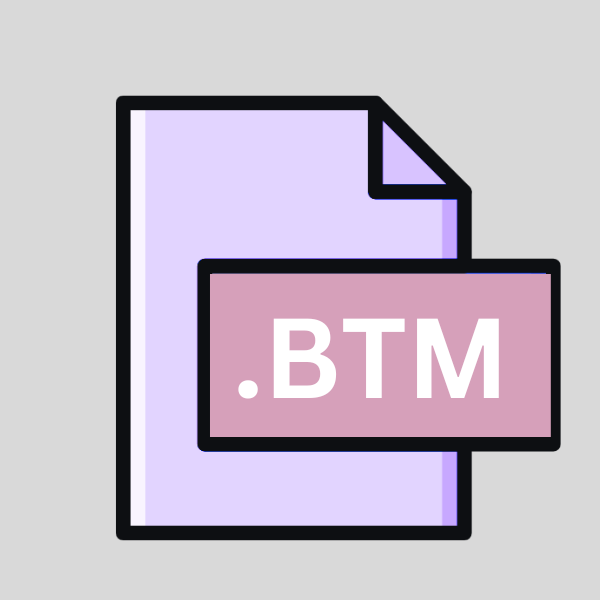
BizTalk Map File
| Developer | Microsoft |
| Popularity | |
| Category | Data Files |
| Format | .BTM |
| Cross Platform | Update Soon |
What is an BTM file?
.BTM files, short for BizTalk Map Files, are integral to Microsoft’s BizTalk Server, a powerful enterprise integration server product. These files are used to define mappings between different data formats, facilitating the seamless exchange of information between disparate systems within an organization.
Essentially, .BTM files serve as blueprints for transforming data from one format to another, ensuring compatibility and coherence across interconnected systems.
More Information.
Upon its inception, the primary purpose of .BTM files was to facilitate the seamless integration of disparate systems within an enterprise environment.
These files allowed developers and integration specialists to define complex data transformation rules visually, using BizTalk Mapper, a graphical tool provided within the BizTalk Server development environment.
By creating mappings between different data schemas, .BTM files enabled organizations to achieve interoperability and streamline business processes effectively.
Origin Of This File.
The origin of .BTM files can be traced back to the development of Microsoft BizTalk Server, which was first introduced in the early 2000s.
As businesses increasingly relied on disparate software systems to manage various aspects of their operations, the need for a robust integration solution became evident.
Microsoft BizTalk Server emerged as a comprehensive platform for connecting diverse applications, systems, and services, with .BTM files playing a pivotal role in defining data transformation logic.
File Structure Technical Specification.
.BTM files adhere to a specific structure dictated by the BizTalk Mapper tool and the underlying BizTalk Server runtime environment. At their core, .BTM files consist of XML-based definitions that outline the transformation logic between source and destination schemas.
These definitions include elements such as functoids, links, and scripting logic, all of which collectively define the rules for converting data from one format to another.
Additionally, .BTM files may reference external resources such as custom assemblies or XSLT files to further extend their capabilities.
How to Convert the File?
Converting .BTM files may be necessary for various reasons, such as interoperability with other systems or migration to different platforms.
While .BTM files are primarily associated with Microsoft’s BizTalk Server, there are several methods to convert them into different formats or make them usable across various operating systems. Here’s how you can convert .BTM files:
1. Export to XSLT:
- .BTM files in BizTalk Server are often used to visually define mappings between different data formats. One common approach for conversion is to export these mappings to Extensible Stylesheet Language Transformations (XSLT), a widely supported standard for XML transformations.
- Within the BizTalk Mapper tool, you can export the mapping logic defined in a .BTM file to XSLT format. This can typically be done through an option provided within the tool’s interface.
- Once exported to XSLT, you can further customize or adapt the transformation logic as needed using XSLT processors or other XML transformation tools.
2. Integration with Middleware Solutions:
- Many middleware solutions and integration platforms support the import and execution of .BTM files or equivalent mapping configurations.
- If you’re migrating from BizTalk Server to a different integration platform, check whether the target platform offers compatibility or migration tools for .BTM files. Some platforms may provide converters or adapters specifically designed to handle BizTalk artifacts, including .BTM files.
3. Custom Scripting or Programming:
- For more advanced or specialized conversion requirements, you may opt to write custom scripts or programs to parse and interpret the logic defined in .BTM files.
- Depending on your programming skills and familiarity with BizTalk Server’s internal structure, you can develop scripts or applications to extract mapping rules and translate them into the desired format or programming language.
4. Manual Recreation:
- In scenarios where automated conversion is not feasible or practical, you may need to manually recreate the mapping logic defined in .BTM files using alternative tools or methodologies.
- This approach typically involves analyzing the logic and rules specified in the .BTM file and replicating them using the capabilities of the target system or platform.
5. Third-Party Conversion Tools:
- Explore third-party conversion tools or services that specialize in translating BizTalk artifacts, including .BTM files, into other formats or platforms.
- These tools may offer features such as batch conversion, compatibility with multiple platforms, and support for various output formats.
6. Virtualization or Emulation:
- If you need to work with .BTM files on non-Windows platforms such as Linux or macOS, consider using virtualization or emulation software to run a Windows environment.
- Virtual machines or emulators can provide access to the necessary BizTalk Server development tools for opening, editing, and converting .BTM files.
7. Collaborative Development Platforms:
- Collaborative development platforms or version control systems used in software development projects may offer features for managing and converting .BTM files alongside other artifacts.
- These platforms often support integration with various tools and offer mechanisms for sharing, reviewing, and converting development artifacts.
Advantages And Disadvantages.
Advantage:
- Visual Mapping Interface: BizTalk Mapper provides a user-friendly visual interface for defining complex data transformation logic, making it accessible to both developers and integration specialists.
- Robust Integration Capabilities: .BTM files enable seamless integration between disparate systems, allowing organizations to exchange data efficiently and automate business processes.
- Extensibility: Developers can extend the functionality of .BTM files by incorporating custom functoids, scripting logic, and external resources, thereby accommodating diverse integration requirements.
Disadvantage:
- Complexity: Creating and managing .BTM files can be complex, especially for large-scale integration projects involving numerous schemas and transformation rules.
- Dependency on BizTalk Server: .BTM files are tightly coupled with the BizTalk Server platform, limiting their portability and interoperability with other integration solutions.
- Learning Curve: Mastering the intricacies of BizTalk Mapper and .BTM file development may require significant time and effort, particularly for novice users or those unfamiliar with the BizTalk Server ecosystem.
How to Open BTM?
Open In Windows
- .BTM files can be opened directly on Windows using Microsoft BizTalk Server development tools, such as BizTalk Mapper or Visual Studio with the appropriate BizTalk Server extensions installed.
- Simply double-clicking on the .BTM file should automatically launch the associated application for viewing or editing.
Open In Linux
- .BTM files can be opened directly on Windows using Microsoft BizTalk Server development tools, such as BizTalk Mapper or Visual Studio with the appropriate BizTalk Server extensions installed.
- Simply double-clicking on the .BTM file should automatically launch the associated application for viewing or editing.
Open In MAC
- Similar to Linux, you can use virtualization software like Parallels Desktop or VMware Fusion to run a Windows environment on macOS. Install BizTalk Server development tools and open the .BTM file within the virtualized Windows environment.
- Alternatively, explore third-party applications or services that offer cloud-based access to Windows environments for viewing and editing .BTM files on macOS.
Open In Android
- Directly opening .BTM files on Android devices may not be feasible due to platform limitations. However, you can use remote desktop applications like Microsoft Remote Desktop or TeamViewer to access a Windows environment remotely from your Android device.
- Alternatively, consider converting .BTM files to a compatible format supported by Android applications or integrating them into Android-compatible middleware solutions for viewing and editing.
Open In IOS
- Similar to Android, opening .BTM files directly on iOS devices may not be supported. You can use remote desktop applications like Microsoft Remote Desktop or TeamViewer to access a Windows environment remotely from your iOS device.
- Additionally, consider converting .BTM files to a format supported by iOS applications or exploring cloud-based solutions that offer access to Windows environments for viewing and editing .BTM files on iOS devices.
Open in Others
- For other operating systems or platforms, consider using virtualization, emulation, or remote desktop solutions to access a Windows environment where .BTM files can be opened using BizTalk Server development tools.
- Alternatively, explore third-party conversion tools or services that can translate .BTM files into formats compatible with other integration platforms or tools used in your environment.













