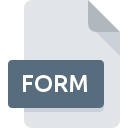.BTW File Extension

BarTender Label
| Developer | Seagull Scientific |
| Popularity | |
| Category | Page Layout Files |
| Format | .BTW |
| Cross Platform | Update Soon |
What is an BTW file?
Files with the .BTW extensions are associated with BarTender, a popular software used for designing and printing labels, barcodes, RFID tags, and cards.
The .BTW file contains the design layout and settings created within BarTender, including text, graphics, barcodes, and data connections.
These files are crucial for maintaining consistency in labeling across industries like manufacturing, healthcare, retail, and logistics.
More Information.
Initially released in the 1990s, BarTender aimed to streamline the process of creating and printing labels with consistent quality and accuracy.
The .BTW file format was designed to encapsulate all design aspects, allowing users to easily modify labels, adjust layouts, and integrate dynamic data sources.
Over the years, BarTender has evolved to support advanced features like automation, integration with databases, and compliance labeling.
Origin Of This File.
BarTender, developed by Seagull Scientific, has been a leading software solution for label and barcode design since its inception. The .BTW file format was introduced to store the complete design projects created using BarTender.
This format ensures that design elements, data connections, and print settings are preserved for future editing and printing.
File Structure Technical Specification.
The .BTW file is structured to store:
- Design Elements: Text, images, shapes, and barcodes arranged within the label layout.
- Data Connections: Links to databases or spreadsheets for dynamic content integration.
- Print Settings: Configuration for printer options, label dimensions, and print quality.
Technically, .BTW files are binary files optimized for storing graphical and textual data efficiently. They are typically proprietary to BarTender but can be exported to formats like PDF or printer-specific formats for final printing.
How to Convert the File?
Converting .BTW files may be necessary for sharing designs or printing on different systems. Here’s how:
- To PDF: Export directly from BarTender to PDF for easy sharing and viewing.
- To Printer-Specific Formats: BarTender supports exporting to various printer formats compatible with specific printer models.
- To Image Formats: Convert .BTW to JPEG or PNG for digital use or non-BarTender environments.
Advantages And Disadvantages.
Advantages:
- Comprehensive Design Control: Users have complete control over label design, allowing for precise customization.
- Data Integration: Supports linking to various data sources, enabling dynamic label content.
- Industry Standard: Widely used across industries for compliance labeling and product identification.
Disadvantages:
- Dependency on BarTender: .BTW files can only be edited using BarTender software, limiting flexibility.
- Proprietary Format: Not universally compatible without conversion, which can complicate collaboration.
How to Open BTW?
Open In Windows
- BarTender Software: Install BarTender on your Windows PC. Double-click the .BTW file, and it should open directly in BarTender.
- Alternative Methods: If BarTender is not installed, consider converting the .BTW file to a more universal format like PDF or an image format using BarTender’s export options.
Open In Linux
- Using Wine: BarTender is primarily designed for Windows, but you might be able to run it using Wine (a compatibility layer for running Windows applications on Linux).
- Virtual Machine: Install a Windows virtual machine (VM) on your Linux system and then run BarTender within the VM to open .BTW files.
Open In MAC
- Virtual Machine: Use virtualization software like Parallels Desktop or VMware Fusion to install a Windows VM. Then, run BarTender within the VM to open .BTW files.
- Boot Camp: Install Windows via Boot Camp on your Mac to run BarTender natively and open .BTW files.