.BZA File Extension
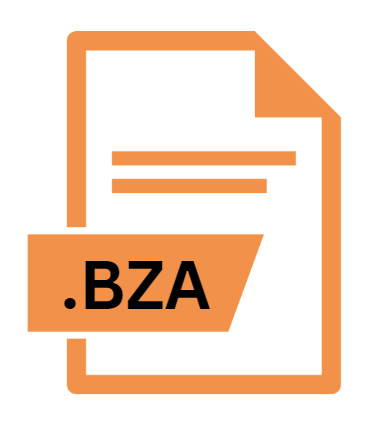
IZArc BGA Archive
| Developer | Update Soon |
| Popularity | |
| Category | Compressed Files |
| Format | .BZA |
| Cross Platform | Update Soon |
What is an BZA file?
The .BZA file extension is associated with the IZArc BGA Archive format, utilized primarily for data compression and archiving. IZArc is a popular file archiving utility known for its versatility and support for various compression formats.
The .BZA extension specifically pertains to files archived using the IZArc application, which compresses data into the BGA Archive format.
This article delves into the origin, history, technical specifications, advantages, disadvantages, conversion methods, and ways to open .BZA files across different operating systems.
More Information.
IZArc was first released in the early 2000s as a free alternative to other archiving utilities like WinRAR and WinZip.
The software quickly gained popularity due to its support for a wide variety of file formats, including both well-known and obscure ones.
The introduction of the .BZA format was part of IZArc’s ongoing effort to enhance its utility by offering users additional compression and packaging options.
The initial purpose of the .BZA format was to provide a way for users to create compressed archives that were compatible with IZArc’s internal compression algorithms. This allowed users to efficiently bundle files together, reduce their size, and simplify file transfers or storage.
While the .BZA format is not as widely recognized as some other archive formats, it plays a role in the broader context of file compression and archiving managed by IZArc.
Origin Of This File.
The .BZA file format originated from IZArc’s suite of features designed to support multiple archive formats. IZArc, developed by IZSoftware, is a file archiving tool that supports numerous formats beyond just its own proprietary formats.
The .BZA extension is part of this ecosystem, offering a way for users to package and compress files efficiently.
The choice of .BZA as a file extension is part of IZArc’s attempt to provide users with an easily recognizable and manageable format for their archive needs.
File Structure Technical Specification.
The .BZA file format, like many other archive formats, consists of a container that holds one or more files and directories. The file structure of a .BZA archive typically includes:
- Header: Contains metadata about the archive, such as the file format version, compression method used, and other relevant information.
- File Entries: Each entry corresponds to a file or directory stored within the archive. This section includes the compressed data and metadata for each entry, such as file names, sizes, and timestamps.
- Compressed Data: The actual compressed data of the files or directories, which is stored in a format determined by the compression algorithm used by IZArc.
- Footer: May include checksums or other integrity checks to ensure that the data has not been corrupted.
The .BZA format is designed to be compatible with IZArc’s internal compression mechanisms, which means that it uses compression algorithms optimized for use with this tool.
The specific details of the compression techniques used in .BZA files are proprietary to IZArc and not extensively documented outside of the software’s own documentation.
How to Convert the File?
To convert .BZA files to other formats, users typically need to use IZArc or other compatible tools that support the .BZA format. The process generally involves:
- Opening the .BZA File: Use IZArc to open the .BZA archive.
- Extracting the Contents: Extract the files from the .BZA archive to a temporary location on your system.
- Recompressing into Another Format: Use IZArc or another archiving tool to create a new archive in the desired format (e.g.,
.zip,.tar.gz, etc.) using the extracted files.
This process ensures that the data within the .BZA file can be repackaged into a more widely recognized format, facilitating easier sharing and compatibility.
Advantages And Disadvantages.
Advantages:
- Compatibility with IZArc: The .BZA format is fully supported by IZArc, making it easy for users of this tool to create and manage .BZA archives.
- Efficient Compression: When used with IZArc, .BZA files benefit from the software’s efficient compression algorithms, which can reduce file sizes effectively.
- Multi-Format Support: IZArc’s ability to handle multiple file formats means that users can work with .BZA files alongside other archive types without needing separate tools.
Disadvantages:
- Limited Recognition: The .BZA format is not widely recognized outside of IZArc, which means that users may encounter compatibility issues when trying to open .BZA files with other tools.
- Proprietary Format: As a proprietary format, .BZA files may not be as well-documented or supported as more common archive formats like
.zipor.rar. - Potential for Obsolescence: Given the niche nature of the .BZA format, there is a risk that it may become less relevant if IZArc’s popularity wanes or if users migrate to other archiving tools.
How to Open BZA?
Open In Windows
- IZArc: The primary tool for opening .BZA files is IZArc itself. Simply install IZArc, then right-click on the .BZA file and select “Open with IZArc.”
- Alternative Tools: Some other file archivers might be able to handle .BZA files if they support a wide range of formats, but compatibility is not guaranteed.
Open In Linux
- Wine: Users can run IZArc using Wine, a compatibility layer that allows Windows applications to run on Linux.
- Conversion: Similar to macOS, converting .BZA files to a more commonly supported format might be necessary for easier handling on Linux.
Open In MAC
- Virtual Machine or Boot Camp: Since IZArc is not available for macOS, users may need to use a virtual machine or Boot Camp to run Windows and use IZArc.
- Third-Party Tools: There are no native macOS tools that support .BZA files directly, so conversion to a more common format might be necessary.













