.CAA File Extension
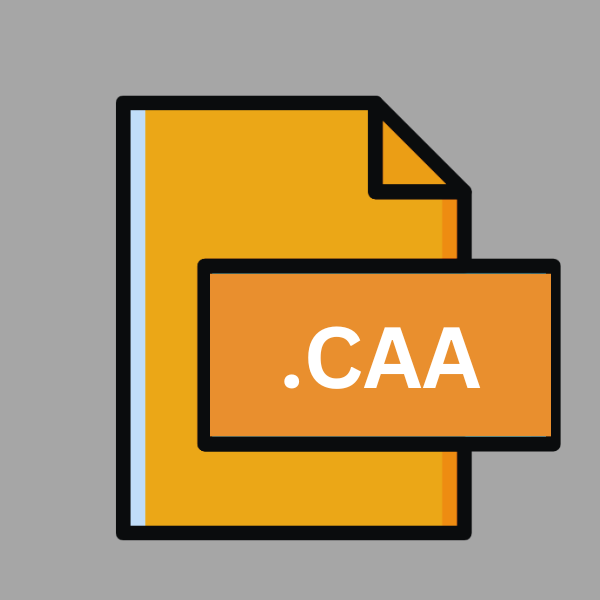
Chinese Academic Article Link File
| Developer | China National Knowledge Infrastructure |
| Popularity | |
| Category | Data Files |
| Format | .CAA |
| Cross Platform | Update Soon |
What is an CAA file?
In the digital realm, file extensions play a crucial role in defining the format and functionality of various types of data. One such extension that may pique the curiosity of users is the .CAA file extension.
Short for Chinese Academic Article Link File, .CAA files are specific to academic articles, particularly those in the Chinese language.
These files serve as containers for links to scholarly articles, providing a streamlined approach to accessing academic resources.
More Information.
The precise timeline of the .CAA file extension’s inception may be elusive, but its development likely coincides with the surge in digitalization within academic circles.
With the proliferation of online databases, digital libraries, and academic journals, researchers sought ways to streamline the process of accessing and cataloging scholarly articles.
The .CAA file extension was conceived as a tool to facilitate these objectives by providing a structured format for storing and disseminating article links.
.CAA files were primarily intended for use within Chinese academic communities, reflecting the language preference of users and the content they accessed.
The overarching goal was to create a standardized mechanism for sharing academic resources, thereby enhancing collaboration and knowledge dissemination among researchers, scholars, and students.
Origin Of This File.
The emergence of .CAA files can be traced back to the growing demand for efficient means of managing academic content, especially within Chinese-speaking academic communities.
As the volume of scholarly articles continues to expand exponentially, there arises a need for convenient methods to organize, share, and reference these materials.
The .CAA file extension emerged as a solution to address these challenges, offering a standardized format for storing and sharing links to academic articles.
File Structure Technical Specification.
At its core, a .CAA file is a plain text file containing URLs or hyperlinks to specific academic articles. The structure of the file is straightforward, typically comprising a list of article links, each separated by a line break or delimiter.
While there may not be strict specifications governing the formatting of .CAA files, adherence to basic conventions ensures compatibility and ease of use across different platforms and applications.
The technical specifications of .CAA files are relatively simple, owing to their reliance on standard web protocols for hyperlinking.
As such, compatibility with web browsers and other internet-enabled applications is inherent, allowing users to seamlessly access linked articles with a single click.
Moreover, the lightweight nature of .CAA files make them easy to share via email, messaging platforms, or cloud storage services.
How to Convert the File?
To convert a .CAA file to a different format, such as PDF or plain text, you have several options available, ranging from basic text editors to dedicated conversion software. Below are some common methods you can use to convert .CAA files:
1. Using Text Editors:
- Windows: Open the .CAA file using Notepad or WordPad. Once opened, you can simply select the content and copy-paste it into a word processor like Microsoft Word. From there, you can save the file in various formats such as DOCX or PDF.
- Linux: Use a text editor like Vim or GNU Emacs to open the .CAA file. Similarly, you can copy the content and paste it into another document or editor for conversion.
- macOS: Open the .CAA file with TextEdit, the default text editor on macOS. Copy the content and paste it into a different application for conversion, such as Pages or Microsoft Word.
2. Online Conversion Tools:
Numerous online conversion tools are available that can handle various file formats. You can use these tools to convert .CAA files to formats like PDF, DOCX, or plain text.
Websites like Zamzar, OnlineConvertFree, or Convertio offer simple interfaces for uploading your .CAA file and selecting the desired output format. Once the conversion is complete, you can download the converted file to your computer.
3. Dedicated Software:
If you frequently need to convert .CAA files, you might consider using dedicated conversion software. Tools like Adobe Acrobat (for PDF conversion), Microsoft Word (for DOCX), or Calibre (for e-book formats) can handle conversions efficiently.
Simply open the .CAA file in the respective software, then save or export it in your desired format.
4. Command Line (for Advanced Users):
For advanced users comfortable with the command-line interface, you can use command-line tools to perform the conversion.
Tools like Pandoc or Wkhtmltopdf offer command-line interfaces for converting various file formats. You can execute commands specifying the input .CAA file and the desired output format, then run the conversion process.
5. Conversion Libraries (for Developers):
If you’re a developer or have programming knowledge, you can use conversion libraries in programming languages like Python to automate the conversion process.
Libraries like pandas or pdfkit can be used to read .CAA files and export them to different formats programmatically.
Advantages And Disadvantages.
Advantage:
- Organizational Efficiency: .CAA files provide a systematic approach to organizing and managing academic article links, enabling users to categorize and archive resources based on various criteria such as subject matter, publication date, or author.
- Portability: Due to their compact size and plain text format, .CAA files are highly portable and can be easily shared via email, USB drives, or cloud storage platforms, ensuring seamless access to academic resources across different devices and environments.
- Interoperability: .CAA files are compatible with a wide range of software applications and operating systems, including Windows, Linux, macOS, Android, and iOS, thereby promoting interoperability and accessibility for users across diverse platforms.
Disadvantage:
- Limited Functionality: While .CAA files excel at storing and sharing article links, they lack the robust features and functionality of dedicated reference management tools or academic databases, which may restrict their usefulness for advanced research or scholarly pursuits.
- Dependency on Internet Connectivity: Since .CAA files rely on hyperlinks to access online content, users are dependent on stable internet connectivity to retrieve and view linked articles. This dependence may pose challenges in offline environments or regions with limited internet access.
- Vulnerability to Link Rot: Over time, the URLs contained within .CAA files may become obsolete or inaccessible due to changes in web addresses, domain expirations, or content removal. This phenomenon, known as link rot, can undermine the reliability and longevity of .CAA files as a reference resource.
How to Open CAA?
Open In Windows
To open a .CAA file in Windows, users can utilize any text editor such as Notepad or WordPad, or import the file into compatible software applications such as Microsoft Word or Excel for further manipulation or organization.
Open In Linux
Linux users can employ text editors like Vim or GNU Emacs to open and edit .CAA files directly from the command line interface (CLI), or utilize graphical text editors like Gedit or Kate for a more user-friendly experience.
Open In MAC
On macOS, .CAA files can be opened using the built-in TextEdit application, which provides basic text editing capabilities, or imported into third-party text editors such as BBEdit or Sublime Text for advanced functionality.
Open In Android
Android users can access .CAA files using file manager apps such as File Explorer or Solid Explorer, which offer built-in text editing features for viewing and modifying plain text files on mobile devices.
Open In IOS
iOS users can open .CAA files using file management apps like Documents by Readdle or FileBrowser, which provide support for viewing and editing text files on iPhone and iPad devices.
Open in Others
For other platforms or applications, users can employ cross-platform text editors such as Atom or Notepad++, which offer compatibility with a wide range of operating systems and file formats, including .CAA files.













