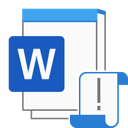.CAF File Extension

Core Audio File
| Developer | Apple |
| Popularity | |
| Category | Audio Files |
| Format | .CAF |
| Cross Platform | Update Soon |
What is an CAF file?
The Core Audio Format (CAF) is an audio file format developed by Apple Inc. It is designed to overcome the limitations of older digital audio formats, including AIFF and WAV. CAF files are flexible and can store a variety of audio data with high-quality sound.
More Information.
The .CAF format was created to provide a comprehensive audio data storage solution, free from the size limitations of previous formats. It was designed to support files larger than 4 GB, an inherent limitation in older formats like WAV.
Origin Of This File.
The .CAF file format was introduced by Apple Inc. with the release of Mac OS X 10.4 (Tiger) in 2005. It was developed as part of Core Audio, Apple’s framework for handling digital audio in Mac OS X.
File Structure Technical Specification.
.CAF file consists of a series of chunks, each defined by a type code and size indicator. This structure allows it to hold various types of audio data, metadata, and even text annotations.
The format supports a wide range of audio formats, bit depths, and sample rates, making it highly versatile.
How to Convert the File?
Converting a CAF (Core Audio Format) file to a more commonly used audio format can be done differently depending on your operating system.
Here’s how to do it for each major platform:
Windows
- Audacity with FFmpeg Library:
- Download and install Audacity.
- Install the FFmpeg library (Audacity will prompt you for this during installation or first use).
- Open Audacity, import your CAF file and then export it to your desired format (MP3, WAV, etc.).
- Online Conversion Tools:
- Use online file conversion websites like Zamzar or Online Convert.
- Upload your CAF file, choose your target format, and start the conversion. Download the converted file once done.
- Dedicated Conversion Software:
- Install a file conversion software that supports CAF files, such as Switch Audio File Converter.
- Open the software, load your CAF file, select the output format, and convert.
Linux
- FFmpeg:
- Install FFmpeg using your distribution’s package manager.
- Use the command line to convert the file: ffmpeg -i input.caf output.mp3.
- Audacity:
- Install Audacity and the FFmpeg library.
- Open Audacity, import the CAF file and then export it in your desired format.
Mac
- Audacity:
- Same process as in Windows. Install Audacity and the FFmpeg library, then open and export the CAF file in a different format.
- GarageBand or Logic Pro:
- If you have GarageBand or Logic Pro, you can import the CAF file and then export it to a different format.
- Online Conversion Tools:
- Same as Windows, using websites like Zamzar or Online Convert.
Android
- Audio Conversion Apps:
- Download an audio converter app from the Google Play Store (e.g., Media Converter, Audio Converter).
- Open the app, select your CAF file, choose your target format, and start the conversion.
- Online Conversion Services:
- Use a web browser to access online conversion tools.
iOS
- Third-Party Apps:
- Download an audio conversion app from the App Store (e.g., The Audio Converter).
- Open the app, upload your CAF file, select the format you want to convert to, and proceed with the conversion.
- Online Conversion Tools:
- Similar to Android, use Safari or any web browser to visit an online conversion service and follow the process.
Advantages And Disadvantages.
Advantages:
- No file size limit, supporting audio files larger than 4 GB.
- Flexibility to store different types of audio data and metadata.
- High-quality audio support with various encoding formats.
Disadvantages:
- Limited compatibility outside of Apple’s ecosystem.
- Larger file sizes compared to some compressed formats.
How to Open CAF?
Open In Windows
- VLC Media Player: A versatile media player that supports a wide range of audio formats, including CAF. Simply download and install VLC, then open your CAF file with it.
- Adobe Audition: A professional audio workstation that supports CAF files. If you have Adobe Audition installed, you can open and edit CAF files.
- Convert to Another Format: If you don’t have compatible software, consider converting the CAF file to a more common format like MP3 or WAV using a file converter.
Open In Linux
- VLC Media Player: Similar to Windows, VLC is also available for Linux and can open CAF files.
- Audacity: An open-source audio editor that can handle CAF files after installing the FFmpeg library.
- FFmpeg: A command-line tool that can convert CAF files to other formats, making them playable on standard audio players.
Open In MAC
- QuickTime Player: Being an Apple-developed format, CAF files are natively supported in macOS. QuickTime can easily play CAF files.
- GarageBand or Logic Pro: For more advanced editing, these professional Apple applications can open and manipulate CAF files.
- iTunes: Can also be used to play CAF files on Mac.
Open In Android
- VLC for Android: This app can play CAF files on Android devices.
- File Conversion Apps: There are several apps available on the Google Play Store that can convert CAF files to other audio formats playable on standard Android music players.
Open In IOS
- Native Support: iOS devices natively support CAF files, so you can play them using the built-in music player.
- GarageBand for iOS: For editing, GarageBand on iOS can open and work with CAF files.
- Third-Party Apps: Various apps on the App Store can play or edit CAF files.
Open in Others
- Conversion: On platforms that do not natively support CAF, the best approach is usually to convert the file to a more universally compatible format like MP3 or WAV.
- Third-Party Tools: Look for specific audio players or editors that mention CAF file support for your platform.