.CD2 File Extension
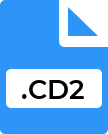
Click'N Design 3D File
| Developer | Avery |
| Popularity | |
| Category | Page Layout Files |
| Format | .CD2 |
| Cross Platform | Update Soon |
What is an CD2 file?
The .CD2 file is a proprietary file format used by Click’N Design 3D, specifically designed to store label designs created within the software.
More Information.
The software, Click’N Design 3D, was created to simplify the process of designing and printing labels, offering users a range of templates and customization options.
Origin Of This File.
Click’N Design 3D is developed by Avery, a well-known company specializing in office supplies and stationery.
File Structure Technical Specification.
Format: Proprietary binary format.
Content: Contains layout information, graphic elements, and text used in label designs.
Compatibility: Designed to work specifically with Click’N Design 3D software.
How to Convert the File?
Windows:
- Export to PDF or Image Format:
- Open the .CD2 file in Click’N Design 3D.
- Use the software’s export feature to save the label design as PDF, JPEG, PNG, or another supported image format.
- This exported file can then be used on various platforms and devices.
Linux:
- Virtualization or Emulation:
- Linux does not natively support Click’N Design 3D.
- Use virtualization software like VirtualBox or emulation tools like Wine to run Click’N Design 3D on Linux.
- Once opened in the virtual environment, follow the steps for Windows to export the file to a compatible format.
Mac:
- Use Click’N Design 3D on Mac:
- Install Click’N Design 3D software on your Mac.
- Open the .CD2 file within Click’N Design 3D.
- Export the label design to PDF, JPEG, PNG, or another compatible format using the software’s export functionality.
Android:
- Conversion via Desktop or Cloud Services:
- Transfer the .CD2 file to a Windows or Mac computer.
- Use Click’N Design 3D on the desktop to open and export the file to a compatible format like PDF or image.
- Transfer the converted file back to your Android device for use.
iOS:
- Similar Approach as Android:
- Transfer the .CD2 file to a Windows or Mac computer.
- Use Click’N Design 3D on the desktop to open and export the file to a compatible format like PDF or image.
- Transfer the converted file back to your iOS device for use.
Other Platforms:
- Emulation or Conversion:
- For other platforms not directly supported by Click’N Design 3D, consider using virtualization or emulation tools.
- Alternatively, convert the .CD2 file to a more universal format (like PDF or JPEG) on a supported platform and then use it on the target platform.
Advantages And Disadvantages.
Advantages:
- Easy collaboration and sharing capabilities via the Creately platform.
- Cross-platform compatibility for viewing and editing diagrams.
- Supports a wide range of diagram types and customization options.
Disadvantages:
- Requires internet access to use the online Creately tool.
- Limited offline editing capabilities without a dedicated desktop application.
How to Open CD2?
Open In Windows
Requires Click’N Design 3D software installed.
Open In Linux
Generally not supported natively; may require emulation or virtualization.
Open In MAC
Requires Click’N Design 3D software installed.
Open In Android
No native support; conversion to compatible formats is necessary.
Open In IOS
No native support; conversion to compatible formats is necessary.
Open in Others
Similar to Linux, may require emulation or conversion.









