.CDML File Extension
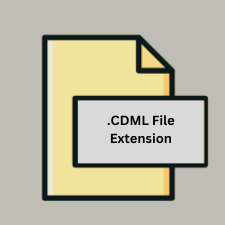
Creately Diagram File
| Developer | Cinergix |
| Popularity | |
| Category | Page Layout Files |
| Format | .CDML |
| Cross Platform | Update Soon |
What is an CDML file?
The .CDML file extension is associated with Creately, a popular online diagramming and collaboration tool used for creating various types of diagrams such as flowcharts, organizational charts, wireframes, and more.
More Information.
Creately was designed to provide an intuitive platform for creating and sharing diagrams online, aiming to simplify the process of diagram creation and collaboration compared to traditional software.
Origin Of This File.
Creately diagrams are commonly used in businesses, educational institutions, and other organizations for visualizing ideas, processes, and structures.
File Structure Technical Specification.
- Format: The .CDML format is XML-based, storing information about the structure, elements, and relationships within the diagram.
- Content: It includes details about shapes, connectors, text labels, and formatting applied to elements.
- Compatibility: .CDML files can be imported into Creately for editing and exporting to various formats.
How to Convert the File?
Windows:
- Using Creately Desktop Application:
- Open the .CDML file in Creately’s desktop application.
- Go to File > Export and choose the desired format (e.g., PNG, JPG, PDF, SVG, VSDX).
- Using Creately Online:
- Upload the .CDML file to Creately’s web platform.
- Edit or view the diagram and then export it to a compatible format (e.g., PNG, JPG, PDF, SVG, VSDX).
Linux:
- Using Creately Online:
- Access Creately through a web browser.
- Upload and open the .CDML file.
- Export the diagram to a format compatible with Linux (e.g., PNG, JPG, PDF, SVG, VSDX).
Mac:
- Using Creately Desktop Application:
- Install and open Creately’s desktop application on your Mac.
- Import the .CDML file and export it to a desired format (e.g., PNG, JPG, PDF, SVG, VSDX).
- Using Creately Online:
- Access Creately via a web browser on your Mac.
- Upload and open the .CDML file.
- Export the diagram to a format suitable for Mac (e.g., PNG, JPG, PDF, SVG, VSDX).
Android & iOS:
- Using Creately Mobile App:
- Install the Creately app from the Google Play Store (Android) or App Store (iOS).
- Open the .CDML file directly within the app.
- Export the diagram to a compatible format (e.g., PNG, JPG, PDF, SVG) or share it via other applications.
Others:
- Using Online Conversion Tools:
- Convert .CDML files to common formats like PNG, JPG, PDF, or SVG using Creately’s export options.
- Alternatively, use third-party online converters that support XML-based diagram formats.
- Visio Compatibility:
- Export .CDML files to Microsoft Visio (.VSDX) format using Creately’s export feature for compatibility with other diagramming software.
Advantages And Disadvantages.
Advantages:
- Easy collaboration and sharing capabilities via the Creately platform.
- Cross-platform compatibility for viewing and editing diagrams.
- Supports a wide range of diagram types and customization options.
Disadvantages:
- Requires internet access to use the online Creately tool.
- Limited offline editing capabilities without a dedicated desktop application.
How to Open CDML?
Open In Windows
Open .CDML files using Creately’s web application or desktop application (if available).
Open In Linux
Use a web browser to access and edit .CDML files via Creately’s online platform.
Open In MAC
Similar to Windows, .CDML files can be managed through Creately’s web or desktop applications.
Open In Android
Utilize Creately’s mobile applications for viewing and limited editing of .CDML files.
Open In IOS
Utilize Creately’s mobile applications for viewing and limited editing of .CDML files.
Open in Others
Creately .CDML files can also be opened in other platforms that support XML-based diagram formats or through conversion to compatible formats using Creately’s export options.









