.CDOC File Extension
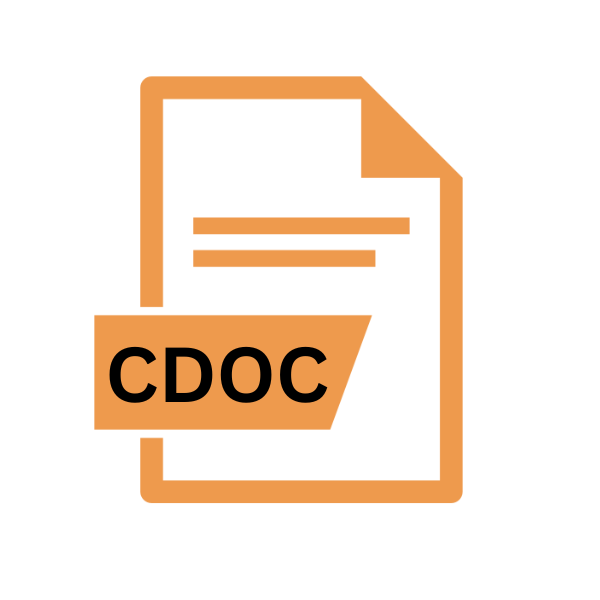
Encrypted DigiDoc File
| Developer | RIA |
| Popularity | |
| Category | Encoded Files |
| Format | .CDOC |
| Cross Platform | Update Soon |
What is an CDOC file?
In the realm of digital security, the .CDOC file extension holds significance as an encrypted DigiDoc file.
These files, characterized by their robust encryption, serve as containers for sensitive digital documents, ensuring confidentiality and integrity.
More Information.
The inception of .CDOC files can be traced back to the development of DigiDoc, a digital signature and encryption software primarily used in Estonia for secure electronic authentication and signing of documents.
Initially conceived to streamline administrative processes and enhance data security, DigiDoc introduced the .CDOC format to encapsulate documents securely.
Origin Of This File.
The .CDOC file extension finds its roots in the evolution of digital documentation and the growing need for secure storage and transmission of sensitive information.
Emerging from the landscape of digital security protocols, it stands as a testament to the ongoing battle against cyber threats.
File Structure Technical Specification.
At its core, a .CDOC file is a container format designed to encapsulate various types of digital documents while maintaining their confidentiality through encryption.
The file structure typically comprises header information, metadata, encrypted data segments, and footer information.
Encryption algorithms such as AES (Advanced Encryption Standard) are commonly employed to safeguard the contents of .CDOC files.
How to Convert the File?
Converting .CDOC files requires specialized software capable of decrypting and extracting the contents. Here’s a general guide on how to convert .CDOC files into other formats:
- Identify Suitable Conversion Software: Look for reputable software applications or online tools that support .CDOC file decryption and conversion. Ensure that the chosen software is compatible with your operating system and meets your specific requirements.
- Install the Conversion Software: Download and install the selected conversion software on your computer or device. Follow the installation instructions provided by the software developer to complete the setup process.
- Open the .CDOC File: Launch the conversion software and navigate to the option to open or import files. Select the .CDOC file you wish to convert from its location on your device’s storage or file system.
- Decrypt the .CDOC File: If the conversion software does not automatically decrypt the .CDOC file upon opening, look for an option or feature specifically designed for decryption. Follow the prompts or instructions provided by the software to decrypt the file using the appropriate decryption key or method.
- Choose Output Format: Once the .CDOC file is decrypted, specify the desired output format for conversion. Most conversion software offers multiple output formats, such as PDF, DOCX, or TXT, allowing you to choose the format that best suits your needs.
- Initiate Conversion Process: After selecting the output format, initiate the conversion process by clicking on the appropriate button or menu option within the software interface. Depending on the size and complexity of the .CDOC file, the conversion process may take some time to complete.
- Save Converted File: Once the conversion process is finished, the converted file will typically be displayed within the conversion software’s interface. Use the software’s options to save the converted file to a location of your choice on your device’s storage or file system.
- Verify Converted File: Before concluding the conversion process, it’s advisable to verify the converted file to ensure its integrity and accuracy. Open the converted file using a compatible application to confirm that it retains the content and formatting from the original .CDOC file.
Advantages And Disadvantages.
The utilization of .CDOC files offer several advantages, including robust encryption ensuring data confidentiality, compatibility with various operating systems and platforms, and support for digital signatures, enhancing document authenticity.
The encryption may pose challenges for users without access to the appropriate decryption keys, potentially hindering accessibility.
How to Open CDOC?
Open In Windows
Windows users can access .CDOC files using compatible software applications designed to decrypt and display the contents.
Third-party utilities or plugins may be necessary to enable seamless integration with popular document management software such as Microsoft Office.
Open In Linux
Linux environments provide support for .CDOC files through compatible applications equipped with decryption capabilities.
Users can leverage command-line tools or graphical interfaces to access and manipulate .CDOC files according to their preferences.
Open In MAC
Mac users can utilize specialized software designed to handle .CDOC files, ensuring seamless decryption and access to the enclosed documents.
Native macOS applications or third-party solutions offer compatibility with the .CDOC format, enabling users to view and modify the contents effortlessly.
Open In Android
Android devices can access .CDOC files using dedicated file management applications available on the Google Play Store.
These applications provide decryption functionality, allowing users to view and interact with .CDOC documents directly on their mobile devices.
Open In IOS
iOS users can leverage compatible applications from the App Store to access .CDOC files on their devices.
Encrypted document viewers equipped with decryption capabilities enable seamless access to the contents of .CDOC files, ensuring data security and confidentiality on iOS platforms.
Open in Others
Beyond the aforementioned platforms, .CDOC files can be accessed and manipulated on a variety of other operating systems and devices using compatible software applications.
Whether on specialized hardware or emerging platforms, support for the .CDOC format underscores its relevance in the realm of digital security and document management.













