.CE File Extension
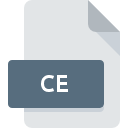
ComputerEyes Image
| Developer | Digital Vision |
| Popularity | |
| Category | Raster Image Files |
| Format | .CE |
| Cross Platform | Update Soon |
What is an CE file?
The .CE file extension is associated with ComputerEyes, an early video digitizer hardware and software system developed by Digital Vision. It was primarily used for capturing and digitizing analog video signals into digital formats on personal computers.
More Information.
The .CE file format was used to store digitized images captured using ComputerEyes hardware. These images typically represented frames of video or snapshots taken from analog video sources such as VCRs or cameras connected to the ComputerEyes device.
Origin Of This File.
ComputerEyes was first introduced in the late 1980s as one of the pioneering solutions for capturing and processing video input on personal computers.
File Structure Technical Specification.
- Format: Binary
- Image Data: Typically uncompressed or using basic compression methods suitable for early personal computer hardware.
- Color Depth: Often limited to 256 colors (8-bit), reflecting the capabilities of early VGA graphics.
How to Convert the File?
Windows:
- Using Emulators or Virtual Machines:
- Install a Windows emulator or virtual machine (e.g., VirtualBox, VMware) on your Windows system.
- Run older software that supports .CE files within the emulator or virtual machine environment.
- Using Legacy Software:
- Locate and use legacy image viewers or converters that specifically support .CE files.
- Some older versions of graphic software or specialized image conversion tools might still support .CE files.
Linux:
- Wine Compatibility Layer:
- Install Wine (Windows compatibility layer) on your Linux system.
- Use Wine to run Windows-based image conversion tools or viewers that support .CE files.
- Emulation or Virtualization:
- Similar to Windows, consider using emulators or virtual machines running Windows to access .CE files.
- Ensure compatibility with Linux through emulation options like DOSBox for running older software.
macOS:
- Emulators or Virtual Machines:
- Install a virtual machine solution (e.g., Parallels Desktop, VMware Fusion) on your Mac.
- Run a Windows virtual machine and use Windows-based tools or converters to handle .CE files.
- Conversion Tools:
- Look for macOS-compatible conversion tools that support legacy image formats.
- Convert .CE files to more modern formats like JPEG or PNG using these tools.
Android:
- Specialized Apps:
- Search for Android apps designed to handle legacy image formats or converters.
- Install and use these apps to convert .CE files to formats compatible with Android devices.
iOS:
- App Store Solutions:
- Check the App Store for iOS apps that support image format conversion.
- Use these apps to convert .CE files to formats that can be accessed and viewed on iOS devices.
Other Platforms:
- Emulation or Cross-Platform Tools:
- Depending on the platform, consider using emulation software or cross-platform tools.
- These tools may provide a means to run Windows-based conversion utilities or viewers.
- Consulting Software Archives:
- Look for archived software or community forums related to vintage computing.
- Sometimes, specialized tools or converters for .CE files might be available from these sources.
Advantages And Disadvantages.
Advantages:
- Enabled affordable video digitization on personal computers.
- Provided early adopters with the ability to manipulate and store digital images from analog sources.
Disadvantages:
- Limited color depth and resolution compared to modern standards.
- Compatibility and file access challenges with contemporary software and systems.
How to Open CE?
Open In Windows
Use legacy image viewers or converters that support .CE files.
Open In Linux
Convert using Wine to run Windows-based conversion tools, or use emulators if available.
Open In MAC
Similar to Linux, use emulators or Wine to run Windows tools, or convert to compatible formats.
Open In Android
Use apps that support legacy image formats or converters available on the platform.
Open In IOS
Requires conversion to a supported format or use of apps that handle .CE files.
Open in Others
Use emulators, virtual machines, or specialized tools if available for specific platforms.













