.CED File Extension
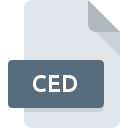
JVC Camera Video Data File
| Developer | N/A |
| Popularity | |
| Category | Video Files |
| Format | .CED |
| Cross Platform | Update Soon |
What is an CED file?
The .CED file extension is associated with video data captured by JVC cameras. These files typically contain raw video footage and associated metadata recorded by the camera. They are used to store video in a proprietary format specific to JVC camcorders and video recording devices.
More Information.
The .CED format was developed to provide a way to store video footage captured by JVC cameras. It allows for efficient storage and retrieval of video data, along with any camera-specific metadata that might be needed for playback or editing. The format was introduced as part of JVC’s line of camcorders and recording devices.
Origin Of This File.
The .CED file format originates from JVC, a well-known electronics manufacturer specializing in video and audio equipment. It is primarily used in JVC’s consumer and professional camcorders.
File Structure Technical Specification.
- Video Data: The raw video footage recorded by the camera.
- Metadata: Information related to the recording settings, timestamps, and camera configuration.
- Indexing Information: Data used for managing video playback and navigation.
How to Convert the File?
Windows
- JVC Software: Check if JVC provides any software tools for converting .CED files. Software such as JVC’s Everio MediaBrowser or other proprietary utilities might be able to convert or export the files to more common formats.
- Third-Party Converters: Use third-party video converters that support .CED files. Some software options include:
- Any Video Converter
- Freemake Video Converter
- Format Factory Ensure the converter supports .CED files before using it.
- Video Editing Software: Some video editing software, like Adobe Premiere Pro or Final Cut Pro, might offer support for importing .CED files if the necessary codecs are available.
Linux
- Wine: Use Wine to run Windows-based JVC software on Linux. This might allow you to use JVC’s proprietary tools for conversion.
- FFmpeg (if supported): Check if FFmpeg or other command-line tools support .CED files. You might need to specify input and output formats in the command line, though support for .CED is not guaranteed.
- Conversion Services: If no direct tools are available, you may need to use a Windows system or online conversion service to convert the files before using them on Linux.
Mac
- JVC Software: Use any available JVC software for macOS to convert .CED files. Check JVC’s official website or support channels for macOS-compatible tools.
- Third-Party Converters: Look for third-party video conversion software that might support .CED files. Options might include:
- HandBrake (if .CED support is added via plugins or updates)
- Adapter (a free video converter for macOS)
- Video Editing Software: Use video editing software like Adobe Premiere Pro or Final Cut Pro if they can import .CED files. Convert the files to a more common format once imported.
Android
- File Conversion Apps: Use apps available on the Google Play Store that support file conversions. While direct support for .CED files might be limited, apps like:
- Video Converter (by VidSoftLab)
- Media Converter may offer conversion options or allow for file handling if the .CED format is supported.
- Online Conversion Services: Upload .CED files to online conversion services via a browser to convert them to formats compatible with Android devices.
iOS
- File Conversion Apps: Use apps from the App Store that offer file conversion services. Apps like:
- The Video Converter
- iConv might be able to handle or convert .CED files, though compatibility can be limited.
- Online Conversion Services: Use a browser to access online file conversion services that might convert .CED files to more widely supported formats before downloading them to your iOS device.
Others
- Dedicated Hardware: Some JVC camcorders or professional video equipment may have built-in functionality to convert or export .CED files to more common formats directly.
- Professional Services: If you’re unable to convert .CED files using consumer software or devices, consider professional video conversion services that specialize in handling proprietary formats. They can provide custom solutions for file conversion and compatibility issues.
Advantages And Disadvantages.
Advantages:
- Optimized for JVC Devices: Provides high compatibility and optimized performance with JVC camcorders.
- Includes Metadata: Stores metadata that can be useful for managing and editing video footage.
Disadvantages:
- Proprietary Format: Limited support outside JVC devices and software.
- Compatibility Issues: May require specific tools or software for accessing and converting files.
How to Open CED?
Open In Windows
- JVC Software: Use JVC’s proprietary software or utilities if available.
- Video Editors: Some video editing software might support .CED files, but compatibility can vary.
Open In Linux
Compatibility Issues: Linux support for .CED files is limited. You may need to use JVC software through a compatibility layer like Wine or convert the files using tools on a Windows system.
Open In MAC
- JVC Software: Use JVC software compatible with macOS, if available.
- Video Editors: Look for video editing software that supports JVC formats or use conversion tools to change the .CED file to a more common format.
Open In Android
- Media Players: Specialized media players might not support .CED files directly. Use conversion apps to convert the file to a compatible format.
- File Conversion Apps: Use apps available on the Google Play Store to convert the file if supported.
Open In IOS
- Media Players: Direct support for .CED files is unlikely. Use file conversion apps or software to change the file format before attempting to open it on iOS devices.
- Conversion Apps: Look for apps that can handle or convert .CED files, although support may be limited.
Open in Others
- Dedicated Hardware: Some JVC camcorders or professional video equipment may have built-in capabilities to read and play .CED files directly.
- Professional Software: Specialized video editing or conversion software designed for JVC formats may support .CED files.












