.CERTSIGNINGREQUEST File Extension
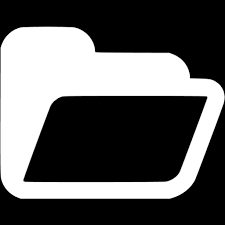
Apple Developer Signing Certificate Request File
| Developer | Apple |
| Popularity | |
| Category | Data Files |
| Format | .CERTSIGNINGREQUEST |
| Cross Platform | Update Soon |
What is an CERTSIGNINGREQUEST file?
The .CERTSIGNINGREQUEST file extension is associated with Apple Developer Signing Certificate Requests. These files contain a formal request for a digital certificate issued by Apple. Developers use these certificates to sign their applications, ensuring they come from a trusted source and haven’t been tampered with.
More Information.
Initially introduced as part of Apple’s developer tools, the .CERTSIGNINGREQUEST files serve the purpose of securely requesting digital certificates from Apple’s Certificate Authority. They were designed to streamline the process of obtaining certificates for code signing, ensuring the authenticity and integrity of apps developed for Apple platforms.
Origin Of This File.
The .CERTSIGNINGREQUEST files originate from Apple’s developer ecosystem, where they are generated by developers who need to obtain digital certificates for their iOS, macOS, or other Apple platform applications. These certificates are essential for distributing apps through the Apple App Store or for enterprise deployment.
File Structure Technical Specification.
.CERTSIGNINGREQUEST files are typically encoded in the PEM (Privacy Enhanced Mail) format and contain a Certificate Signing Request (CSR). This CSR includes information such as the developer’s name, organization, and public key, which is used by Apple’s Certificate Authority to generate a digital certificate.
How to Convert the File?
Windows:
- Using OpenSSL:
- Download and install OpenSSL for Windows.
- Open a command prompt.
- Navigate to the directory containing the .CERTSIGNINGREQUEST file.
- Run the following command to convert the file to a different format like.
- Replace “yourfile.CERTSIGNINGREQUEST” with the name of your .CERTSIGNINGREQUEST file.
- Using Third-Party Software:
- There are various third-party tools available for Windows that can handle certificate signing requests. Look for software that supports converting .CERTSIGNINGREQUEST files to other formats.
Linux:
- Using OpenSSL:
- Ensure OpenSSL is installed on your Linux system.
- Open a terminal.
- Navigate to the directory containing the .CERTSIGNINGREQUEST file.
- Run the following command to convert the file to a different format like .PEM.
- Replace “yourfile.CERTSIGNINGREQUEST” with the name of your .CERTSIGNINGREQUEST file.
- Using Command-Line Tools:
- Linux provides various command-line tools that can handle certificate signing requests. Explore options like openssl or certtool to convert .CERTSIGNINGREQUEST files.
Mac:
- Using Keychain Access:
- Open Keychain Access on your Mac (you can find it in Applications > Utilities).
- Go to Keychain Access > Certificate Assistant > Request a Certificate from a Certificate Authority.
- Choose “Saved to disk” and proceed to save the certificate signing request.
- This process will generate a .CSR file, which is equivalent to the .CERTSIGNINGREQUEST file.
- Using OpenSSL:
- Ensure OpenSSL is installed on your Mac (it usually comes pre-installed).
- Open Terminal.
- Navigate to the directory containing the .CERTSIGNINGREQUEST file.
- Run the following command to convert the file to a different format like .PEM.
- Replace “yourfile.CERTSIGNINGREQUEST” with the name of your .CERTSIGNINGREQUEST file.
Android:
.CERTSIGNINGREQUEST files are not directly relevant to the Android ecosystem. Android typically uses different file formats and certificate management systems. If you need to handle certificates for Android development, you’ll usually deal with .JKS (Java KeyStore) or .PEM (Privacy Enhanced Mail) files.
iOS:
There’s typically no need to directly convert .CERTSIGNINGREQUEST files on iOS devices. These files are used during the development process on macOS to obtain digital certificates for iOS app signing. Once the certificate is obtained, it’s typically managed through Xcode or Apple’s developer portal and doesn’t require direct conversion on iOS devices.
Advantages And Disadvantages.
Advantages:
- Streamlines the process of obtaining digital certificates for Apple platform development.
- Ensures the authenticity and integrity of applications distributed through Apple’s platforms.
- Facilitates secure deployment of apps for both individual developers and enterprise environments.
Disadvantages:
- Requires familiarity with the process of generating certificate signing requests.
- May involve some complexity in handling and managing certificates, especially for developers new to the Apple ecosystem.
- Dependency on Apple’s Certificate Authority for issuing digital certificates.
How to Open CERTSIGNINGREQUEST?
Open In Windows
Use tools like OpenSSL or third-party software that supports handling .CERTSIGNINGREQUEST files.
Open In Linux
Utilize OpenSSL or other command-line tools available in the Linux environment for handling certificate signing requests.
Open In MAC
.CERTSIGNINGREQUEST files can be opened directly in macOS using the Keychain Access utility or via command-line tools like OpenSSL.
Open In Android
.CERTSIGNINGREQUEST files are not directly relevant to the Android ecosystem. Android uses its own certificate management system.
Open In IOS
.CERTSIGNINGREQUEST files are generated and used within the iOS development ecosystem. They are not typically opened directly on iOS devices but are used in the development process on macOS.
Open in Others
.CERTSIGNINGREQUEST files are specific to Apple’s development ecosystem and may not be directly relevant to other platforms. However, tools like OpenSSL may provide some level of compatibility for handling these files in other environments.













