.CHAIT File Extension
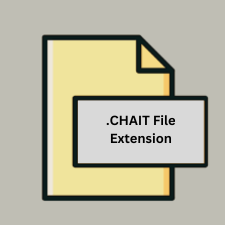
Chaimera Artwork Template
| Developer | padonko |
| Popularity | |
| Category | Page Layout Files |
| Format | .CHAIT |
| Cross Platform | Update Soon |
What is an CHAIT file?
The .CHAIT file extension is associated with Chaimera, a software tool used primarily for creating and editing artwork templates. These files store templates that can be customized and used repeatedly to create various types of artwork.
More Information.
Initially introduced to cater to the needs of graphic designers and digital artists, .CHAIT files were designed to offer a structured template system that allows for quick customization and adaptation for different projects.
Origin Of This File.
Chaimera software was developed to streamline the process of creating artwork templates, particularly for digital and graphic designers who need efficient tools for repetitive design tasks.
File Structure Technical Specification.
- Format: Binary format specific to Chaimera software.
- Content: Contains predefined elements, styles, and placeholders for artwork.
- Software Compatibility: Requires Chaimera software to open and edit.
How to Convert the File?
Windows:
- Export as Image: Open the .CHAIT file in Chaimera, then export the artwork as PNG, JPEG, or another image format supported by common graphics software like Adobe Photoshop or GIMP.
- Virtual Machine: Use a virtual machine with Windows installed to run Chaimera and export the artwork to a compatible format.
Linux:
- Virtual Machine: Similar to Windows, use a virtual machine with Windows installed to run Chaimera and export the artwork.
- Wine Compatibility: Use Wine (a compatibility layer for running Windows applications on Linux) to attempt running Chaimera, though results may vary.
macOS:
- Use Chaimera for macOS: Directly open the .CHAIT file in Chaimera for macOS and export the artwork to a compatible format like PNG or JPEG.
Android:
- Export and Transfer: Export the artwork from Chaimera on a compatible desktop platform (Windows or macOS) to a cloud storage or transfer it via USB to Android. Open the exported image file on Android using a suitable image viewer or editing app.
iOS:
- Export and Transfer: Similar to Android, export the artwork from Chaimera on a compatible desktop platform (Windows or macOS) to a cloud storage or transfer it via USB to iOS. Open the exported image file on iOS using a suitable image viewer or editing app.
Other Platforms:
- Compatibility Layers or Virtual Machines: Use virtual machines or compatibility layers to run Chaimera on other platforms. Export the artwork to a compatible format for that platform.
Advantages And Disadvantages.
Advantages:
- Efficiency: Saves time by providing pre-designed templates.
- Consistency: Ensures consistency in design elements across multiple projects.
- Customization: Templates can be customized easily for specific needs.
Disadvantages:
- Software Dependency: Requires Chaimera software to create, edit, and view .CHAIT files.
- Compatibility Issues: Limited compatibility with other software tools may restrict file sharing or editing in different environments.
How to Open CHAIT?
Open In Windows
Use Chaimera software for Windows.
Open In Linux
Chaimera is not typically available for Linux, so consider using compatibility layers or virtual machines with Windows.
Open In MAC
Chaimera software for macOS can open .CHAIT files directly.
Open In Android
No direct support; consider using alternatives or converting to compatible formats.
Open In IOS
No direct support; similar considerations as Android apply.
Open in Others
Compatibility is limited; use virtual machines or consider exporting to compatible formats.












