.CHROMAEFFECTS File Extension
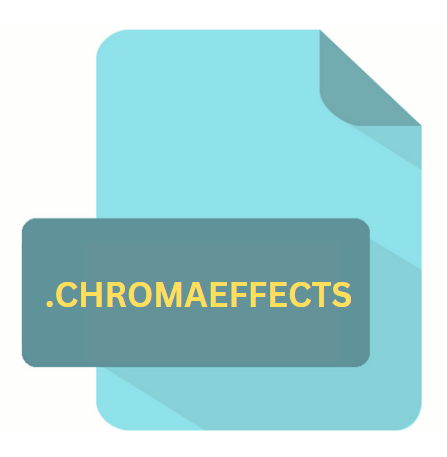
Synapse 3 Chroma Configuration
| Developer | Razer |
| Popularity | |
| Category | Settings Files |
| Format | .CHROMAEFFECTS |
| Cross Platform | Update Soon |
What is an CHROMAEFFECTS file?
The .CHROMAEFFECTS file extension is associated with Synapse 3, the software developed by Razer Inc. for configuring and managing Razer Chroma RGB lighting effects on Razer peripherals and devices.
These files specifically store custom lighting profiles and effects created by users for their Razer devices, such as keyboards, mice, and headsets.
The .CHROMAEFFECTS files enable users to save and share their personalized lighting setups, ensuring a consistent and tailored visual experience across different gaming sessions and applications.
More Information.
Razer’s Synapse software has undergone several iterations, with each version enhancing its functionality and compatibility with new devices.
Synapse 3, released around 2018, was a significant upgrade from its predecessor, offering improved performance, cloud syncing, and more sophisticated lighting effects.
The .CHROMAEFFECTS file extension was introduced as a way to save these complex lighting configurations and share them among users.
The primary purpose of this file format is to preserve user-defined lighting schemes, enabling seamless transitions between different setups and ensuring that custom configurations are easily accessible across multiple Razer devices.
Origin Of This File.
The .CHROMAEFFECTS file format was introduced with Razer’s Synapse 3 software, an evolution of the previous Synapse 2.0 platform.
Synapse 3 was launched to support the latest Chroma RGB technology and provide a more integrated and user-friendly experience for customizing Razer devices.
As part of this update, Razer introduced the .CHROMAEFFECTS file format to accommodate the more advanced and diverse lighting effects possible with the new software and hardware advancements.
File Structure Technical Specification.
The .CHROMAEFFECTS file is a binary file format, which means it stores data in a format that is not human-readable but is optimized for quick and efficient processing by the Synapse 3 software. This binary format includes several key components:
- Header: Contains metadata about the file, including version information and file identifiers.
- Configuration Data: Encodes the specific settings for lighting effects, including colors, animations, brightness levels, and synchronization settings.
- Device Specific Information: Stores details about which Razer devices the configuration is intended for, ensuring compatibility with the hardware.
The structure is designed to be compact and efficient, allowing for rapid loading and application of lighting effects without significant processing overhead.
How to Convert the File?
Converting .CHROMAEFFECTS files to other formats is not straightforward due to the proprietary nature of the file format.
Currently, there are no widely available tools or utilities designed to convert .CHROMAEFFECTS files to other file types.
Users can export their lighting profiles from Synapse 3 as .CHROMAEFFECTS files and then share or reapply them within the Synapse 3 environment on different systems or devices.
To ensure compatibility with other systems or platforms, users typically rely on exporting their profiles from Synapse 3 and then manually recreating the desired effects if needed.
This process involves setting up the lighting configurations anew rather than converting the file format itself.
Advantages And Disadvantages.
Advantages:
- Customization: The .CHROMAEFFECTS file format allows for extensive personalization of Razer peripherals, enabling users to create unique lighting setups that match their preferences or gaming environment.
- Portability: Users can easily share their .CHROMAEFFECTS files with others, facilitating the exchange of custom lighting configurations within the gaming community.
- Consistency: By saving lighting profiles in .CHROMAEFFECTS files, users ensure that their custom settings are preserved and can be applied consistently across different gaming sessions and devices.
Disadvantages:
- Compatibility: The .CHROMAEFFECTS file format is specific to Razer’s Synapse 3 software, which means it cannot be used with peripherals from other manufacturers or older versions of Synapse.
- File Corruption: As a binary format, .CHROMAEFFECTS files are susceptible to corruption, which can render the configuration unusable if the file becomes damaged.
- Dependency on Synapse 3: Users need to have Synapse 3 installed to create, modify, or apply .CHROMAEFFECTS files, limiting the file’s usability outside of the Synapse environment.
How to Open CHROMAEFFECTS?
Open In Windows
- Install Synapse 3: Ensure that you have Razer Synapse 3 installed on your Windows system.
- Open Synapse 3: Launch the Synapse 3 application.
- Import File: Navigate to the lighting effects section and use the import feature to open and apply the .CHROMAEFFECTS file.
Open In Linux
Open In MAC
- Install Synapse 3: Razer Synapse 3 is also available for macOS, but the software’s functionality may be more limited compared to the Windows version.
- Open Synapse 3: Start the Synapse 3 application on your macOS device.
- Import File: Similar to Windows, use the import functionality in the lighting effects section to load the .CHROMAEFFECTS file.












