.CHX File Extension
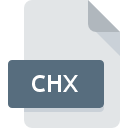
AutoCAD Standards Check File
| Developer | Autodesk |
| Popularity | |
| Category | Settings Files |
| Format | .CHX |
| Cross Platform | Update Soon |
What is an CHX file?
The .CHX file extension is associated with AutoCAD, a widely-used computer-aided design (CAD) software developed by Autodesk.
Specifically, the .CHX file type is known as an AutoCAD Standards Check File. These files play a critical role in maintaining and enforcing design standards and guidelines within AutoCAD projects.
They help ensure that drawings conform to predefined quality and formatting standards, which is crucial for maintaining consistency and quality in CAD drawings.
More Information.
The primary purpose of the .CHX file is to store standards check rules used by AutoCAD’s Standards Check tool.
This tool allows users to create, modify, and enforce standards for drawings, such as layer names, line types, and text styles.
When AutoCAD users work on complex projects or collaborate with others, ensuring that all drawings adhere to the same standards is crucial for consistency and interoperability.
Initially, the .CHX file format was introduced to address the need for a standardized approach to checking compliance with design guidelines.
It was designed to provide a flexible and efficient way to automate the enforcement of these standards, reducing manual errors and ensuring that projects meet specified criteria.
Origin Of This File.
AutoCAD, initially released in 1982, has evolved significantly over the decades to include a wide range of functionalities that cater to various aspects of design and drafting.
The introduction of the .CHX file format is a testament to Autodesk’s commitment to enhancing the software’s capabilities in standardization and quality control.
While exact dates for the introduction of the .CHX file type within AutoCAD are not well-documented, it emerged as part of the broader suite of tools designed to streamline the design review process.
File Structure Technical Specification.
The .CHX file is an XML-based format that defines various standards and rules for AutoCAD drawings. The file structure typically includes:
- Header Section: Contains metadata about the file, including version information and file creation date.
- Rules Definition: Specifies the various standards and rules that should be applied to drawings. This may include rules for layers, linetypes, text styles, and other elements.
- Standard Parameters: Defines the parameters for each rule, such as acceptable values or formats.
- Validation Criteria: Contains information on how the standards should be checked and validated within AutoCAD.
The XML format ensures that the .CHX file is both human-readable and machine-readable, allowing for easy editing and integration with other systems if necessary. This structure makes it possible to customize and update standards checks as design requirements evolve.
How to Convert the File?
Converting a .CHX file is not typically necessary, as the format is specifically designed for use within AutoCAD. If you need to convert or use the data contained in a .CHX file outside of AutoCAD, you can follow these steps:
- Export as XML: Since .CHX files are XML-based, you can open them with an XML editor or text editor and manually extract the relevant information.
- Third-Party Tools: Some third-party tools and scripts can convert XML-based files into other formats like CSV or JSON, which might be useful for integration with other systems.
- AutoCAD Standards Manager: Within AutoCAD, you can use the Standards Manager to export standards to other formats or to create new standards based on existing .CHX files.
Advantages And Disadvantages.
Advantages:
- Consistency: By using .CHX files, AutoCAD users can ensure that all drawings adhere to the same set of standards, improving consistency across projects and teams.
- Automation: The Standards Check tool automates the process of validating compliance with design guidelines, saving time and reducing the potential for human error.
- Customization: Users can create custom .CHX files to meet specific organizational or project requirements, allowing for flexibility in enforcing standards.
- Integration: The XML-based format allows for easy integration with other software tools and systems, facilitating better workflow management.
Disadvantages:
- Complexity: For users unfamiliar with XML or standards checking, creating and managing .CHX files can be complex and may require additional training.
- Compatibility: Older versions of AutoCAD or other CAD software may not fully support .CHX files, potentially causing compatibility issues.
- File Size: In some cases, .CHX files can become large and cumbersome, particularly if they include extensive rule sets or parameters.
How to Open CHX?
Open In Windows
- AutoCAD: The primary method for opening and using .CHX files is through AutoCAD. Open AutoCAD and use the Standards Check tool to load and apply the .CHX file.
- XML Editors: You can also open .CHX files with any XML editor or text editor (e.g., Notepad++, VS Code) to view or modify the XML content.
Open In Linux
- AutoCAD Alternatives: While AutoCAD is not natively available on Linux, there are alternative CAD software options that may support similar functionalities, though they might not directly open .CHX files.
- XML Editors: Linux users can use XML editors like
vimorgeditto open and edit .CHX files, though the files will need to be used in conjunction with compatible CAD software for full functionality.
Open In MAC
- AutoCAD for macOS: If you are using AutoCAD on macOS, you can open .CHX files similarly by using the Standards Check tool within the software.
- XML Editors: macOS users can utilize XML editors such as BBEdit or Sublime Text to view or edit the .CHX file content.












