.CI File Extension
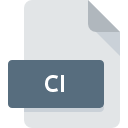
Windows Content Indexer Catalog File
| Developer | Microsoft |
| Popularity | |
| Category | System Files |
| Format | .CI |
| Cross Platform | Update Soon |
What is an CI file?
The .CI file extension is associated with Windows Content Indexer Catalog Files. These files play a crucial role in the indexing and search functionalities of the Windows operating system.
Content Indexing, or Windows Search Indexing, is designed to improve the speed and efficiency of file searches by creating a catalog of indexed content, which includes file names, metadata, and content within files.
The .CI files are a key component of this system, storing the indexed data that facilitates quick retrieval of search results.
More Information.
The concept of indexing files dates back to earlier operating systems that implemented basic search functionalities. With the rise of digital content and the increasing complexity of file systems, the need for a more robust indexing solution became clear.
Microsoft’s Windows Search feature was introduced to address this need, beginning with the Windows XP Service Pack 2 (SP2) and becoming more refined in subsequent versions.
Initially, the purpose of the .CI files was to create a searchable index of file contents and metadata. This indexing system was designed to improve the efficiency of file searches, allowing users to quickly locate files based on their content, names, and attributes.
The .CI files store the indexed information that is used by the Windows Search service to deliver faster search results, thereby enhancing the overall user experience by reducing search times and improving accuracy.
Origin Of This File.
The .CI file extension emerged with the introduction of advanced search and indexing features in Windows operating systems, particularly starting from Windows XP and continuing into newer versions like Windows Vista, Windows 7, 8, 10, and 11.
The origin of this file type is tied to Microsoft’s efforts to enhance user experience by making file searching and data retrieval more efficient.
As digital data grew exponentially, the need for sophisticated indexing systems became apparent, leading to the development of these catalog files.
File Structure Technical Specification.
The .CI files are binary files, meaning their structure is not human-readable without specialized tools. These files contain a catalog of indexed data generated by the Windows Search service.
The structure of a .CI file includes various data structures and indices that store information about files, folders, and their contents.
The technical specification of .CI files involves several key components:
- Metadata: Includes information about the files and folders that have been indexed, such as file names, paths, and attributes.
- Content Index: Stores snippets of content from files, such as text from documents or properties from other file types.
- Search Index: Maintains a searchable index of the metadata and content to facilitate quick search queries.
The .CI files are typically managed by the Windows Search service, and their contents are updated automatically as files are added, modified, or removed from the system.
How to Convert the File?
Converting ‘.CI’ files is generally not necessary or recommended because these files are designed specifically for use by the Windows indexing service.
Their binary format is tailored for indexing and search operations, and modifying or converting them could lead to issues with the indexing functionality.
If there is a need to address issues with ‘.CI’ files or manage indexing data, users should use built-in Windows tools rather than attempting to convert the files. For example, users can rebuild the index or manage indexing options through the Control Panel or Settings app.
Advantages And Disadvantages.
Advantages:
- Enhanced Search Speed: The primary advantage of .CI files is their contribution to faster search speeds within the Windows operating system. By indexing file contents and metadata, the search process becomes much quicker compared to searching through files manually.
- Improved Efficiency: The indexing system reduces the time spent waiting for search results, which is particularly beneficial when dealing with large volumes of data.
- Comprehensive Search Results: Users can perform more precise and comprehensive searches, finding files based on both content and metadata.
Disadvantages:
- System Resource Usage: The indexing process can consume significant system resources, including CPU and disk space. On systems with limited resources, this may lead to performance issues.
- Potential for Corruption: Like any file type, .CI files can become corrupted due to system errors or improper shutdowns. Corrupted .CI files can lead to issues with search functionality and may require rebuilding the index.
- Security Risks: Since .CI files contain indexed data, there is a potential risk of exposing sensitive information if the files are accessed by unauthorized users.
How to Open CI?
Open In Windows
- On Windows, .CI files are managed by the Windows Search service and are not intended to be opened or edited directly by users. These files are automatically handled by the operating system. Users can interact with the search index through the Windows Search feature, but direct access to .CI files is not typically required.
Open In Linux
- Similar to Mac OS, Linux does not use .CI files for indexing. Linux distributions use different indexing and search tools, such as
locateortracker. .CI files are not recognized or utilized in Linux environments.
Open In MAC
- Mac OS does not use .CI files as part of its file indexing system. Mac OS employs its own search and indexing technology, such as Spotlight. Therefore, .CI files are not compatible with Mac OS and cannot be opened or used on this operating system.











