.CIL File Extension
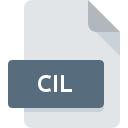
Clip Gallery Packaged File
| Developer | Microsoft |
| Popularity | |
| Category | Vector Image Files |
| Format | .CIL |
| Cross Platform | Update Soon |
What is an CIL file?
.CIL files are specifically designed to package and store clip art images used within Microsoft Office applications, particularly Clip Gallery.
These files contain a collection of clip art items, providing a convenient way to manage and distribute graphical content across documents, presentations, and other digital media.
More Information.
Microsoft Clip Gallery debuted in the mid-1990s, coinciding with the rise of desktop publishing and multimedia presentations.
It aimed to streamline the process of incorporating visual elements into documents created using Microsoft Office applications like Word, PowerPoint, and Publisher.
The ‘.CIL’ file format was integral to this objective, providing a standardized way to bundle and share clip art across different Office environments.
Origin Of This File.
Clip Gallery was introduced by Microsoft to provide users with a convenient way to access and utilize clip art within their documents. The ‘.CIL’ file format emerged as a means to package and distribute clip art collections efficiently.
These files typically include thumbnails, descriptions, and categorization tags, enabling users to quickly search and insert relevant clip art into their projects.
File Structure Technical Specification.
The ‘.CIL’ file format is structured to store multiple clip art items along with associated metadata. Key components of a ‘.CIL’ file include:
- Thumbnails: Small previews of each clip art item.
- Descriptions: Textual information describing the content and context of the clip art.
- Categorization Tags: Tags used for organizing and indexing clip art based on themes, subjects, or styles.
Internally, the ‘.CIL’ format may utilize a proprietary structure optimized for efficient storage and retrieval within Clip Gallery and Microsoft Office applications.
How to Convert the File?
Converting ‘.CIL’ files may be necessary to access their content with modern software. Here are steps to convert ‘.CIL’ files:
- Extract Content: Use an extraction tool or software that can open ‘.CIL’ files to extract individual media files (images, animations).
- Convert Formats: Convert extracted files to more widely supported formats like JPEG, PNG, or GIF using image conversion software or online converters.
- Preserve Metadata: If metadata such as titles and keywords are crucial, ensure they are retained during conversion to maintain organizational structure.
Advantages And Disadvantages.
Advantages:
- Organization: Enables systematic categorization and indexing of clip art collections.
- Ease of Use: Simplifies the process of searching for and inserting clip art into documents.
- Integration: Seamlessly integrates with Microsoft Office, ensuring compatibility across various applications.
Disadvantages:
- Dependency: Limited compatibility outside Microsoft Office environments.
- File Size: Large collections may result in substantial file sizes, impacting storage and transfer.
How to Open CIL?
Open In Windows
- Use Microsoft Clip Gallery if available, though it’s no longer bundled with modern Office suites. Alternatively, extract files using third-party archive managers.
Open In Linux
- Use third-party tools capable of handling Windows archives or utilize compatibility layers to run Windows software. Convert media files to Linux-compatible formats as needed.
Open In MAC
- Third-party archive tools compatible with Windows file formats may be necessary. Extracted media files can be opened with native macOS applications or converted to compatible formats.













