.CIRC File Extension
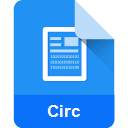
Logisim Circuit File
| Developer | N/A |
| Popularity | |
| Category | Data Files |
| Format | .CIRC |
| Cross Platform | Update Soon |
What is an CIRC file?
.CIRC files are associated with Logisim, a popular educational software used for designing and simulating digital logic circuits. These files contain the circuit designs created by users within the Logisim environment. They encapsulate the layout, connections, and components of digital circuits, enabling users to save and share their designs for further editing or simulation.
More Information.
Logisim was initially developed by Carl Burch as part of his doctoral dissertation research. It was designed to provide an intuitive interface for creating and simulating digital circuits, aiming to simplify the learning process for students studying digital electronics. .CIRC files serve as a means to save and exchange circuit designs created within Logisim.
Origin Of This File.
.CIRC files originated within the Logisim software, which was developed by Carl Burch. Logisim provides a user-friendly platform for students, educators, and hobbyists to explore digital logic circuits, making it a valuable tool in teaching digital electronics and computer architecture.
File Structure Technical Specification.
.CIRC files are typically stored in XML format, which represents the circuit’s components, connections, properties, and layout. The XML structure defines each component’s type, position, rotation, and connections to other components within the circuit. Logisim utilizes this information to recreate the circuit accurately when the file is opened within the software.
How to Convert the File?
Windows:
- Open Logisim on your Windows computer.
- Load the .CIRC file you want to convert by navigating to “File” > “Open” and selecting the desired file.
- Once the circuit is open, go to “File” > “Export” and choose the format you want to convert the file to (e.g., PNG for an image).
- Follow the prompts to select the export settings and destination folder.
- Click “Save” to convert and export the file to the chosen format.
Linux:
- Launch Logisim on your Linux system.
- Load the .CIRC file you wish to convert by selecting “File” > “Open” and browsing for the file.
- After the circuit is loaded, go to “File” > “Export” and pick the format you want to convert the file into (e.g., PNG for an image).
- Configure the export settings as needed and designate the destination directory.
- Click “Save” to initiate the conversion and export process.
Mac:
- Start Logisim on your Mac device.
- Open the .CIRC file you intend to convert by navigating to “File” > “Open” and selecting the file.
- Once the circuit is loaded, access the “File” menu again and choose “Export.”
- Select the desired output format for the conversion (e.g., PNG for an image).
- Configure any additional settings and specify the destination folder for the converted file.
- Press “Save” to execute the conversion and save the file in the selected format.
Android:
- Install an app compatible with .CIRC files on your Android device. While Logisim itself is not available for Android, you can explore alternative apps that support similar functionality.
- Open the app and import the .CIRC file into the application.
- Once the file is loaded, look for an option to export or convert the file to a different format. This option may vary depending on the specific app you’re using.
- Follow the on-screen instructions to select the desired output format and configure any necessary settings.
- Complete the conversion process, and the file will be saved in the chosen format on your Android device.
iOS:
- Search for an app compatible with .CIRC files on the App Store for your iOS device. Since Logisim is not available for iOS, you’ll need to find an alternative app that supports circuit design and simulation.
- Install the chosen app and import the .CIRC file into the application.
- Explore the app’s features to find an option for converting or exporting the file to a different format. This functionality may vary depending on the specific app you’ve chosen.
- Follow the app’s instructions to select the desired output format and configure any necessary settings.
- Complete the conversion process, and the file will be saved in the designated format on your iOS device.
Advantages And Disadvantages.
Advantages of .CIRC files include their compatibility with Logisim, allowing users to easily save, share, and collaborate on circuit designs. Additionally, the XML format ensures that circuit designs can be easily parsed and manipulated programmatically, facilitating automation and integration with other tools.
However, a potential disadvantage is the reliance on Logisim for viewing and editing .CIRC files, limiting their usability outside of the Logisim environment. Additionally, while XML is human-readable, it may not be as efficient or compact as binary formats for storing large or complex circuit designs.
How to Open CIRC?
Open In Windows
.CIRC files can be opened on Windows by installing Logisim, which is compatible with Windows operating systems.
Open In Linux
Logisim is also available for Linux distributions, allowing .CIRC files to be opened and edited on Linux systems.
Open In MAC
Logisim supports macOS, enabling .CIRC files to be opened on Mac computers.
Open In Android
While Logisim is not available for Android, users can explore alternative apps or online tools that support .CIRC files or offer similar functionality for designing and simulating digital circuits.
Open In IOS
Logisim is not available for iOS devices, but users can search for iOS apps that provide similar features for creating and simulating digital circuits.
Open in Others
For other operating systems or platforms not mentioned above, users may explore alternative software or online tools that support .CIRC files or offer similar functionality for digital circuit design and simulation. Additionally, users can consider converting .CIRC files to more widely supported formats for viewing and sharing circuit designs across different environments.













