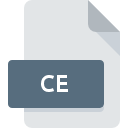.CIT File Extension

Cite Report Project
| Developer | In8 |
| Popularity | |
| Category | Compressed Files |
| Format | .CIT |
| Cross Platform | Update Soon |
What is an CIT file?
.CIT files are Cite Report Project files associated with specific applications that create detailed reports, such as legal or research documents. These files store various data elements required for generating comprehensive reports.
More Information.
The .CIT file format was initially created to support report creation software used in fields like legal documentation, research, and academia. The main goal was to provide a unified format that could handle the complexity and detail required in professional reports while ensuring ease of use and sharing.
Origin Of This File.
The .CIT file format was developed to streamline the process of creating, managing, and sharing report projects. It was designed to encapsulate all the necessary components of a report, including text, images, tables, and references, in a single file.
File Structure Technical Specification.
- Header: Contains metadata about the report, such as title, author, creation date, and version.
- Body: Includes the main content of the report, such as text, tables, images, and other media.
- References: A section for citations, bibliographies, or links to external documents.
- Formatting Data: Information on how the report is to be formatted when viewed or printed.
- Attachments: Embedded files or documents relevant to the report.
How to Convert the File?
Windows
- Using the Cite Report Software:
- Open the .CIT file with the software that created it.
- Go to the “File” menu and select “Export” or “Save As”.
- Choose the desired format (e.g., PDF, DOCX) and follow the prompts to save the file in the new format.
- Using Third-Party Conversion Software:
- Install a file conversion tool that supports .CIT files.
- Open the .CIT file in the conversion tool.
- Select the target format and convert the file.
Linux
- Using Wine:
- Install Wine on your Linux system.
- Install the Windows-based Cite Report Software through Wine.
- Follow the Windows conversion steps to convert the .CIT file.
- Using a Virtual Machine:
- Set up a virtual machine with a Windows operating system.
- Install the Cite Report Software on the virtual machine.
- Open and convert the .CIT file using the software.
- Using Online Conversion Services:
- Upload the .CIT file to an online conversion service that supports the format.
- Select the desired output format and download the converted file.
Mac
- Using Native Cite Report Software:
- If the software that created the .CIT file has a Mac version, install it.
- Open the .CIT file and use the export or save-as function to convert it.
- Using Wine or Crossover:
- Install Wine or Crossover on your Mac.
- Install the Windows version of the Cite Report Software.
- Follow the Windows conversion steps to convert the file.
- Using a Virtual Machine:
- Set up a virtual machine with a Windows operating system using software like Parallels or VMware.
- Install the Cite Report Software on the virtual machine.
- Open and convert the .CIT file.
- Using Online Conversion Services:
- Upload the .CIT file to an online conversion service.
- Select the desired output format and download the converted file.
Android
- Remote Desktop Apps:
- Use a remote desktop app to access a Windows or Mac computer that has the Cite Report Software installed.
- Open and convert the .CIT file on the remote computer.
- File Conversion Apps:
- Use an app that supports file conversions (e.g., File Converter).
- Upload the .CIT file and select the target format to convert.
- Online Conversion Services:
- Use the web browser on your Android device to access an online conversion service.
- Upload the .CIT file, choose the output format, and download the converted file.
iOS
- Remote Desktop Apps:
- Use a remote desktop app to connect to a computer with the Cite Report Software.
- Open and convert the .CIT file on the remote computer.
- File Conversion Apps:
- Use an iOS app that supports file conversions (e.g., The File Converter).
- Upload the .CIT file and select the target format for conversion.
- Online Conversion Services:
- Access an online conversion service through Safari or another web browser.
- Upload the .CIT file, select the output format, and download the converted file.
Other Platforms
- Remote Desktop Solutions:
- Use remote desktop software to access a Windows or Mac machine with the Cite Report Software.
- Open and convert the .CIT file remotely.
- Online Conversion Services:
- Upload the .CIT file to an online conversion service from any device with internet access.
- Select the desired output format and download the converted file.
- Cross-Platform File Conversion Tools:
- Use cross-platform file conversion tools or services that support .CIT files.
- Follow the instructions provided by the tool or service to convert the file.
Advantages And Disadvantages.
Advantages:
- Comprehensive: Encapsulates all report components in one file.
- Efficient: Simplifies the process of report creation and management.
- Secure: Can include encryption for secure data handling.
- Portable: Easy to share and transfer between users.
Disadvantages:
- Software Dependency: Requires specific software to open and edit.
- File Size: Can become large if it includes many attachments or high-resolution images.
- Compatibility Issues: May not be compatible with all systems or software versions.
How to Open CIT?
Open In Windows
- Cite Report Software: Use the software that created the .CIT file.
- Alternative Viewers: Some third-party applications may support viewing .CIT files.
Open In Linux
- Wine: Run the Windows-based Cite Report Software using Wine.
- File Conversion: Convert the file to a compatible format using a Windows machine and then open it in Linux.
Open In MAC
- Cite Report Software for Mac: If available, use the native application.
- Wine or Virtual Machines: Run the Windows version of the software using Wine or a virtual machine like Parallels.
Open In Android
- Remote Desktop Apps: Access the desktop software via remote desktop applications.
- Conversion: Convert the file on a desktop system and view the converted file on Android.
Open In IOS
- Remote Desktop Apps: Use remote desktop applications to access the software.
- File Conversion: Convert the file to a compatible format on a desktop system and then view it on iOS.
Open in Others
For other platforms, such as web-based environments, consider using remote desktop solutions or file conversion methods to view and edit .CIT files.