.CL2ARC File Extension
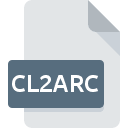
Comic Life 2 Document Archive
| Developer | plasq |
| Popularity | |
| Category | Page Layout Files |
| Format | .CL2ARC |
| Cross Platform | Update Soon |
What is an CL2ARC file?
The .CL2ARC file extension is associated with Comic Life 2, a popular software used to create digital comics and photo layouts. It serves as a document archive format specific to this application.
More Information.
The file format was designed to store entire Comic Life 2 projects, including images, layouts, text, and formatting information. It allows users to save their work in a single compressed archive for easy sharing and editing.
Origin Of This File.
Comic Life 2 was developed by plasq LLC, initially released in 2005. The .CL2ARC format was introduced to store projects created within this version of the software.
File Structure Technical Specification.
Compression: Typically, .CL2ARC files use standard compression techniques (e.g., ZIP) to reduce file size while retaining all project elements.
Contents: Contains XML-based metadata describing the comic layout, image references, and other project-specific information.
How to Convert the File?
Windows:
- Comic Life 2 or Newer Versions:
- Open the .CL2ARC file in Comic Life.
- Use the software’s export or save options to convert to other formats supported by Comic Life, such as PDF or image formats.
Linux:
- Compatibility Layer or Virtualization:
- Due to the lack of native support for Comic Life on Linux, consider using a compatibility layer like Wine or virtualization software (e.g., VirtualBox with a Windows guest) to run Comic Life and perform the conversion.
Mac:
- Comic Life 2 or Newer Versions:
- Open the .CL2ARC file in Comic Life.
- Export or save the project in other formats compatible with macOS, such as PDF or image formats.
Android:
- Third-Party Apps:
- Look for third-party applications that support .CL2ARC files or offer conversion services.
- Alternatively, extract images and content from the .CL2ARC file on a desktop computer and transfer them to Android for use in compatible apps.
iOS:
- Comic Life Mobile App:
- Use Comic Life’s mobile app available on iOS.
- Transfer .CL2ARC files from desktop to iOS device using cloud storage or direct transfer methods.
- Open and manage the files within the Comic Life app on iOS.
Others:
- Conversion Tools:
- Use online conversion services or specialized software that supports .CL2ARC file conversion to other formats.
- Consider extracting images and content manually from .CL2ARC files for use in other applications or platforms.
Advantages And Disadvantages.
Advantages:
- Portable format for sharing Comic Life 2 projects.
- Preserves project structure and formatting.
- Supports compression to reduce file size.
Disadvantages:
- Specific to Comic Life 2 software; may not be compatible with other applications.
- Requires Comic Life 2 or compatible software to open and edit.
How to Open CL2ARC?
Open In Windows
Open with Comic Life 2 or newer versions.
Open In Linux
Requires compatibility layer or virtualization due to lack of native support.
Open In MAC
Open with Comic Life 2 or newer versions (native support).
Open In Android
No native support; requires conversion or viewing via compatible applications.
Open In IOS
No native support; requires conversion or viewing via compatible applications.
Open in Others
Compatibility may vary; use converters or alternative comic creation software where available.













